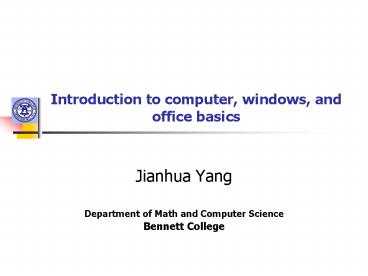Introduction to computer, windows, and office basics - PowerPoint PPT Presentation
1 / 13
Title:
Introduction to computer, windows, and office basics
Description:
A computer is a machine that receives input (data), performs ... Kilobyte 1024 bytes=210 bytes. Megabyte 1024 K = 220 bytes. Gigabyte 1024 M = 230 bytes ... – PowerPoint PPT presentation
Number of Views:48
Avg rating:3.0/5.0
Title: Introduction to computer, windows, and office basics
1
Introduction to computer, windows, and office
basics
- Jianhua Yang
- Department of Math and Computer Science
- Bennett College
2
Goals
- Computer
- Software and hardware
- Peripherals
- Windows
- Explorer
- Operations
- Office basics
- Some basic concepts
3
1. Computers
A computer is a machine that receives input
(data), performs processing, and produces
output.
- Concept
- Input
- Processing
- Output
- Composing
Text, pictures, voice, other form of data
Formatting, computing, comparing, searching,
scaling, and so on.
Hardware Software
Letter, report, flyer, picture, sound, and so on.
4
Hardware
- Motherboard
- Input
- Output
- Power supply
CPU, Memory (RAM, ROM)
Keyboard, Scanner, Mouse, MIC, Diskette, CD-ROM,
Hard drive, USB
Monitor, printer, speakers, hard drive, Diskette,
CD/RW, USB
5
Software
- Concept
- System software
- Software for development
- Application software
Refers to the instructions that allow a computer
to run and act on the data that is input.
Unix, Linux, Lynx, Mac OS, OS2, Dos, Windows
XP, Windows NT, 2000
6
Some concepts
- Bit Binary digits (0, or 1)
- Byte 8 bits
- Kilobyte 1024 bytes210 bytes
- Megabyte 1024 K 220 bytes
- Gigabyte 1024 M 230 bytes
- Terabyte 1024 G 240 bytes
7
Computer speed
- MHz, or GHz
- 400 MHz, 1.2 GHz
- Hz A Hertz is a single oscillation per second
of an electromagnetic wave.
8
Computer Type
- Supercomputer
- Mainframes
- Minicomputers
- Personal computers (desktop)
- Laptop
- PDA (personal digital assistant)
9
Computer workers
- Electronic engineers
- Systems programmer
- Application programmer
- System or database administrator
- Network administrator
- Web site designers and programmers
10
2. Windows
- A operating system
- Graphical User Interface (GUI)
- Desktop
- Start menu
- Explorer and file management
11
3. Office basics
- MS Word 2003
- MS Excel 2003
- MS PowerPoint 2003
- MS Access 2003
- MS Publisher 2003
- MS Outlook 2003
- MS Tools 2003
12
Creating files
- 1. On desktop
- 2. Using the corresponding software
13
Summary
- Computer
- Windows
- Office basics