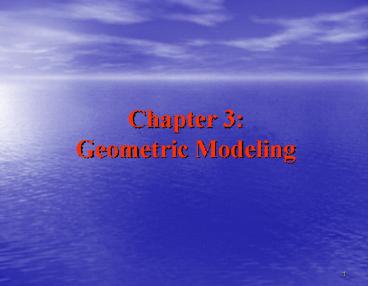Chapter 3: Geometric Modeling - PowerPoint PPT Presentation
1 / 34
Title:
Chapter 3: Geometric Modeling
Description:
... the elements of the plastic injection molding process such as the plastic part, ... Mold and process design early in the development process. 31. Computer ... – PowerPoint PPT presentation
Number of Views:6040
Avg rating:5.0/5.0
Title: Chapter 3: Geometric Modeling
1
Chapter 3Geometric Modeling
2
Agenda
- Introduction to geometric modeling
- Wireframe modeling
- Surface Modeling
- Solid Modeling
- Parametric and Variational Design
- Computer-Aided Engineering Analysis (CAE)
- CAD/CAM data exchange
3
Introduction to Geometric Modeling
- The geometric information about an object
essentially includes types of surfaces and edges
and their dimensions and tolerances - Geometric modeling refers to a set of techniques
concerned mainly with developing efficient
representations of geometric aspects of a design - The requirements of geometric modeling trade-off
between storage and fast access - The completeness of the part representation
topological and geometric data - Easy to use by designers
- Rendering capability
- Why is knowledge of geometric modeling necessary?
- Object oriented nature and limited database
- The knowledge of structure and technique of the
software to fully understand software manual - High level of understanding the CAD process
- Geometric modeling approaches
- 2D view drawing
- 3D models wireframe, surface and solid modeling
4
Wireframe Modeling
- Wireframe modeling uses points, curves and so
forth to define objects - Characteristics of wireframe modeling
- Simple and straightforward in concept
- Contain only low-level information
- The virtual edges are not usually provided
- Ambiguous representations of real objects may be
created - require more user effort to input necessary
information than that of solid models. Provide
limited information - Wireframe entities points and lines
- Analytic wireframe entities
- Synthetic wireframe entities
5
Analytic Curves
- Analytic entities points, lines, arcs, circles,
ellipses, parabolas, hyperbolas - Example Create the wireframe model of the
following object by utilizing a CAD/CAM system - Solution To create the wireframe of this part
- Create the 2D profile of the part
- Sweep the profile across a space distance in the
direction perpendicular to the profile plane 3D
model of the base of the part - Repeat the process to create the pocket
- Create the two holes create one hole first then
use of some edit commands to duplicate the holes
6
(No Transcript)
7
Synthetic Curves
- Synthetic curves curves that are constructed by
many curve segments - Requirements of a good representation of
engineering objects - Easy to control of the continuity of the curves
to be designed - Requires less storage to represent a curve
- Less computation time and no computational
problems - Easy to input by user
- Continuity the smoothness of the connection of
two curves or surfaces at the connection points
or edges - C0 continuity connecting two curves
- C1 continuity the gradients at the joining point
are the same - C2 continuity (curvature continuity) the
gradients and the center of curvature are the
same - Types of synthetic curves provided by major
CAD/CAM systems - Hermite cubic spline
- Bezier curves
- B-spline curves
- Rational B-splines
- Nonuniform rational B-splines
8
Type of Continuities
9
Hermite Cubic Spline
- Each segment is approximated by a parametric
cubic function (interpolation techniques) - Why?
- A cubic polynomial is the minimum-order
polynomial function that generates C0, C1, C2
continuity curves - A cubic polynomial is the lowest-degree
polynomial that permit inflection within a curve
segment and allows representation of non planar
space curves - Higherorder polynomials have some drawbacks,
such as oscillation about control points, and are
uneconomical in terms of storing information and
computation - The general form of a cubic function
- r V(t) a0 a1t a2t2 a3t3 0 t 1
10
Bezier Curves
- The shape of a Bezier curve is controlled by
control points. The Bezier curves do not pass
through all the given data points except the
first and the last control point ( approximation
techniques) - The curves pass through the first and last
control points - The tangents at the first and last points are in
the directions of the first and last segments of
the characteristic polygon. - The Bezier curve has the convex hull property
the entire curve lies within the characteristic
polygon
11
Bezier Curves
12
Other Synthetic Curves
- The B-spline is considered a generalization of
the Bezier curve local control is an interesting
feature of B-spline curves - Rational B-splines (RBSs) are generalizations of
B-splines. Each control point has an associated
weight to control the behavior of the curve - The nonuniform rational B-spline (NURBS) is a
class of RBS. Using a NURBS, a designer can model
free-form surfaces by defining a mesh of control
points. NURBS is now used in many software
packages.
13
Surface Modeling
- Surface modeling define the objects by their
bounding faces. Surface modeling systems contain
definitions of surfaces, edges, and vertices. - Advantages
- Contain more information wireframe information,
connection of two surfaces, etc. - Can be used to determine the curtter path
- Offer better graphic interaction
- Disadvantages
- Do not provide the topology of the entities (can
not distinguish the interior and exterior of an
object) - The collection of surfaces may not define a
physical part
14
Surface Entities
- Plane Surface
- Ruled (lofted) Surface
- Surface of Revolution
- Tabulated Cylinder
- Bezier Surface and B-spline Surface
15
Surface Representations
- Implicit Equation F(x,y,z)0
- Explicit Equation V x,y,zT x,y,f(x,y)T
16
Surface Representations
- Parametric equation of a surface
- V(s,t) x,y,zT X(s,t), Y(s,t), Z(s,t)T,
- smin s smax, tmin t tmax
- Parametric representation of synthetic surfaces
- Hermite bicubic surface patch
- Bezier surface patches patch
- Uniform cubic B-spline surfaces control points
- Surfaces are normally defined in patches each
patch corresponds to a rectangular domain in s-t
space
17
Solid Modeling
- In a solid modeling system, objects are defined
directly by primitive shapes called building
blocks. - Representation schemes for solid modeling
- Boundary representation (BREP) for complex
designs - Constructive solid geometry (CSG) easy to
create, simple objects - Sweep representation
- Primitive instancing
- Cell decomposition
- Analytical solid modeling
18
Boundary Representation
- Describe the geometry of an object in terms of
its boundaries, namely vertices, edges, and
(orientable) surfaces - Basic entities for BREP face, edge, and vertex
- Validation of BREP model using Eulers law to
ensure that a real object if formed or bounded - polyhedron F E V 2
- polyhedral with passageways and holes
- F E V L 2(B G)
- where F faces, E edges, V vertices, L
faces inner loops, B bodies, G genera (
torus, through hole) - Database the object-body-genus-face
loop-edge-vertex
19
Example of Boundary Representation
20
Example
- Verify Eulers law for the two parts in the
following figures - Solution
- F E V 5 9 6 2
- Assume that 2 cylinders are approximated by 2
cubic holes (12 edges for each cubic hole, 4 end
loops, 2 genuses) - F E V L 21 54 36 5 -2
- 2(B G) 2(1 - 2) -2
21
Constructive Solid Geometry (CSG)
- A solid object is constructed by simple solid
objects and Boolean operators under tree
structure - Advantages easy, the structure is concise and
less storage - Disadvantages slow in displaying the objects
- Solid entities (primitives) block, cylinder,
cone, sphere, etc. - Half-spaces is considered the basic elements of
primitives H V f(V)lt0, V ? E3, - The point set V f(V) 0 surface, f(V)lt0
solid, f(V)gt0 empty. - Common half-spaces planar, cylindrical,
spherical, conical . - E.g. a block 6 planar half-spaces using AND
operators - Regularized set operations UNION, INTERSECTION,
DIFFERENCE
22
Constructive Solid Geometry (CSG)
23
CSG Illustrative Example
24
Sweep Representation
- A solid is defined in terms of volumes swept out
by two-or-three-dimensional laminae as they move
along a curve ( path) - Translational sweep a planar 2D laminae is moved
a distance in space in a perpendicular direction
to the plane of the laminae - Rotational sweep rotating the laminae about an
axis at a given angle
25
Primitive Instancing Method
- Construct an object that has the same topology as
a potential primitive but different geometry - E.g. a bolt can be define by BOLT primitive and
their basic parameters ( number of sides,
length, pitch, diameter) specified by the designer
26
Cell Decomposition Scheme
- Represent a solid object by dividing its volume
into smaller volumes or cells. - The cuboid cells are often chosen and all cells
are identical - Three types of cell empty, full, partial. The
partial cells may be further decomposed into
empty, full or partial ? partial cell size
resolution - Decomposition schemes
- Simple regular grid slicing the 3D space into an
array of equal-sized and regularly spaced cells - Vfull Vobject Vfull Vpartial
- Octree adaptive grid a hierarchical subdivision
27
Analytical Solid Modeling (ASM)
- A parametric representation of a solid by the
tensor product formulation of parametric solid or
hyperpatch - The variable point of the solid
- V(s,t,u) x,y,z x(s,t,u), y(s,t,u),
z(s,t,u) - Where smin ssmax, tminttmax, uminuumax
- A general solid can be represented by the
following polynomial
28
Parametric and Variational Design
- Capability of a CAD/CAM system to support the
modifications in the geometric models and
dimensions
29
Computer-Aided Engineering Analysis
- Engineering analysis is concerned with analysis
and evaluation of engineering product designs - Finite-element analysis (FEA) is used to analyze
and study functional performance of an object by
dividing it into a number of small building
blocks (finite elements). E.g. the object
structures stresses and deflection are predicted
by FEA. - Divide the object into a grid of elements
(square, cube, etc.) - The FE program has information of the elements to
write the governing equations in the form of a
stiffness matrix - The unknowns for each element are the
displacement at the node points - The FE program assembles the stiffness matrices
for these simple elements to form the global
stiffness matrix for the entire model - This stiffness matrix is solved for the unknown
displacements given the known forces and boundary
conditions
30
Computer-Aided Engineering Analysis
- Steps in applying FEA
- Discretization of the given continuum (object)
- Selection of the solution approximation
- Development of element matrices and equations
- Assembly of the element equations
- Solution for the unknown at the nodes
- Interpretation of the result
- Static, dynamic, and natural frequency analysis
determine stress, deflections, strains of the
structure caused by - Fixed load (Static analysis)
- Changing load (Dynamic analysis)
- Vibrations (Natural frequency analysis)
- Heat transfer analysis determine the temperature
distribution - Plastic analysis analyze the elements of the
plastic injection molding process such as the
plastic part, runner geometry, material
properties, mold gate and vent locations, cooling
system and molding temperatures and pressures to
identify potential problems and obtain optimum
part. Mold and process design early in the
development process
31
Computer-Aided Engineering Analysis
- Fluid flow analysis analyze various
characteristics of fluid flow such as flow rate,
diffusion, dispersion and consolidation for the
purpose of piping system design - Motion analysis (kinematic analysis) is the
analysis of geometric properties ( displacement,
velocity acceleration) of a mechanism to produce
a desired motion by 3D simulation of an object in
motion. - Tolerance analysis is the process of determining
the proper assignment of tolerances - Design optimization the analysis process for
achieving the some specific design objectives
(goals)
32
CAD/CAM Data Exchange
- Using a neutral format file is the best solution
to establishing communication between dissimilar
CAD/CAM systems - IGES ( Initial Graphics Exchange Specification)
- The basic elements of IGES are entities
geometric entities (shape, curve, surface) and
nongeometric entities ( such as relation between
various entities) - Each entity is assigned a number
- 1 599 and 700-5000 specific assignments
- 600-699 and 10,000-99,999 user-defined entities
- Two Cartesian Coordinate systems MCS and WCS
- IGES reserve numbers 100-199 to define geometric
entities. Each entity has two main types of data
directory data (type of entity) and parameter
data (parameter of entities) and some other
related data are provided - In case of entities are not covered by IGES
approximate conversions
33
CAD/CAM Data Exchange
- IGES file structure
- Flag section standards name, version, and
conversion errors - Start section name of source and target CAD/Cam
systems - Global section global information of the stored
entities - Directory entry section entities name
- Parameter data define entities
- Terminate section a checking record
34
CAD/CAM Data Exchange
- PDES (Product Data Exchange Standard or Product
Data Exchange using STEP) - PDES is done in terms of applications, IGES
utilizes entities as basic elements - 3 layers
- application layer application model, description
and information are expressed - logical layer provide a consistent and computer
independent description - physical layer structure and format of the
exchange file itself to keep efficiency in file
size - DXF (Drawing exchange file, autoCAD) interchange
AutoCAD drawing and other programs. DXF file
structure - Header section general information
- Tables section definitions of named items
- Block section block definition entities
- Entities section the drawing entities, including
any block reference - END OF FILE