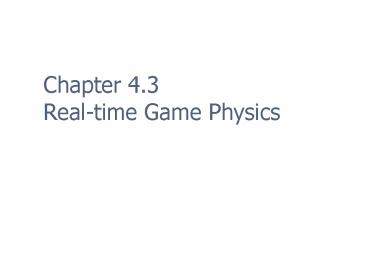Chapter 4.3 Real-time Game Physics - PowerPoint PPT Presentation
Title:
Chapter 4.3 Real-time Game Physics
Description:
Chapter 4.3 Real-time Game Physics Outline Introduction Motivation for including physics in games Practical development team decisions Particle Physics Particle ... – PowerPoint PPT presentation
Number of Views:222
Avg rating:3.0/5.0
Title: Chapter 4.3 Real-time Game Physics
1
Chapter 4.3Real-time Game Physics
2
Outline
- Introduction
- Motivation for including physics in games
- Practical development team decisions
- Particle Physics
- Particle Kinematics
- Closed-form Equations of Motion
- Numerical Simulation
- Finite Difference Methods
- Explicit Euler Integration
- Verlet Integration
- Brief Overview of Generalized Rigid Bodies
- Brief Overview of Collision Response
- Final Comments
3
Real-time Game Physics
- Introduction
4
Why Physics?
- The Human Experience
- Real-world motions are physically-based
- Physics can make simulated game worlds appear
more natural - Makes sense to strive for physically-realistic
motion for some types of games - Emergent Behavior
- Physics simulation can enable a richer gaming
experience
5
Why Physics?
- Developer/Publisher Cost Savings
- Classic approaches to creating realistic motion
- Artist-created keyframe animations
- Motion capture
- Both are labor intensive and expensive
- Physics simulation
- Motion generated by algorithm
- Theoretically requires only minimal artist input
- Potential to substantially reduce content
development cost
6
High-level Decisions
- Physics in Digital Content Creation Software
- Many DCC modeling tools provide physics
- Export physics-engine-generated animation as
keyframe data - Enables incorporation of physics into game
engines that do not support real-time physics - Straightforward update of existing asset creation
pipelines - Does not provide player with the same
emergent-behavior-rich game experience - Does not provide full cost savings to
developer/publisher
7
High-level Decisions
- Real-time Physics in Game at Runtime
- Enables the emergent behavior that provides
player a richer game experience - Potential to provide full cost savings to
developer/publisher - May require significant upgrade of game engine
- May require significant update of asset creation
pipelines - May require special training for modelers,
animators, and level designers - Licensing an existing engine may significantly
increase third party middleware costs
8
High-level Decisions
- License vs. Build Physics Engine
- License middleware physics engine
- Complete solution from day 1
- Proven, robust code base (in theory)
- Most offer some integration with DCC tools
- Features are always a tradeoff
9
High-level Decisions
- License vs. Build Physics Engine
- Build physics engine in-house
- Choose only the features you need
- Opportunity for more game-specific optimizations
- Greater opportunity to innovate
- Cost can be easily be much greater
- No asset pipeline at start of development
10
Real-time Game Physics
- The Beginning Particle Physics
11
The Beginning Particle Physics
- What is a Particle?
- A sphere of finite radius with a perfectly
smooth, frictionless surface - Experiences no rotational motion
- Particle Kinematics
- Defines the basic properties of particle motion
- Position, Velocity, Acceleration
12
Particle Kinematics - Position
- Location of Particle in World Space
- SI Units meters (m)
- Changes over time when object moves
13
Particle Kinematics - Velocity and Acceleration
- Velocity (SI units m/s)
- First time derivative of position
- Acceleration (SI units m/s2)
- First time derivative of velocity
- Second time derivative of position
14
Newtons 2nd Law of Motion
- Paraphrased An objects change in velocity is
proportional to an applied force - The Classic Equation
- m mass (SI units kilograms, kg)
- F(t) force (SI units Newtons)
15
What is Physics Simulation?
- The Cycle of Motion
- Force, F(t), causes acceleration
- Acceleration, a(t), causes a change in velocity
- Velocity, V(t) causes a change in position
- Physics Simulation
- Solving variations of the above equations over
time to emulate the cycle of motion
16
Example 3D Projectile Motion
- Constant Force
- Weight of the projectile, W mg
- g is constant acceleration due to gravity
- Closed-form Projectile Equations of Motion
- These closed-form equations are valid, and
exact, for any time, t, in seconds, greater than
or equal to tinit
17
Example 3D Projectile Motion
- Initial Value Problem
- Simulation begins at time tinit
- The initial velocity, Vinit and position, pinit,
at time tinit, are known - Solve for later values at any future time, t,
based on these initial values - On Earth
- If we choose positive Z to be straight up (away
from center of Earth), gEarth 9.81 m/s2
18
Concrete Example Target Practice
Projectile Launch Position, pinit
Target
19
Concrete Example Target Practice
- Choose Vinit to Hit a Stationary Target
- ptarget is the stationary target location
- We would like to choose the initial velocity,
Vinit, required to hit the target at some future
time, thit. - Here is our equation of motion at time thit
- Solution in general is a bit tedious to derive
- Infinite number of solutions!
- Hint Specify the magnitude of Vinit, solve for
its direction
20
Concrete Example Target Practice
- Choose Scalar launch speed, Vinit, and Let
- Where
21
Concrete Example Target Practice
- If Radicand in tanf Equation is Negative
- No solution. Vinit is too small to hit the target
- Otherwise
- One solution if radicand 0
- If radicand gt 0, TWO possible launch angles, f
- Smallest f yields earlier time of arrival, thit
- Largest f yields later time of arrival, thit
22
Target Practice A Few Examples
Vinit 25 m/s Value of Radicand of tanf
equation Launch angle f 19.4 deg or 70.6 deg
969.31
23
Target Practice A Few Examples
Vinit 20 m/s Value of Radicand of tanf
equation Launch angle f 39.4 deg or 50.6 deg
60.2
24
Target Practice A Few Examples
Vinit 19.85 m/s Value of Radicand of tanf
equation Launch angle f 42.4 deg or 47.6 deg
(note convergence)
13.2
25
Target Practice A Few Examples
Vinit 19 m/s Value of Radicand of tanf
equation Launch angle f No solution! Vinit too
small to reach target!
-290.4
26
Target Practice A Few Examples
Vinit 18 m/s Value of Radicand of tanf
equation Launch angle f -6.38 deg or 60.4 deg
2063
27
Target Practice A Few Examples
Vinit 30 m/s Value of Radicand of tanf
equation Launch angle f 39.1 deg or 75.2 deg
668
28
- Stop Here
29
Real-time Game Physics
- Practical Implementation Numerical Simulation
30
What is Numerical Simulation?
- Equations Presented Above
- They are closed-form
- Valid and exact for constant applied force
- Do not require time-stepping
- Just determine current game time, t, using system
timer - e.g., t QueryPerformanceCounter /
QueryPerformanceFrequency or equivalent on
Microsoft Windows platforms - Plug t and tinit into the equations
- Equations produce identical, repeatable, stable
results, for any time, t, regardless of CPU speed
and frame rate
31
What is Numerical Simulation?
- The above sounds perfect
- Why not use those equations always?
- Constant forces arent very interesting
- Simple projectiles only
- Closed-form solutions rarely exist for
interesting (non-constant) forces - We need a way to deal when there is no
closed-form solution
Numerical Simulation represents a series of
techniques for incrementally solving the
equations of motion when forces applied to an
object are not constant, or when otherwise there
is no closed-form solution
32
Finite Difference Methods
- What are They?
- The most common family of numerical techniques
for rigid-body dynamics simulation - Incremental solution to equations of motion
- Derived using truncated Taylor Series expansions
- See text for a more detailed introduction
- Numerical Integrator
- This is what we generically call a finite
difference equation that generates a solution
over time
33
Finite Difference Methods
- The Explicit Euler Integrator
- Properties of object are stored in a state
vector, S - Use the above integrator equation to
incrementally update S over time as game
progresses - Must keep track of prior value of S in order to
compute the new - For Explicit Euler, one choice of state and state
derivative for particle
34
Explicit Euler Integration
Vinit 30 m/s Launch angle, f 75.2 deg (slow
arrival) Launch angle, q 0 deg (motion in world
xz plane) Mass of projectile, m 2.5 kg Target at
lt50, 0, 20gt meters
Vinit
pinit
tinit
mVinit
FWeight mg
S ltmVinit, pinit gt
dS/dt ltmg,Vinitgt
35
Explicit Euler Integration
Dt .01 s
Dt .1 s
Dt .2 s
36
A Tangent Truncation Error
- The previous slide highlights values in the
numerical solution that are different from the
exact, closed-form solution - This difference between the exact solution and
the numerical solution is primarily truncation
error - Truncation error is equal and opposite to the
value of terms that were removed from the Taylor
Series expansion to produce the finite difference
equation - Truncation error, left unchecked, can accumulate
to cause simulation to become unstable - This ultimately produces floating point overflow
- Unstable simulations behave unpredictably
37
A Tangent Truncation Error
- Controlling Truncation Error
- Under certain circumstances, truncation error can
become zero, e.g., the finite difference equation
produces the exact, correct result - For example, when zero force is applied
- More often in practice, truncation error is
nonzero - Approaches to control truncation error
- Reduce time step, Dt
- Select a different numerical integrator
- See text for more background information and
references
38
Explicit Euler Integration Truncation Error
Truncation Error
Lets Look at Truncation Error (position only)
39
Explicit Euler Integration Truncation Error
(1/Dt) Truncation Error is a linear
(first-order) function of Dt explicit Euler
Integration is First-Order-Accurate in time This
accuracy is denoted by O(Dt)
40
Explicit Euler Integration - Computing Solution
Over Time
- The solution proceeds step-by-step, each time
integrating from the prior state
41
Finite Difference Methods
- The Verlet Integrator
- Must store state at two prior time steps, S(t)
and S(t-Dt) - Uses second derivative of state instead of the
first - Valid for constant time step only (as shown
above) - For Verlet, choice of state and state derivative
for a particle
42
Verlet Integration
- Since Verlet requires two prior values of state,
S(t) and S(t-Dt), you must use some method other
than Verlet to produce the first numerical state
after start of simulation, S(tinitDt) - Solution Use explicit Euler integration to
produce S(tinitDt), then Verlet for all
subsequent time steps
p
alt0,0,-ggt
S ltp gt
d2S/dt2 ltagt
43
Verlet Integration
- The solution proceeds step-by-step, each time
integrating from the prior two states - For constant acceleration, Verlet integration
produces results identical to those of explicit
Euler - But, results are different when non-constant
forces are applied - Verlet Integration tends to be more stable than
explicit Euler for generalized forces
S(t-Dt)
S(t)
S(tDt)
44
Real-time Game Physics
- Generalized Rigid Bodies
45
Generalized Rigid Bodies
- Key Differences from Particles
- Not necessarily spherical in shape
- Position, p, represents objects center-of-mass
location - Surface may not be perfectly smooth
- Friction forces may be present
- Experience rotational motion in addition to
translational (position only) motion
46
Generalized Rigid Bodies Simulation
- Angular Kinematics
- Orientation, 3x3 matrix R or quaternion, q
- Angular velocity, w
- As with translational/particle kinematics, all
properties are measured in world coordinates - Additional Object Properties
- Inertia tensor, J
- Center-of-mass
- Additional State Properties for Simulation
- Orientation
- Angular momentum, LJw
- Corresponding state derivatives
47
Generalized Rigid Bodies - Simulation
- Torque
- Analogous to a force
- Causes rotational acceleration
- Cause a change in angular momentum
- Torque is the result of a force (friction,
collision response, spring, damper, etc.)
48
Generalized Rigid Bodies Numerical Simulation
- Using Finite Difference Integrators
- Translational components of state ltmV, pgt are the
same - S and dS/dt are expanded to include angular
momentum and orientation, and their derivatives - Be careful about coordinate system representation
for J, R, etc. - Otherwise, integration step is identical to the
translation only case - Additional Post-integration Steps
- Adjust orientation for consistency
- Adjust updated R to ensure it is orthogonal
- Normalize q
- Update angular velocity, w
- See text for more details
49
Collision Response
- Why?
- Performed to keep objects from interpenetrating
- To ensure behavior similar to real-world objects
- Two Basic Approaches
- Approach 1 Instantaneous change of velocity at
time of collision - Benefits
- Visually the objects never interpenetrate
- Result is generated via closed-form equations,
and is perfectly stable - Difficulties
- Precise detection of time and location of
collision can be prohibitively expensive (frame
rate killer) - Logic to manage state is complex
50
Collision Response
- Two Basic Approaches (continued)
- Approach 2 Gradual change of velocity and
position over time, following collision - Benefits
- Does not require precise detection of time and
location of collision - State management is easy
- Potential to be more realistic, if meshes are
adjusted to deform according to predicted
interpenetration - Difficulties
- Object interpenetration is likely, and parameters
must be tweaked to manage this - Simulation can be subject to numerical
instabilities, often requiring the use of
implicit finite difference methods
51
Final Comments
- Instantaneous Collision Response
- Classical approach Impulse-momentum equations
- See text for full details
- Gradual Collision Response
- Classical approach Penalty force methods
- Resolve interpenetration over the course of a few
integration steps - Penalty forces can wreak havoc on numerical
integration - Instabilities galore
- Implicit finite difference equations can handle
it - But more difficult to code
- Geometric approach Ignore physical response
equations - Enforce purely geometric constraints once
interpenetration has occurred
52
Fixed Time Step Simulation
- Numerical simulation works best if the simulator
uses a fixed time step - e.g., choose Dt 0.02 seconds for physics
updates of 1/50 second - Do not change Dt to correspond to frame rate
- Instead, write an inner loop that allows physics
simulation to catch up with frame rate, or wait
for frames to catch up with physics before
continuing - This is easy to do
- Read the text for more details and references!
53
Final Comments
- Simple Games
- Closed-form particle equations may be all you
need - Numerical particle simulation adds flexibility
without much coding effort - Collision detection is probably the most
difficult part of this - Generalized Rigid Body Simulation
- Includes rotational effects and interesting
(non-constant) forces - See text for details on how to get started
54
Final Comments
- Full-Up Simulation
- The text and this presentation just barely touch
the surface - Additional considerations
- Multiple simultaneous collision points
- Articulating rigid body chains, with joints
- Friction, rolling friction, friction during
collision - Mechanically applied forces (motors, etc.)
- Resting contact/stacking
- Breakable objects
- Soft bodies
- Smoke, clouds, and other gases
- Water, oil, and other fluids