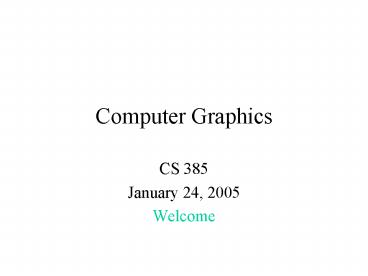Computer Graphics - PowerPoint PPT Presentation
1 / 13
Title:
Computer Graphics
Description:
We will concentrate on the programming and algorithms ... Clipper. Projector. Rasterizer. Primitives. Pixels. What is GLUT? GLUT - The OpenGL Utility Toolkit ... – PowerPoint PPT presentation
Number of Views:44
Avg rating:3.0/5.0
Title: Computer Graphics
1
Computer Graphics
- CS 385
- January 24, 2005
- Welcome
2
Summary of Course
- We will concentrate on the programming and
algorithms side of Graphics - We will be using the OpenGL API and the GLUT
toolkit - The course will be programming intensive. We will
cover the concepts and algorithms in class, but
the real learning will take place trying out the
concepts and algorithms when you write your
code.
3
Levels Of AbstractionOne of the major, perhaps
the major theme in Computer Science
- Programmer writing source code ? pixels on
screen - Structures that make up what goes in between
- Top Down vs. Bottom Up
- What is a graphics API?
4
OpenGL vs. DirectX(in a somewhat biased nutshell)
- OpenGL is a flexible, powerful, cross-platform
graphics api with a well-defined, documented and
maintained standard. - DirectX gives you sound (you can use openAL for
with OpenGL) in addition to graphics, supports
fewer features than OpenGL (though this is
changing) and works only on windows.
5
(No Transcript)
6
What is OpenGL
- View I
- OpenGL is a library of functions for accessing
the graphics hardware of an operating system,
creating geometric object, setting their
properties and specifying how they will be
viewed.
7
What is OpenGL
- View II
- OpenGL is a State Machine an abstract machine
with inputs, outputs and a state. - The machines behavior depends only on its
state at that moment. - Thinking of OpenGL this way, the inputs are
descriptions of geometric objects, the output is
the set of pixels on the screen and the state is
made up of information such as viewing
conditions, texture specification and all those
properties that effect how the geometric objects
are viewed.
8
What is OpenGL
- View III
- OpenGL as a pipeline.
Pixels
Primitives
Transformer
Clipper
Projector
Rasterizer
9
What is GLUT?
- GLUT - The OpenGL Utility Toolkit
- Glut is a windowing system independent
programming interface for OpenGL. - OpenGL is system independent but does not provide
a system independent interface to the windowing
system. GLUT fulfils this need.
10
- include ltwindows.hgt
- include ltGL/glut.hgt
- include ltiostreamgt
- void display()
- glClear(GL_COLOR_BUFFER_BIT)
- //put display code here polygons etc
- glFlush()
- int main(int argc, char argv)
- glutInit(argc, argv)
- glutCreateWindow("Easier than windows API!")
- glutDisplayFunc(display)
- glutMainLoop()
- return 0
11
- include ltwindows.hgt
- include ltGL/glut.hgt
- include ltiostreamgt
- using namespace std
- void display()
- glClear(GL_COLOR_BUFFER_BIT)
- cout ltlt "this is a test." ltlt endl
- //put display code here polygons etc
- glFlush()
- int main(int argc, char argv)
- glutInit(argc, argv)
- glutCreateWindow("Easier than windows API!")
- glutDisplayFunc(display)
12
- include ltwindows.hgt
- include ltGL/glut.hgt
- include ltiostreamgt
- pragma comment(linker, "/subsystem\"windows\"
/entry\"mainCRTStartup\"") - using namespace std
- void display()
- glClear(GL_COLOR_BUFFER_BIT)
- cout ltlt "this is a test." ltlt endl
- //put display code here polygons etc
- glFlush()
- int main(int argc, char argv)
- glutInit(argc, argv)
13
Next Week
- Beginning to program with
- OpenGL and GLUT.