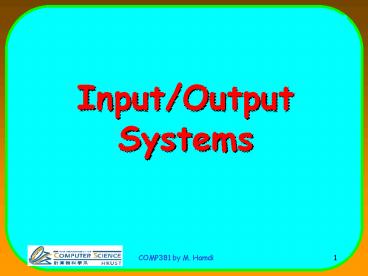InputOutput Systems - PowerPoint PPT Presentation
1 / 52
Title:
InputOutput Systems
Description:
The computer keeps checking or polling FGI, whenever it sees that it is set to 1, ... The channel stops the count (polling) and the device has access over the bus. ... – PowerPoint PPT presentation
Number of Views:168
Avg rating:3.0/5.0
Title: InputOutput Systems
1
Input/Output Systems
2
Motivation Who Cares About I/O?
- CPU Performance 60 per year
- I/O system performance limited by mechanical
delays (disk I/O) - lt 10 per year (IO per sec)
- 10 IO 10x CPU gt 5x Performance (lose
50) - 10 IO 100x CPU gt 10x Performance (lose 90)
- I/O bottleneck
- Diminishing value of faster CPUs
3
I/O Systems
interrupts
Processor
Cache
Memory - I/O Bus
Main Memory
I/O Controller
I/O Controller
I/O Controller
Graphics
Disk
Disk
Network
4
The Processor Picture
Processor/Memory Bus
PCI Bus
I/O Busses
5
Bus Structure Connecting CPU and Memory
- A bus is a collection of parallel wires that
carry address, data, and control signals. - Buses are typically shared by multiple devices.
CPU chip
register file
ALU
system bus
memory bus
main memory
I/O bridge
bus interface
6
Memory Read Transaction (1)
- CPU places address A on the memory bus.
register file
Load operation Load R5, A
ALU
R5
main memory
0
I/O bridge
A
bus interface
A
x
7
Memory Read Transaction (2)
- Main memory reads A from the memory bus,
retrieves word x, and places it on the bus.
register file
Load operation Load R5, A
ALU
R5
main memory
0
I/O bridge
x
bus interface
A
x
8
Memory Read Transaction (3)
- CPU read word x from the bus and copies it into
register R5.
register file
Load operation Load R5, A
ALU
R5
x
main memory
0
I/O bridge
bus interface
A
x
9
Memory Write Transaction (1)
- CPU places address A on bus. Main memory reads
it and waits for the corresponding data word to
arrive.
register file
Store operation Store R5, A
ALU
R5
y
main memory
0
I/O bridge
A
bus interface
A
10
Memory Write Transaction (2)
- CPU places data word y on the bus.
register file
Store operation Store R5, A
ALU
R5
y
main memory
0
I/O bridge
y
bus interface
A
11
Memory Write Transaction (3)
- Main memory reads data word y from the bus and
stores it at address A.
register file
Store operation Store R5, A
ALU
R5
y
main memory
0
I/O bridge
bus interface
A
y
12
Introduction to I/O
- I/O devices are very slow compared to the cycle
time of a CPU. - Much like memory, the architecture of I/O systems
is an active area of research. - I/O systems can define the success of a system.
- Computer architects strive to design systems that
do not tie up the CPU waiting for slow I/O
systems (too many applications running
simultaneously on processor). - Importance of IO People care more about storing
information and communicating information than
calculating - "Information Technology" vs. "Computer Science"
- 1960s and 1980s Computing Revolution
- 1990s and 2000s Information Age
13
Example IO Hard Disk
Spindle
Arm
Head
Actuator
14
Hard Disk Performance
Inner Track
Head
Sector
Outer Track
Controller
Arm
Spindle
Platter
Actuator
- Disk Latency Seek Time Rotation Time
Transfer Time Controller Overhead - Seek Time depends on no. tracks and movement of
arm - Rotation Time depends on how fast the disk
rotates and how far sector is from head - Transfer Time depends on data rate (bandwidth) of
disk and size of request
15
Disk Access Time
Disk platter
Disk access time
Disk head
Seek time
Rotational delay
Transfer time
Disk arm
Other delays
16
State of the Art Barracuda 180
- 181.6 GB, 3.5 inch disk
- 12 platters, 24 surfaces
- 24,247 cylinders
- 7,200 RPM (4.2 ms avg. latency)
- 7.4/8.2 ms avg. seek (r/w)
- 65 to 35 MB/s (internal)
- 0.1 ms controller time
source www.seagate.com
17
Disk Performance Example
- Calculate time to read 64 KB (128 sectors) for
Barracuda 180 X using advertised performance
sector is on outer track - Disk latency average seek time average
rotational delay transfer time controller
overhead - 7.4 ms 0.5 1/(7200 RPM) 64 KB / (65
MB/s) 0.1 ms - 7.4 ms 0.5 /(7200 RPM/(60000ms/M)) 64 KB
/ (65 KB/ms) 0.1 ms - 7.4 4.2 1.0 0.1 ms 12.7 ms
18
I/O Basics
- Each I/O device communicates with the computer
through a set of I/O registers (ports) which
include data, control, and status bits. For
example, consider a keyboard - When a key is hit, ASCII code for that key is
stored in INPR and FGI is set to 1. - As long as FGI is set to 1, no other key is
accepted. - The computer keeps checking or polling FGI,
whenever it sees that it is set to 1, it copies
INPR into memory/register and resets FGI. - This protocol is called Program-Controlled I/O
since the computer keeps checking for the next
input.
Data
Status
19
I/O Basics
- Output will be handled in a similar way
- The disadvantage of Program-Controlled I/O is
that the computer idles a long time before the
keyboard can provide the next character.
20
Interrupt Driven I/O
- A better protocol is to have the computer and IO
device work independently. Whenever the key is
hit, its ASCII value is stored in INPR FGI is
set. - FGI is then sent to the computer as an interrupt
signal. - At that time, when the current instruction
completes, the computer interrupts the current
program (save current state), goes to an
interrupt service routine to read in INPR into
memory/register and reset FGI.
21
I/O Instructions
- Do we need special I/O instructions?
- Not if we use Memory-Mapped I/O
- I/O ports may be mapped into memory (Memory
Mapped I/O) i.e., I/O ports use a portion of the
memory (and the same address space as memory). - In that case, one can use load/store instructions
to transfer ports to registers, check the flags,
and set or reset them (bit manipulation
instructions are useful).
Physical address space
each device gets one or more addresses
22
I/O Instructions
- However, if I/O ports use their own address
space - We will need special I/O instructions to identify
the port number as part of the instruction For
example - inp reg, port registerport
- out port, reg portregister
- ski port skip on input flag
- sko port skip on output flag
- ion interrupt on (IEN1)
- ioff interrupt off (IEN0)
Physical address space
I/O address space
each device gets one or more addresses
23
Interrupt Service Routine
- Interrupt Service Routine is a program
(subroutine) written by the system developer (OS)
which is used to carry out operations needed to
handle an interrupt. For example, in our case - 1. Disable interrupts (ioff).
- 2. Check to see which interrupt flag is set.
- 3. Transfer between register and port
accordingly. - 4. Reset the flag.
- 5. Enable interrupt (ion).
- 6. Return to the interrupted program.
24
Interrupt Service Routine
- This routine can be stored anywhere in the
memory. However, its beginning address must be
saved at a known location. - For example address 1 holds the beginning
address of the interrupt service routine. - Also, before we go to an Interrupt Service
Routine, we must save the point of return at a
known location so we can go back to the original
program e.g. address 0.
25
Interrupt Service Routine
- We check for an interrupt at the end of each
cycle. If there is an interrupt, we'll go to the
interrupt service routine in the next cycle.
26
IO Channel
- Interrupt-driven IO relieves the CPU from waiting
for every IO event - But the CPU can still be bugged down if it is
used in transferring IO data. - Typically blocks of bytes.
- Thus, specialized processors, called IO channels
are used that are capable of controlling an I/O
block transfer between an IO device and the
computers memory independent of the main
processor.
27
DMA
- IO channels (also called IO processors or IO
controllers) operate either from fixed programs
in their ROM or from programs downloaded by the
OS in their RAM. - Example DMA (Direct Memory Access) controller
transfers a block of information between memory
and an IO device.
28
DMA
- Consider printing a 60-line by 80-character page
- With no DMA
- CPU will be interrupted 4800 times, once for each
character printed. - With DMA
- OS sets up an I/O buffer and CPU writes the
characters into the buffer. - DMA is commanded (includes the beginning address
of the block and its size) to print the buffer. - DMA will take items from the block one-at-a-time
and performs everything requested. - Once the operation is complete, the DMA sends a
single interrupt signal to the CPU.
29
I/O Communication Protocols
- Typically one I/O channel controls multiple I/O
devices. - We need a two-way communication between the
channel and the I/O devices. - The channel needs to send the command/data to the
I/O devices. - The I/O devices need to send the data/status
information to the channel whenever they are
ready.
30
Channel to I/O Device Communication
- Channel sends the address of the device on the
bus. - All devices compare their addresses against this
address. - Optionally, the device which has matched its
address places its own address on the bus again. - First, it is an acknowledgement signal to the
channel - Second, it is a check of validity of the address.
- The channel then places the I/O command/data on
the bus received by the correct I/O device. - The command/data is queued at the I/O device and
is processed whenever the device is ready.
31
I/O Devices to Channel Communication
- The I/O devices-to-channel communication is more
complicated, since now several devices may
require simultaneous access to the channel. - Need arbitration among multiple devices (bus
master?) - Need priority scheme to handle requests
one-at-a-time. - There are 3 methods for providing I/O
devices-to-channel communication
32
Daisy Chaining
- Two schemes
- Centralized control (priority scheme)
33
Daisy Chaining
- The I/O devices activate the request line for bus
access. - If the bus is not busy (indicated by no signal on
busy line), the channel sends a Grant signal to
the first I/O device (closest to the channel). - If the device is not the one that requested the
access, it propagates the Grant signal to the
next device. - If the device is the one that requested an
access, it then sends a busy signal on the busy
line and begins access to the bus. - Only a device that holds the Grant signal can
access the bus. - When the device is finished, it resets the busy
line. - The channel honors the requests only if the bus
is not busy. - Obviously, devices closest to the channel have a
higher priority and block access requests by
lower priority devices.
34
Daisy Chaining
- Decentralized control (Round-robin Scheme)
35
Daisy Chaining
- The I/O devices send their request.
- The channel activates the Grant line.
- The first I/O device which requested access
accepts the Grant signal and has control over the
bus. - Only the devices that have received the grant
signal can have access to the bus. - When a device is finished with an access, it
checks to see if the request line is activated or
not. - If it is activated, the current device sends the
Grant signal to the next I/O device (Round-Robin)
and the process continues. - Otherwise, the Grant signal is deactivated.
36
Polling
- The channel interrogates (polls) the devices to
find out which one requested access
37
Polling
- Any device requesting access places a signal on
request line. - If the busy signal is off, the channel begins
polling the devices to see which one is
requesting access. - It does this by sequentially sending a count from
1 to n on log2n lines to the devices. - Whenever a requesting device matches the count
against its own number (address), it activates
the busy line. - The channel stops the count (polling) and the
device has access over the bus. - When access is over, the busy line is deactivated
and the channel can either continue the count
from the last device (Round-Robin) or start from
the beginning (priority).
38
Independent Requests
39
Independent Requests
- Each device has its own Request-Grant lines
- Again, a device sends in its request, the channel
responds by granting access - Only the device that holds the grant signal can
access the bus - When a device finishes access, it lowers it
request signal. - The channel can use either a Priority scheme or
Round-Robin scheme to grant the access.
40
I/O Buses
- Connect I/O devices (channels) to memory.
- Many types of devices are connected to a bus.
- Have a wide range of bandwidth requirements for
the devices connected to a bus. - Typically follow a bus standard, e.g., PCI, SCSI.
- Clocking schemes
- Synchronous The bus includes a clock signal in
the control lines and a fixed protocol for
address and data relative to the clock.
41
I/O Buses
CPU/IO channel puts memory address on the address
bus and deasserts read signal.
1
1
Synchronous bus read transaction.
42
I/O Buses
Memory puts data on the data bus and deasserts
the wait signal.
2
2
Synchronous bus read transaction.
43
I/O Buses
During the next falling edge of the clock when
the data is stabilized on the bus and the wait is
completely deasserted, the data is read from the
bus.
3
3
Synchronous bus read transaction.
44
I/O Buses
- Synchronous buses are fast and inexpensive, but
- All devices on the bus must run at the same clock
rate. - Due to clock-skew problems, buses cannot be long.
- CPU-Memory buses are typically implemented as
synchronous buses. - The front side bus (FSB) clock rate typically
determines the clock speed of the memory you must
install.
45
I/O Buses
- Asynchronous buses are self-timed and use a
handshaking protocol between the sender and
receiver. - This allows the bus to accommodate a wide variety
of devices and to lengthen the bus. - I/O buses are typically asynchronous.
- A master (e.g., an I/O channel writing into
memory) asserts address, data, and control and
begins the handshaking process.
46
I/O Buses
Asynchronous write master asserts address, data,
write buses.
47
I/O Buses
Asynchronous write master asserts request,
expecting acknowledgement later.
48
I/O Buses
Asynchronous write slave (memory) asserts
acknowledgment, expecting request to be
deasserted later.
49
I/O Buses
Asynchronous write master deasserts request and
expects the acknowledgement to be deasserted
later.
50
I/O Buses
Asynchronous write slave deasserts
acknowledgement and operation completes.
51
I/O Bus Examples
- Multiple master I/O buses
52
I/O Bus Examples
- Multiple master CPU-memory buses