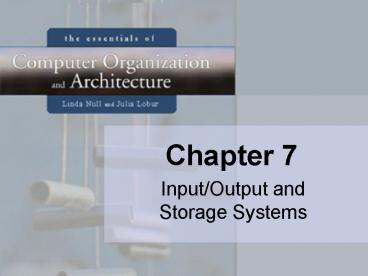InputOutput and Storage Systems - PowerPoint PPT Presentation
1 / 50
Title:
InputOutput and Storage Systems
Description:
The overall performance of a system is a result of the interaction of all of its ... Direct Memory Access (DMA) offloads I/O processing to a special-purpose chip ... – PowerPoint PPT presentation
Number of Views:49
Avg rating:3.0/5.0
Title: InputOutput and Storage Systems
1
Chapter 7
- Input/Output and Storage Systems
2
7.2 Amdahls Law
- The overall performance of a system is a result
of the interaction of all of its components. - System performance is most effectively improved
when the performance of the most heavily used
component(s) is improved. - This idea is quantified by Amdahls Law
where S is the overall speedup f is the
fraction of work performed by the component and
k is the speedup of the faster component.
3
7.2 Amdahls Law
- On a large system, suppose we can upgrade a CPU
to make it 50 faster for 10,000 or upgrade its
disk drives for 7,000 to make them 150 faster. - Processes spend 70 of their time running in the
CPU and 30 of their time waiting for disk
service. - An upgrade of which component would offer the
greater benefit for the lesser cost?
4
7.2 Amdahls Law
- The processor option offers a 130 speedup
- And the disk drive option gives a 122 speedup
- Each 1 of improvement for the processor costs
333, and for the disk a 1 improvement costs
318.
Cost per Cost/ improvement
5
7.3 I/O Architectures
- We define input/output as a subsystem of
components that moves data between external
devices and a host system. - I/O subsystems include
- Blocks of main memory that are devoted to I/O
functions. - Buses that move data into and out of the system.
- Control modules in the host and in peripheral
devices - Interfaces to external components such as
keyboards and disks. - Cabling or communications links between the host
system and its peripherals.
6
7.3 I/O Architectures
This is a model I/O configuration.
7
7.3 I/O Architectures
The Reality
8
The Reality
9
7.3 I/O Architectures
- I/O can be controlled in four general ways.
- Programmed I/O reserves a register for each I/O
device. Each register is continually polled
(status register) to detect data arrival. - Interrupt-Driven I/O allows the CPU to do other
things until I/O is requested. - Direct Memory Access (DMA) offloads I/O
processing to a special-purpose chip that takes
care of the details. (performs the actual I/O) - Channel I/O uses dedicated I/O processors.
(Mainframes)
10
7.3 I/O Architectures
- This is a DMA configuration.
- Notice that the DMA and the CPU share the bus.
- The DMA runs at a higher priority and steals
memory cycles from the CPU.
11
7.3 I/O Architectures
- This is how a bus connects to a disk drive.
12
7.3 I/O Architectures
- Timing diagrams, such as this one, define bus
operation in detail. - Handshake!
13
7.4 Magnetic Disk Technology
- Magnetic disks offer large amounts of durable
storage that can be accessed quickly. - Disk drives are called random (or direct) access
storage devices, because blocks of data can be
accessed according to their location on the disk. - This term was coined when all other durable
storage (e.g., tape) was sequential. - Magnetic disk organization is shown on the
following slide.
14
7.4 Magnetic Disk Technology
- Disk tracks are numbered from the outside edge,
starting with zero.
15
7.4 Magnetic Disk Technology
- Hard disk platters are mounted on spindles.
- Read/write heads are mounted on a comb that
swings radially to read the disk.
16
7.4 Magnetic Disk Technology
- The rotating disk forms a logical cylinder
beneath the read/write heads. - Data blocks are addressed by their cylinder,
surface, and sector.
17
7.4 Magnetic Disk Technology
- There are a number of electromechanical
properties of hard disk drives that determine how
fast its data can be accessed. - Seek time is the time that it takes for a disk
arm to move into position over the desired
cylinder. - Rotational delay is the time that it takes for
the desired sector to move into position beneath
the read/write head. - Seek time rotational delay access time.
18
7.4 Magnetic Disk Technology
- Transfer rate gives us the rate at which data can
be read from the disk. - Average latency (rotational delay!) is a function
of the rotational speed - Mean Time To Failure (MTTF) is a
statistically-determined value often calculated
experimentally. - It usually doesnt tell us much about the actual
expected life of the disk. Design life is usually
more realistic.
19
7.4 Magnetic Disk Technology
- Floppy (flexible) disks are organized in the same
way as hard disks, with concentric tracks that
are divided into sectors. - Physical and logical limitations restrict
floppies to much lower densities than hard disks. - A major logical limitation of the DOS/Windows
floppy diskette is the organization of its file
allocation table (FAT). - The FAT gives the status of each sector on the
disk Free, in use, damaged, reserved, etc.
20
7.4 Magnetic Disk Technology
- On a standard 1.44MB floppy, the FAT is limited
to nine 512-byte sectors. - There are two copies of the FAT.
- There are 18 sectors per track and 80 tracks on
each surface of a floppy, for a total of 2880
sectors on the disk. - FAT entries are actually 16 bits, and the
organization is called FAT16.
21
(No Transcript)
22
7.4 Magnetic Disk Technology
- The disk directory associates logical file names
with physical disk locations. - Directories contain a file name and the files
first FAT entry. - If the file spans more than one sector (or
cluster), the FAT contains a pointer to the next
cluster (and FAT entry) for the file. - The FAT is read like a linked list until the
ltEOFgt entry is found.
23
7.4 Magnetic Disk Technology
- A directory entry says that a file we want to
read starts at sector 121 in the FAT fragment
shown below. - Sectors 121, 124, 126, and 122 are read. After
each sector is read, its FAT entry is to find the
next sector occupied by the file. - At the FAT entry for sector 122, we find the
end-of-file marker ltEOFgt.
24
7.5 Optical Disks
Optical disks provide large storage capacities
very inexpensively.
- CD-ROMs were designed by the music industry in
the 1980s, and later adapted to data. - This history is reflected by the fact that data
is recorded in a single spiral track, starting
from the center of the disk and spanning outward. - Binary ones and zeros are delineated by bumps in
the polycarbonate disk substrate. The transitions
between pits and lands define binary ones. - If you could unravel a full CD-ROM track, it
would be nearly five miles long!
25
7.5 Optical Disks
- The logical data format for a CD-ROM is much more
complex than that of a magnetic disk. (See the
text for details.) 650M for data, 742M for music - Two levels of error correction are provided for
the data format. - DVDs can be thought of as quad-density CDs.
- Where a CD-ROM can hold at most 650MB of data,
DVDs can hold as much as 8.54GB. (17GB
multilayer, multisided)
26
CD-ROM
27
7.6 Magnetic Tape
- First-generation magnetic tape was not much more
than wide analog recording tape, having
capacities under 11MB. - Data was usually written in nine vertical tracks
28
7.7 RAID
- RAID, an acronym for Redundant Array of
Independent Disks was invented to address
problems of disk reliability, cost, and
performance. - In RAID, data is stored across many disks,
sometimes with extra disks added to the array to
provide error correction (redundancy).
29
7.7 RAID
- RAID Level 0, also known as drive spanning,
provides improved performance, but no redundancy. - Data is written in blocks across the entire array
- The disadvantage of RAID 0 is in its low
reliability.
30
7.7 RAID
- RAID Level 1, also known as disk mirroring,
provides 100 redundancy, and good performance. - Two matched sets of disks contain the same data.
- The disadvantage of RAID 1 is cost.
Data can be read From either set Simultaneously.
31
7.7 RAID
- A RAID Level 2 configuration consists of a set of
data drives, and a set of Hamming code drives. - Hamming code drives provide error correction for
the data drives. - RAID 2 performance is poor and the cost is
relatively high.
32
7.7 RAID
- RAID Level 3 stripes bits across a set of data
drives and provides a separate disk for simple
Parity bits. - (Parity is computed using an XOR operation)
If a drive fails can it be reconstructed? Why/how?
33
7.7 RAID
- RAID Level 4 is like adding parity disks to RAID
0. - Data is written in blocks across the data disks,
and a parity block is written to the redundant
drive. - Parity drive is a bottleneck!
34
7.7 RAID
- RAID Level 5 is RAID 4 with distributed parity.
- With distributed parity, some accesses can be
serviced concurrently, giving good performance
and high reliability. - RAID 5 is used in many commercial systems. Eases
bottleneck.
35
7.7 RAID
- RAID Level 6 carries two levels of error
protection over striped data Reed-Soloman and
parity. - It can tolerate the loss of two disks.
- RAID 6 is write-intensive, but highly
fault-tolerant.
36
7.8 Data Compression
- Data compression is important to storage systems
because it allows more bytes to be packed into a
given storage medium than when the data is
uncompressed. - Some storage devices (notably tape) compress data
automatically as it is written, resulting in less
tape consumption and significantly faster backup
operations. - Compression also reduces Internet file transfer
time, saving time and communications bandwidth.
37
7.8 Data Compression
- A good metric for compression is the compression
factor (or compression ratio) given by - If we have a 100KB file that we compress to 40KB,
we have a compression factor of
38
7.8 Data Compression
- Compression is achieved by removing data
redundancy while preserving information content. - The information content of a group of bytes (a
message) is its entropy. - Data with low entropy permit a larger compression
ratio than data with high entropy. - Entropy, H, is a function of symbol frequency.
It is the weighted average of the number of bits
required to encode the symbols of a message - H -P(x) ? log2P(xi)
39
7.8 Data Compression
- The entropy of the entire message is the sum of
the individual symbol entropies. - ? -P(x) ? log2P(xi)
- The average redundancy for each character in a
message of length l is given by - ? P(x) ? li - ? -P(x) ? log2P(xi)
40
7.8 Data Compression
- Consider the message HELLO WORLD!
- The letter L has a probability of 3/12 1/4 of
appearing in this message. The number of bits
required to encode this symbol is -log2(1/4) 2. - Using our formula, ? -P(x) ? log2P(xi), the
average entropy of the entire message is 3.022. - This means that the theoretical minimum number of
bits per character is 3.022. - Theoretically, the message could be sent using
only 37 bits. (3.022 ?12 36.26) - See Handout!
41
7A.2 Statistical (Huffman) Coding
- The process of building the tree begins by
counting the occurrences of each symbol in the
text to be encoded.
HIGGLETY PIGGLTY POP THE DOG HAS EATEN THE
MOP THE PIGS IN A HURRY THE CATS IN A
FLURRY HIGGLETY PIGGLTY POP
42
7A.2 Statistical Coding
- Next, place the letters and their frequencies
into a forest of trees that each have two nodes
one for the letter, and one for its frequency.
43
7A.2 Statistical Coding
- We start building the tree by joining the nodes
having the two lowest frequencies.
44
7A.2 Statistical Coding
- And then we again join the nodes with two lowest
frequencies.
45
7A.2 Statistical Coding
- And again ....
46
7A.2 Statistical Coding
- Here is our finished tree.
47
7A.2 Statistical Coding
This is the code derived from this tree.
48
7.8 Data Compression
- The advantage that GIF holds over PNG, is that
GIF supports multiple images in one file. - MNG is an extension of PNG that supports multiple
images in one file. - GIF, PNG, and MNG are primarily used for graphics
compression. To compress larger, photographic
images, JEPG is often more suitable.
49
7.8 Data Compression
- Photographic images incorporate a great deal of
information. However, much of that information
can be lost without objectionable deterioration
in image quality. - With this in mind, JPEG allows user-selectable
image quality, but even at the best quality
levels, JPEG makes an image file smaller owing to
its multiple-step compression algorithm. - Its important to remember that JPEG is lossy,
even at the highest quality setting. It should
be used only when the loss can be tolerated.
50
(No Transcript)