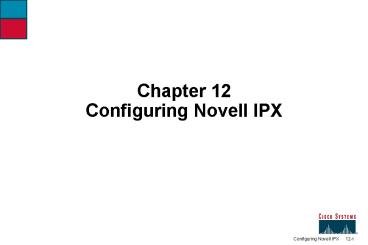Chapter 12 Configuring Novell IPX - PowerPoint PPT Presentation
1 / 24
Title:
Chapter 12 Configuring Novell IPX
Description:
NetWare clients find servers with GNS packets. Configuring Novell IPX 12-6. Novell IPX Addressing ... SAP packets advertise all NetWare network services ... – PowerPoint PPT presentation
Number of Views:151
Avg rating:3.0/5.0
Title: Chapter 12 Configuring Novell IPX
1
Chapter 12Configuring Novell IPX
2
Objectives
- Upon completion of this chapter, you will be able
to perform the following tasks - Describe the Novell IPX protocol stack
- Describe key features of Novell IPX
- List the required IPX address and encapsulation
type - Enable the Novell IPX protocol and configure
interfaces - Monitor Novell IPX operation on the router
3
Cisco Routers in NetWare Networks
4
Novell IPX Protocol Stack
5
Key Novell IPX Features
- Address is 80 bits (network.node)
- Interface MAC address is part of logical address
- Multiple encapsulations per interface
- Default routing protocol is Novell RIP
- Novell service advertisements in SAP traffic
- NetWare clients find servers with GNS packets
6
Novell IPX Addressing
- Each interface has a unique address
7
How to Determine the IPX Address
- Ask the NetWare administrator
- Use Cisco IOS command to check on neighbor CIsco
router - Use NetWare command to check on the NetWare file
server/router
8
Multiple Novell Encapsulations
- For example, four types of Ethernet framing
9
Cisco Encapsulation Names
- Specify encapsulation when you configure IPX
network
Cisco IOS Name
Novell IPX Name
Ethernet_II
arpa
Ethernet_802.2
sap
snap
Ethernet_SNAP
Ethernet_802.3
novell-ether
Token-Ring
token
Token-Ring_SNAP
snap
10
RIP?he IPX Routing Protocol
- Uses ticks (about 1/18 second) and hop count
(maximum of 15 hops) - Broadcasts routing information to neighbor
routers every 60 seconds
11
SAP?ervice Advertisements
- SAP packets advertise all NetWare network
services - Can add excessive broadcast traffic to the network
12
GNS?lients Get Nearest Server
- GNS is a broadcast from a client needing a server
- File server and Cisco router get this SAP packet
- File server provides GNS response
13
Novell IPX Configuration Tasks
- Global configuration
- IPX routing
- Load sharing
- Interface configuration
- Network numbers
- Encapsulation type
14
Novell IPX Global Configuration
- Enables Novell IPX routing
- Configures round-robin load sharing over multiple
equal metric paths
15
Novell IPX Interface Configuration
- Assigns primary and secondary network number and
encapsulation
16
Novell IPX Configuration Example
9e.0800.4313.df56
6c.0800.1213.13de
A
B
Encapsulation
Encapsulation
sap
novell-ether
Network 9e
Network 6c
E0
S0
Network 1
S0
ipx routing
ipx maximum-paths 2
S1
E1
Network 3
S1
interface ethernet 0
ipx network 9e encapsulation novell-ether
ipx network 6c encapsulation sap secondary
Network 4a
C
interface ethernet 1
ipx network 4a encapsulation sap
4a.1234.0000.abcd
interface serial 0
ipx network 1
Encapsulation sap
17
Verifying IPX Operation
18
Monitoring IPX Status
19
Monitoring IPX Routing Tables
20
Monitoring IPX Servers List
21
Monitoring IPX Traffic
Router
show ipx traffic
System Traffic for 0.0000.0000.0001 System-Name
Router
Rcvd 29831 total, 0 format errors, 0 checksum
errors, 0 bad hop count,
0 packets pitched, 29831 local
destination, 0 multicast
Bcast 29816 received, 40021 sent
Sent 40024 generated, 0 forwarded
3 encapsulation failed, 0 no route
SAP 6 SAP requests, 6 SAP replies
0 SAP advertisements received, 0 sent
0 SAP flash updates sent, 0 SAP poison
sent
0 SAP format errors
RIP 6 RIP requests, 0 RIP replies
29819 RIP advertisements received, 39926
sent
52 RIP flash updates sent, 0 RIP poison
sent
0 RIP format errors
RIP 0 RIP format errors
Echo Rcvd 0 requests, 0 replies
Sent 0 requests, 0 replies
0 unknown 0 no socket, 0 filtered, 0 no
helper
0 SAPs throttled, freed NDB len 0
Watchdog
0 packets received, 0 replies spoofed
Queue lengths
IPX input 0, SAP 0, RIP 0, GNS 0
SAP throttling length 0/(no limit), 0
nets pending lost route reply
EIGRP Total received 0, sent 0
22
Troubleshooting IPX Routing
Router
debug ipx routing activity
IPX routing debugging is on
Router
IPXRIP positing full update to
3010.ffff.ffff.ffff via Enet0 (broadcast)
IPXRIP positing full update to
3000.ffff.ffff.ffff via Enet1 (broadcast)
IPXRIP positing full update to
3020.ffff.ffff.ffff via Serial0 (broadcast)
IPXRIP positing full update to
3021.ffff.ffff.ffff via Serial1 (broadcast)
IPXRIP sending update to 3020.ffff.ffff.ffff via
Serial0
IPXRIP src3020.0000.0c03.14d8,
dst3020.ffff.ffff.ffff, packet sent
network 3021, hops 1, delay 6
network 3010, hops 1, delay 6
network 3000, hops 1, delay 6
IPXRIP sending update to 3021.ffff.ffff.ffff via
Serial1
IPXRIP src3021.0000.0c03.14d8,
dst3021.ffff.ffff.ffff, packet sent
network 3020, hops 1, delay 6
network 3010, hops 1, delay 6
network 3000, hops 1, delay 6
IPXRIP sending update to 3010.ffff.ffff.ffff via
Ethernet0
IPXRIP src3010.aa00.0400.0284,
dst3010.ffff.ffff.ffff, packet sent
network 3030, hops 2, delay 7
network 3020, hops 1, delay 1
network 3021, hops 1, delay 1
network 3000, hops 1, delay 1
IPXRIP sending update to 3000.ffff.ffff.ffff via
Ethernet1
23
Troubleshooting IPX SAP
24
Summary
- Address is network.node
- Logical address contains interface MAC address
- IPX interface configuration supports multiple
data-link encapsulations - RIP uses the distance vectors of ticks and hops
- SAPs and GNS broadcasts function to connect
clients and servers