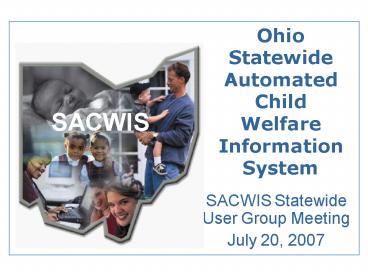Ohio Statewide Automated Child Welfare Information System - PowerPoint PPT Presentation
1 / 49
Title:
Ohio Statewide Automated Child Welfare Information System
Description:
Heather Hinzman Helpdesk Support. Diana Christy Helpdesk Support ... Sharon Graham. Metro Team. Kevin Bullock. Mark VanHoose. Project Support Model ... – PowerPoint PPT presentation
Number of Views:573
Avg rating:3.0/5.0
Title: Ohio Statewide Automated Child Welfare Information System
1
Ohio Statewide AutomatedChild Welfare
Information System
- SACWIS Statewide User Group Meeting
- July 20, 2007
2
Agenda
- Welcome
- Project Status Update
- SIS Data Clean-up
- Address Broker Report
- Financial Team Update
- Provider Module
- Wrap-up
3
Project Status Update
OHIO STATEWIDE AUTOMATED CHILD WELFARE
INFORMATION SYSTEM
- Joan Denman
4
New Staff
- Jennifer Justice Implementation Manager
- Heather Hinzman Helpdesk Support
- Diana Christy Helpdesk Support
- Carol Rentler Helpdesk Support
- Roger Ward Data Quality Assurance
- Betty Lee
5
SACWIS Roll Out Schedule
- SACWIS live in 35 counties!!
- Franklin County went live on July 16th
- Waves 11 14 scheduled for August which includes
17 more counties - On schedule for all counties to be live by
January 2008
6
(No Transcript)
7
Project Support Model
- New Project Support Model
- Home Team
- Linda Ferguson
- Matt McElver
- Cheryl Wolfe
- Sharon Graham
- Metro Team
- Kevin Bullock
- Mark VanHoose
8
Project Support Model
- Financial Team
- Kathy Taylert
- Kristin Wood
- Stan Hollingshead
- Samaad Sells
- Ivan Fleenor
- Lisa Hornyak
- Elorah Jackson
- Amy Zone
9
Project Support Model
- Road Team
- Genia Dickinson
- Pete Dupigny
- Manijeh Hadjarpour
- Jeff Jaynes
- Shane Oberlin
- Kim Starr
- Colleen Tucker
- Althea Walker
- Provider Team
- Michael Thompson
- Tim Doyle-Wenger
10
Implementation
- Waves 15-17 contact home team to set up weekly
meetings - Indicate Morning or Afternoon and days available
- Home team will work to find a time that meets
both Home Team and County schedules - Waves 19 20 contact will be made soon
11
Performance
- Vantage Analyzer utilized to look into the
performance of Java code - Daily review of CPU and memory utilization
- Prior to going live in SACWIS
- BNS captures how well the county T1 network
connection is performing - If Bandwidth utilization exceeds 80 - BNS
install T1 Probe
12
(No Transcript)
13
(No Transcript)
14
CAUTION!!
- Users should never have more than one SACWIS
window open. We believe that the practice is
used to copy data that has already been entered
in SACWIS (Case Plan, Assessment, Home Study,
Activity Log, etc.) into a similar work item that
is being created. - This practice WILL lead to corrupted, or
erroneous data in the case, provider, etc. in
both windows. - If a user wishes to copy existing SACWIS data for
reuse, they should copy the data to a Word file,
then paste from the Word file into the new entry
in SACWIS.
15
CAUTION!!!
- Never merge a childs biological case record with
the childs adopted case record
16
System Outages
- SIS outage
- Reorg database
- Saturday, July 21st
- 6 AM 2 PM
- SACWIS outage
- Deploy hot fix and increase memory setting on
report generation - Friday, July 20th
- 7 PM 9 PM
17
Third Party Access
- Review of current legislation 5101.132 and
5101.134 to determine if broad enough to include
Courts, Prosecutors, etc. - Until final determination third parties will not
be able to access SACWIS.
18
Training Update
- Gyrus Training Wizard Update
- Inaccessible Until New PO Processed Via OAKS New
Financial Component - Registration Phase PCSAs (Waves 9 18a)
Notified of June 21st Wizard Cutoff Date - Training Team Processing Registrations Via Manual
Interim System - PCSA Notification when Wizard Access Regained
19
Training Update
- Interim Training Registration Information
- ANY Training Registration, Cancellation,
Substitution, etc - E-mail SACWIS Training Instructors Associated
with RTCs - Akron RTC Susan Phillips, PHILLS07_at_odjfs.state.o
h.us - Bowling Green Cincinnati RTCs Carol Thompson,
THOMPC05_at_odjfs.state.oh.us - Columbus RTC Crystal Ufferman,
UFFERC01_at_odjfs.state.oh.us - Zanesville RTC Jack South, SOUTHJ01_at_odjfs.state.
oh.us - Hamilton Co. Alternate Trg. Sites
HIGGIM_at_odjfs.state.oh.us
20
Training Update
- Planned Training Environment Upgrade
- Acquire Next Stable Build/Version to Support
Classroom Training/Exercises - Affects ALL training environments (10 Trg. DBs,
Practice DB, Sandbox) - Choreographed with
- Amendment 11 Modifications Applied to Exercises
- Any Training DB Modifications, New Snapshot,
Replication - Printed Material Production/Delivery
- Practice DB and Sandbox Refresh Schedule
- Modified Classroom Exercises to be Posted on
SACWIS Website
21
Training Update
- SACWIS Web-Based Training
- Accessed Via SACWIS Website
- Module 1 Required Prior to Super User End
User Classroom Trg. - Module 1 Post-test Printable for Completion/Score
Verification - Modules 2 3 Optional at Any Time
22
Practice Database vs Sandbox
- Practice Database
- Available upon completion of training
- Receive ID at training
- Sandbox
- Same set up as Practice Environment
- Available prior to going live and prior to
training per county request - Set number of IDs per agency from your
implementation liaison
23
Ad hoc Reporting
- Currently have 8 counties that have access to Ad
hoc Reporting Environment - New Refresh Schedule
- 15.5 hours to Refresh
- Tuesday, Thursday and Saturday evenings
- Start at 845 PM 1215 PM
- Ad Hoc Reporting Group
- Contact Joan Denman
- denmaj01_at_odjfs.state.oh.us
- 614-387-8908
24
SIS Data Clean-up
OHIO STATEWIDE AUTOMATED CHILD WELFARE
INFORMATION SYSTEM
- Joan Denman
25
SIS Clean-up
- Any Intake that is not dispositioned in SIS prior
to conversion, CAPMIS tools will have to be
completed. - All open children must be linked to a family
prior to conversion or data will not convert
26
SIS Data Clean-up
- Problem The first event for a case is a closing
event - Solution Delete the closing event
27
SIS Data Clean-up
- Problem First opening / closing event for case
is a closing event and case has incidents prior
to the closing event - Solution Create a case opening event on the
same day as the first incident after the incident
28
SIS Data Clean-up
Problem Case has an extra opening
event Solution Convert the case opening
event into case status, case
category, and case assignments events. These new
events get created only if the
values on the extra opening
event differ from those on the previous opening
event
29
SIS Data Clean-up
Problem Case has an extra closing
event Solution Delete the first extra
case closing event. In the example
above, the highlighted event on 08/02/1989 is the
second closing event. The solution
will delete the event on 06/26/1989
30
Address Broker Reports
OHIO STATEWIDE AUTOMATED CHILD WELFARE
INFORMATION SYSTEM
- Kelly Kildow
31
AddressBroker Report
AddressBroker Process Defined
- In the development of SACWIS, functionality
exists to promote the standardization of
addresses using a tool called AddressBroker An
objective of the data conversion is to do the
same - AddressBroker is a third-party tool that
standardizes and verifies addresses using U.S.
Postal Service data - In using AddressBroker as part of the SACWIS data
conversion process addresses converted from SIS
are validated against standard U.S. Postal
Service addresses. (Going forward referred to as
"converted addresses"). - The AddressBroker Report contains the results of
that validation process.
31
32
AddressBroker Report
AddressBroker Report Defined
- There are 4 parts to the AddressBroker Report,
each serving a unique purpose - Scenario A One, and only one, match found
- Scenario B Two or more matches found
- Scenario C No match returned
- Address Cross-reference to Source ID
- Each of the 4 parts will be provided as separate
Microsoft Excel files named respectively as
follows - - Address_Broker_Report_Scenario_A.xls
- - Address_Broker_Report_Scenario_B.xls
- - Address_Broker_Report_Scenario_C.xls
- - Address_Broker_Report_Adress_XREF.xls
- Note Each part may be broken into multiple files
named, for example, as follows - - Address_Broker_Report_Scenario_A_01.xls
- - Address_Broker_Report_Scenario_A_02.xls
32
33
AddressBroker Report
Scenario A
- One, and only one, match found
- No data cleansing needed
- Explanation of report content
- Each converted address ran through the process
gets an Address ID - For each ADDRESS ID, two addresses are listed
The converted address and the address returned by
AddressBroker - The IMAGE_INDEX with a value of 0 designates the
address converted to SACWIS from SIS This is the
address that was validated against AddressBroker - The IMAGE_INDEX with a value of 1 designates the
address returned by AddressBroker and is used to
update the converted address in SACWIS - By comparing the two addresses for a single
ADDRESS ID, you can see what was changed in the
converted address, and the county code and school
district inserted into SACWIS
33
34
AddressBroker Report
Scenario B
- Two or more matches found
- Some data cleansing needed
- Explanation of report content
- Each converted address ran through the process
gets an Address ID - For each ADDRESS ID, three or more addresses are
listed The converted address and those
addresses returned by AddressBroker - The IMAGE_INDEX with a value of 0 designates the
address converted to SACWIS from SIS This is the
address that was validated against AddressBroker - The IMAGE_INDEX with a value of 1 or higher
number designates the addresses returned by
AddressBroker - No part of the converted address is updated by
the AddressBroker process - The addresses returned by AddressBroker will
hopefully provided the information needed for the
county to cleanse the address in SIS
34
35
AddressBroker Report
Scenario C
- No match found
- Some data cleansing needed
- Explanation of report content
- Each converted address ran through the process
gets an Address ID - For each ADDRESS ID, only the converted addresses
are listed - No part of the converted address is updated by
the AddressBroker process - The county is to cleanse the addresses in SIS
35
36
AddressBroker Report
Address Cross-reference
- Cross-references the Address ID of the converted
address with a SIS ID - For example, if a converted address came from a
provider in SIS, then the SIS Provider ID will be
displayed in the report - This cross-reference information what the county
uses to find the SIS record and cleanse the data
in SIS
36
37
AddressBroker Report
Report Instructions
- Instructions will be provided along with the
AddressBroker report - Contains details that speaks to each of the
slides in todays presentation - In addition, the instructions include definitions
for each of the columns in each of the files
making up the report - The instructions also include a translation of
the error messages found in the report
37
38
Financial Team Update
OHIO STATEWIDE AUTOMATED CHILD WELFARE
INFORMATION SYSTEM
- Kristin Wood
39
Provider Module
OHIO STATEWIDE AUTOMATED CHILD WELFARE
INFORMATION SYSTEM
- Tim Doyle-Wenger
40
Private Agency Network Provider - Placement
Contracts
- Search, Provider Directory
- Provider Type Network Provider
- Agency Type Private
- Agency Name of Private Agency
41
Private Agency Network Provider - Placement
Contracts
- From the Service Credentials verify that the
ODJFS Services display
42
Private Agency Network Provider - Placement
Contracts
43
Private Agency Network Provider - Placement
Contracts
- Access the Contracts Link
44
Private Agency Network Provider - Placement
Contracts
- Enter all required Contract information
- Mark the Contract as Active
- Then Save
45
Private Agency Network Provider - Placement
Contracts
- On the new contract, Select Contract Services
46
Private Agency Network Provider - Placement
Contracts
- From the Agency Service Description dropdown,
select the Private Agency service which display.
Note here we have 3 Agency services, so we will
repeat this process 3 times - IV-E rate setting table
47
Private Agency Network Provider - Placement
Contracts
- Enter All Cost Type and Cost information,
then select the Calculate. The Total unit cost
will display in the Unit Cost field. - Enter Cost Begin and Cost End dates then
select Save - Note You will repeat this process for each
Private Agency Service our Agency purchases
48
Private Agency Network Provider - Placement
Contracts
- Completion of this process will allow for the
selection of available Private Agency Providers,
during the Search in the Childs Placement
within the Childs Record. - If a provider does not display, then
- From the Providers record assure the that all
Acceptance Criteria is current and correct. Note
The assignment Flag has been deactivated at this
time so you will be able create a new Acceptance
Characteristics record and Usage Placement
Criteria for the provider if required. - When completed the New record will display as In
Progress however the system will accept the new
information for placement selection. - A Hot Fix was deployed into Production on July
19, during the evening which removed the
duplicate value in the Acceptance
Characteristics. - In an attempt to enhanced system performance, the
Acceptance Characteristics will no longer all
display when adding a new Acceptance
Characteristics record. This should prevent the
system from timing out during the Creation
Appling of a new Acceptance Characteristics
record.
49
Wrap Up
OHIO STATEWIDE AUTOMATED CHILD WELFARE
INFORMATION SYSTEM