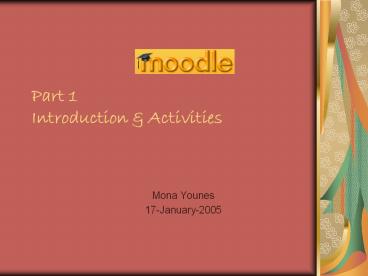Part 1 Introduction - PowerPoint PPT Presentation
1 / 8
Title:
Part 1 Introduction
Description:
Moodle allows a great deal of flexibility to add (and remove) functionality at many levels. ... Exercises. Dialogues. Choices. Chats. Assignments. Thank you ... – PowerPoint PPT presentation
Number of Views:49
Avg rating:3.0/5.0
Title: Part 1 Introduction
1
Part 1Introduction Activities
- Mona Younes
- 17-January-2005
2
- What is Moodle?
- Moodle is a
- (CMS) (LMS) (VLE).
3
Some general features(1)
- Moodle runs without modification on Windows
- Moodle allows a great deal of flexibility to add
(and remove) functionality at many levels. - Moodle upgrades very easily from one version to
the next . - Moodle requires only one database
- Emphasis on strong security throughout.
4
More features that may be of importance
- Text filters - these features can be applied to
all text throughout a Moodle site - Auto-linking
- Mathematics notation
- Media plugins
- Multi-language content
5
(No Transcript)
6
Some general features(2)
- Moodle promotes activity-based learning, critical
reflection - Moodle is suitable for 100 online classes as
well as supplementing face-to-face learning - Moodle has a simple, lightweight, efficient,
compatible, low-tech browser interface - Course listings show descriptions for every
course on the server, including accessibility to
guests. - Courses can be categorised and searched - one
Moodle site can support thousands of courses - Most text entry areas (resources, forum postings,
journal entries etc) can be edited using a
capable, embedded WYSIWYG HTML editor
7
(No Transcript)
8
- Thank you