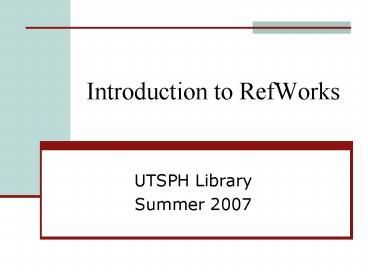Introduction to RefWorks - PowerPoint PPT Presentation
1 / 17
Title: Introduction to RefWorks
1
Introduction to RefWorks
- UTSPH Library
- Summer 2007
2
What is RefWorks
- Citation management software
- Web-based
- Accessible from any computer with online
capabilities - Does not require additional software
- Free to current students, staff, faculty
3
Access RefWorks from the Library
If you are on the Houston campus, use this link.
If not, use this link.
4
Off-Campus Access
Requires an group code to access from off campus.
Once you have the code, click on the link to
RefWorks.
5
On Your 1st Visit
Click on the link to sign up for an account.
6
Registering
Keep your username and password simple! They do
not have to match your Blackbloard/e-mail info.
HelenaVV
Specify type of user (graduate student) and your
area of focus.
7
First Time In
Announcements from RW appear in the middle.
Your name and institution appear in the upper
right hand corner.
8
Other Screen Features
The menu bar will take you to all of the features.
9
RW Features References
Add New Reference allows you to manually add an
item that cant be imported. Import allows you
to bring in items from databases and other
citation management software.
10
RW Features Search
Search allows you to do just that search for
citations within your RW collection. You can
also use it to search some databases but we do
not recommended it.
11
RW Features View
Of note here is My List. This is a list of
citations that you can select from multiple
folders to download or print as you need.
12
RW Features Folders
As you import items, you will need to create a
folder for each product. You can also view a
list of all folders and organize them, i.e.
rename them, delete them, etc.
13
RW Features Bibliography
This is a separate page. More information will
be provided later in this presentation. Be
prepared to be wowed!
14
RW Features Tools
Again, we see some repeats of features. We dont
recommend searching databases but searching the
THSLC online catalog and importing records works
very well from here.
15
RW Features Help
RW has a nice tutorial that provides much more
detailed information than given here. There is
also a 6-page quick start guide for you to peruse.
16
Now What?
- Get an account set up as soon as possible
- Create folder to hold citations by subject
- Begin populating your database with citations for
your next paper - How do I do that?
- See How to Populate RefWorks with Citations for
an example
17
Questions?
- Contact Helena VonVille or Margaret Anderson
- for assistance.