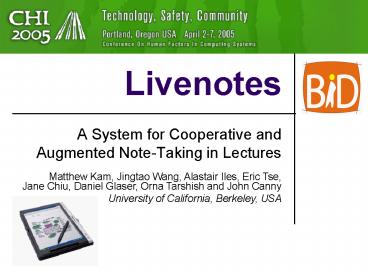Livenotes - PowerPoint PPT Presentation
1 / 45
Title:
Livenotes
Description:
... of marks made by cooperative note-takers were attributed to group interaction ... Half of this sub-group attributed that to having s at hand to annotate over ... – PowerPoint PPT presentation
Number of Views:62
Avg rating:3.0/5.0
Title: Livenotes
1
Livenotes
- A System for Cooperative and Augmented
Note-Taking in Lectures
Matthew Kam, Jingtao Wang, Alastair Iles, Eric
Tse, Jane Chiu, Daniel Glaser, Orna Tarshish and
John Canny University of California, Berkeley,
USA
2
Video
3
Outline
- Motivation
- Solution
- Experiment
- Results
- Implications
- Conclusion
4
Motivation Problem Statement
- Constructivism
- Learners are not blank slates that teachers write
on - Learners need to actively construct their own
understanding and knowledge - But large lecture classes are not conducive for
active learning - Passive mode of oral dissemination
- Lack of interactivity among students
- Lack of interactivity with instructor
5
Motivation Precedents
- Face-to-Face Tutored Video Instruction (TVI),
Distributed TVI (Gibbons, Stanford) - Group review of pre-recorded lectures
- Regular pauses for small-group discussion
- Students using DTVI received grades 0.5 std dev
higher than non-TVI students (Smith et al. 1999) - Peer Instruction (Mazur, Harvard)
- Lecture pauses for small-group discussion with
neighbors - Improvements in conceptual understanding and
problem-solving (Crouch and Mazur 2001)
6
Motivation Small-Group, Cooperative Learning
- More than 375 research studies since 1898
(Johnson and Johnson 1989) - Cooperative group learning results in greater
- Efforts to achieve
- Higher-level reasoning
- Transfer from original context to new situations
- Generation of new ideas and solutions
7
MotivationBackground Lecture Notes
- (Hartley 1978, Kiewra et al. 1988) Experiments
on note-taking that compared students annotating
over - Complete lecture notes provided by instructor,
vs. - Skeletal (i.e. partial) notes, vs.
- No background notes
- Results students were found to achieve maximum
retention with skeletal notes
8
Livenotes Recap
- Both a technology and educational practice
- Large lecture classes
- Small-group discussions in ongoing lecture
- Cooperative note-taking Combines real-time
note-taking with discussion - Augmented note-taking Skeletal slides for
students to annotate over
9
Related Systems
- No interaction between students
- Classroom Presenter (Washington)
- StuPad, eClass (Georgia Tech)
- No real-time interaction between students, i.e.
sharing of notes takes place after lecture - NotePals (Berkeley)
- Limited real-time interaction between students
- OneNote (Microsoft)
10
Outline
- Motivation
- Solution
- Experiment
- Results
- Implications
- Conclusion
11
Livenotes Evolution
- 2000 Implemented in Java, for WinCE Clios
- Late 2000 to early 2003 5 small-scaledeployments
using Clios, laptops and Tablet PCs - Spring 2003 Medium-scale experiment in
undergraduate class using Tablet PCs - Since 2003 Ported to Microsoft .NET
12
Livenotes User Interface
Group awareness (e.g. each users page number)
Unique user colors
Import background slides
Pen and keyboard input
13
Client-Server Topology
Group 1
- 802.11b networking
- Large class broken down into many small groups
(3-7 students) - One Tablet per group is set to server mode
- Other members Tablets connect wirelessly to
groups server
Server
Clients
Group n
Server
Clients
14
Outline
- Motivation
- Solution
- Experiment
- Results
- Implications
- Conclusion
15
Hypotheses
- Cooperative note-takingShared whiteboard
interface enhances learning through cooperative
note-taking and discussion - Augmented note-takingBackground slides enhances
learning by augmenting student note-taking
16
Experiment
- Spring 2003 undergraduate HCI class
- 21 volunteers, randomly partitioned into
- Cooperative note-takers
- Individual note-takers (control group)
- 4 weeks (7 lectures)
- Preloaded skeletal PowerPoint slides
17
Previous Observation
- From 5 previous deployments, we learned that
- Graduate students engaged spontaneously in group
discussions - Undergraduates were not used to discussing
lecture material with one another
- For this experiment (with undergraduates), we
held short, live group discussions in the
classroom
18
Data Collection
- Short quizzes (4 lectures)
- Survey questionnaires
- First week of deployment (38 response rate)
- End of semester (29)
- Qualitative interviews (3 users)
- Transcripts of students notes (1581 pages)
19
Quantitative Analysis
- Unit of analysis mark
- Spatio-temporally contiguous segment of user
input - E.g. This lecture is very interesting
- Quantitative hand-coding of 1581 pages
20
Taxonomy of Marks
- Note-taking someone taking notes on lecture
- Commentary someone making a statement
- Question someone soliciting a response
- Answer response to a question, clarification
- Reinforcement contribution to an existing thread
21
Outline
- Motivation
- Solution
- Experiment
- Results
- Implications
- Conclusion
22
Cooperative Note-TakingRicher Notes
- Cooperative note-taking group engaged in more
than twice as much activity as individual
note-taker
23
Cooperative Note-TakingRicher Notes
- Almost one quarter of marks made by cooperative
note-takers were attributed to group interaction
24
Student Learning
- Survey question How did Livenotes, if at all,
assist your learning in lecture? - Early survey after 2 sessions with Livenotes75
of respondents self-reported affirmatively - Survey after semester (i.e. 7 lecture sessions)
83 of respondents self-reported affirmatively
25
Cooperative Note-Taking Taking Turns to Take
Notes
- 66 of survey respondents agreed that cooperative
note-taking is more useful - Someone else might note something that I missed
or hadnt realized. - I liked how note-taking became a cooperative
effort someone can take over if another user is
still inputing some notes, but the prof had
moved on already.
26
Cooperative Note-Taking Paying Greater Attention
- 36 of students who self-reported learning
benefit explicitly attributed that to social
aspect of cooperative note-takingHelped me to
focus more in lecture. Often I fall asleep/lose
attention in lecture. Having group members to
respond to kept me better on track.
27
Cooperative Note-Taking Dual Conversations
- Need to keep up with both lecture and on-tablet
conversationIt is helpful to be able to
discuss questions. However, this does take
attention away from the lecture if you are
focusing on answering/asking a question.
28
Cooperative Note-Taking Decreasing Distraction
- Is running Livenotes during class distracting?
(1 extremely distracting, 5 not distracting
at all) - Survey after two lectures 2.6 out of 5
- Survey after deployment ended 3.83 out of 5
- From student notes, playful behavior were
observed to disappear almost completely after 2
lectures
29
Cooperative Note-TakingUnanswered Group
Questions
- Students did not have time to answer some
questions because they needed to keep up with
lecturer - Some questions were unanswered because no group
member knew the answer
30
Cooperative Note-TakingInteraction During Pauses
- Group interaction during pauses in lecture
accounted for over half of group activity
31
Redeeming PowerPoint
- Criticisms leveled at Microsoft PowerPoint
- The Cognitive Style of PowerPoint (Edward Tufte)
- Death by PowerPoint webpage
- I ? Powerpoint (David Byrne, Talking Heads)
- Too boring, passive, does not promote active
engagement with material - But students commented that augmented note-taking
is like having a conversation with the
professor
32
Augmented Note-Taking Observed Behaviors
- Elaborated on bullets
- Appended bullets to list
- Concurred and disagreed with bullet
- Noted gist of HCI principles
- Noted advantage and disadvantage of HCI technique
- Answered questions in bullets
33
Augmented Note-TakingElaborated on Bullets
34
Augmented Note-TakingAppended Bullets to List
35
Augmented Note-TakingAnswered Questions in
Bullet
36
Augmented Note-Taking Answered Questions in
Bullet
- Students responded to questions in bullets even
when when they were not cooperative note-takers - Each group responded to 35 of the questions
- Each question received a response from 36 of the
groups
37
Augmented Note-Taking Student Learning
- Several high-quality notes in both individual and
cooperative note-taking groups resulted from
students working off bullets - Possibly due to bullets focusing student
attention to relevant portions of lecture - A larger proportion (55) of students who
self-reported learning benefit attributed it to
augmented note-taking, compared to cooperative
note-taking. - Half of this sub-group attributed that to having
slides at hand to annotate over
38
Quiz Scores
1 Cooperative note-takers. 2 Individual
note-takers. 3 Quiz scores presented in this
table are normalized on a scale of 100.
- No statistical significance
- But sample size was too small due to poor
attendance at end of semester
39
Outline
- Motivation
- Solution
- Experiment
- Results
- Implications
- Conclusion
40
Student-Instructor Interaction
- To help instructor assess student learning, we
deployed feedback feature in last two sessions - Students provide instructor with real-time,
anonymous lecture feedback - Recently allowed students to alert instructor
that they have questions
41
RecommendationBackground Slides as Scaffold
- Bullets are a lightweight means for lecturer to
engage actively with students during class - Posing questions
- Counter-intuitive bullets
- Provocative statements
- Direct student attention to critical parts of
lecture - E.g. prompts such as Pros? and Cons? with
blank spaces for students to fill in
42
Outline
- Motivation
- Solution
- Experiment
- Results
- Implications
- Conclusion
43
Conclusion
- Cooperative note-taking
- Richer variety of notes, higher-order thinking
- More than twice as much notes as individuals
- Members took turns to take notes
- Students kept awake to interact with group
- Augmented note-taking
- Observed dialogue with bullets
- Reflected higher-order thinking
- High-quality notes resulted from working off
bullets
44
Acknowledgement
- Corporation for Education Network Initiatives in
California - Microsoft Research
- National Science Foundation
- Qualcomm
- Volunteers from Computer Science 160, Spring 2003
- Public domain source code by James R. Weeks
45
Questions?
Livenotes can be downloaded from http//www.cs.be
rkeley.edu/mattkam/livenotes
Matthew Kam, Ph.D. student Department of
Electrical Engineering and Computer Sciences,
and Berkeley Institute of Design University of
California at Berkeley, USA mattkam_at_eecs.berkeley.
edu