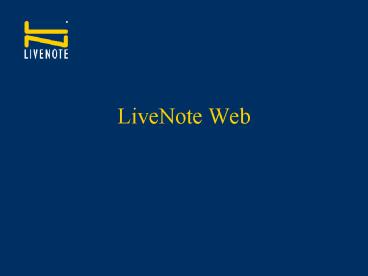LiveNote Web - PowerPoint PPT Presentation
1 / 14
Title:
LiveNote Web
Description:
... are blank by default but defaults can be set in html file that loads ActiveX ... If a new ActiveX package is available on server, all clients automatically ... – PowerPoint PPT presentation
Number of Views:28
Avg rating:3.0/5.0
Title: LiveNote Web
1
LiveNote Web
2
Overview of LiveNote Web
- Remote access to cases
- Provides most of the functionality of LiveNote
- True client/server
- Low bandwidth requirements
- The future LiveNote replacement
3
Logging in to LiveNote Web
- Username, password and server address are blank
by default but defaults can be set in html file
that loads ActiveX - Login can be transparent to user if using
LiveNote Portal
4
Annotating
- Quickmarks
- Issuemarks
- Annotations with notes and issues, not
attachments - Annotation filtering available see only your
annotations or all annotations
5
Issue Management
- One place to go to manage your issues
- Supports deleteing, undeleteing, editing and
setting current issues
6
Quick Find
- Search for text, annotations or quickmarks
7
Full Text Query
- Full Text search over transcripts text and notes
- Full Text Query results are sorted by transcript
with index for fast access
8
Reports
- All annotations, quick marks, notes, issues,
exhibits and full text query report available - All reports provide an index which allows you to
easily navigate the report
9
Exhibit Links
- Clicking on an exhibit causes it to be launched
in the default viewer - Exhibits are sent through the Enterprise Server
to LiveNote Web clients and are compressed during
transmission - LiveNote Scripting Language is supported,
allowing integration with other products
10
Printing
- Ability to highlight annotations and quick marks
- Print preview
- Compressed format supported
11
Whats not in LiveNote Webyet
- Replication
- Video
- Realtime transcription
- Import, update, delete transcripts
- Integrations with CaseMap document databases
12
Install LiveNote Web
- LiveNote Web Windows Installer package is
installed onto Web Server - Each machine that accesses LiveNote Web html page
automatically downloads and installs ActiveX
control - If a new ActiveX package is available on server,
all clients automatically download ActiveX when
they next access LiveNote Web
13
Installing LiveNote Enterprise Server
- LiveNote Enterprise Server Windows Installer
package is installed onto same machine as
repository is installed on to - Case files can be on the same machine as the
Enterprise Server or on a second machine - Enterprise Server listens on port 443 by default.
Nothing else (such as IIS) can be running on
this port
14
ASP
- LiveNote offers hosting for LiveNote Web