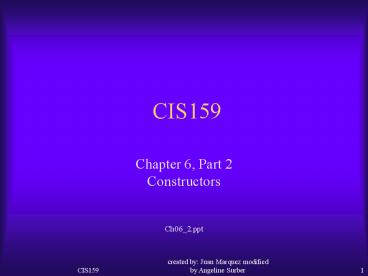Chapter 6, Part 2 - PowerPoint PPT Presentation
1 / 29
Title:
Chapter 6, Part 2
Description:
We would need to assign the system date to ... intMonth = 1 assign default date. intDay = 1. intYear ... In our assignments we will NOT be including ... – PowerPoint PPT presentation
Number of Views:52
Avg rating:3.0/5.0
Title: Chapter 6, Part 2
1
CIS159
- Chapter 6, Part 2
- Constructors
- Ch06_2.ppt
2
Overview of Topics
- Class vs Object
- ReadOnly Properties
- Instance vs. Shared
- Constructors and Destructors
3
Class and Objects
- A class is a definition of a data type.
- A class definition includes members variables and
methods. - An object is a variable declared using a class
definition as the data type. - A class is the definition, and an object is an
instance of the class.
4
DateMDY Class
- Notation
- - private
- public
- protected
5
DateMDY Definition
- Public Class DateMDY
- Private intMonth, intDay, intYear As Integer
- Property Month( ) As Integer
- Get
- Month intMonth
- End Get
- Set (ByVal Value As Integer) Value required
keyword - intMonth Value
- End Set
- End Property
- need property procedures for Day and Year
- Public Function getDate( ) As String getDate
CStr(intMonth) / CStr(intDay)
/ CStr(intYear)End Function - End Class
6
Public vs Private Members
- Public variables can be referenced and altered in
procedures that declare an object using the class
definition. - Public methods can be called directly in
procedures that declare an object using the class
definition. - Public is the default if not specified.
- Private variables can only be referenced and
altered by methods defined inside of the class. - Private methods can only be called by methods
defined inside of the class. - We must provide Property Procedures for private
variables that allow programmers to set and get
the values stored in the private variables.
7
ReadOnly Properties
- This is used for variables that are maintained by
the class, but may need to provide the value to
the program at some time. - This could be used on running totals, counts, or
constants used in the class. - The getDate function could be converted to a
ReadOnly Property. - Use the keyword ReadOnly on the property
procedure to only create the Get portion.
8
Defining ReadOnly
- Public Class DateMDY
- Need to return the date for all instances
of DateMDY.Convert getDate to Property Date. - ReadOnly Property Date ( ) As String
- Get
- Date CStr(intMonth) /
CStr(intDay) / CStr(intYear) - End Get
- No Set because it is read only.End Property
- End Class
9
Using ReadOnly Property Procedures
- Dim bday As New DateMDY
- bday.Month 10 use property procedure names
- bday.Day 31 Automatically calls Set
procedure - bday.Year 1980
- txtDate.Text bday.Date( ) Calls the Get
procedure for Date
10
Instance vs. Shared Variables
- Variables defined in a class are normally
considered Instance variables. - Each object created would have separate memory
allocations for their own variables. - A shared variable is a single variable for all
objects. - It can be used to keep a running total, count, or
it could be a constant. - Shared members can be accessed without
instantiating an object of the class (use
className.member). - Property methods that reference a shared variable
must also be declared as shared. - Methods that are declared as shared, must only
reference class variables that are shared and/or
local variables.
11
Defining Shared
- Public Class DateMDY
- The current date is needed for all
instances of DateMDYWe would need to assign the
system date to these variables - Private Shared intCurrMonth, intCurrDay,
intCurrYear As Integer - Shared ReadOnly Property CurrentDate( ) As
String - Get
- CurrentDate CStr(intCurrMonth)
/ CStr(intCurrDay) /
CStr(intCurrYear) - End Get
- No Set because it is read only.End Property
- End Class
12
Using Shared Variables
- Dim bday As New DateMDY
- Dim dueDate As New DateMDY
- lblCurrDate.Text bday.CurrentDate Both
have the same value - lblCurrDate.Text dueDate.CurrentDate
- Shared methods can also be called using class
name. - lblCurrDate.Text DateMDY.CurrentDate
- Need to assign values first
13
Passing Objects to Functions
- Individual variables can be passed to functions
using Get procedures FormatNumber(bday.Month) - Entire objects can be passed to functionsSub
add30Days(ByRef dueDate As DateMDY) - The reference (address) is passed to the
function, so the local object actually points to
the location of the original object. - Any changes performed in the function will effect
the original object. - In a call-by-value the changes will be local to
the function.
14
Constructor Characteristics
- A special method of the class.
- The name of the Sub is New ( ).
- Can NOT return a value.
- Primarily used to initialize member variables.
- Automatically called when an object of that class
type is declared. - Must be Public.
15
Default Constructor
- Default constructor has no parameters.
- Always define a default constructor, even if it
will not be doing any initialization. - If one is not defined,the compiler will generate
one. - Usually used to assign a default value. Public
Sub New ( ) intMonth 1 assign default
date intDay 1 intYear 1900 End Sub
16
Overloaded Constructors
- Constructors can be overloaded.
- Same method name but a different number or type
of parameters. - Initial values can be passed at declaration if
there is a parameterized constructor
defined.Sub New (ByVal m As Integer, _ ByVal
d As Integer, _ ByVal y As
Integer) intMonth m intDay d intYear
yEnd Sub
17
Property Procedures and Constructors
- Use property procedures by using the property
name, because any validation would be performed
in the Set procedure. - Sub New (ByVal m As Integer, _ ByVal d As
Integer, _ ByVal y As Integer) Month
m calls set procedure Day d Year yEnd
Sub
18
Keyword Me
- Sometimes we declare variables in class
procedures using the same names as of the class
variables or property names. - Local variables override class variables and
properties. - Use Me to reference the class variables or
properties.Sub New (ByVal Month As Integer,
_ ByVal Day As Integer, _ ByVal Year As
Integer) Me.Month Month calls set
procedure Me.Day Day Me.Year YearEnd Sub
19
Date Property
- In the next two slides, you are presented with
some questions, and you will need to recall what
the Date property does, so it is presented here
as a reminder. - ReadOnly Property Date ( ) As String
- Get
- Date CStr(intMonth) /
CStr(intDay) / CStr(intYear) - End Get
- No Set because it is read only.End Property
20
Using Default Constructors
- Public Sub New ( ) intMonth 1 assign default
date intDay 1 intYear 1900End Sub - In the declaration below determine why the
default constructor is called and what is
returned by Date( ). - Dim bday As New DateMDY
- txtDate.Text bday.Date( )
21
Using Overloaded Constructors
- Sub New (ByVal m As Integer, _ ByVal d As
Integer, _ ByVal y As Integer) Month
m calls set procedure Day d Year yEnd
Sub - In the declaration below determine why overloaded
constructor is called and what is returned by
Date( ). - Dim payDate As New DateMDY(2, 26, 2002)
- txtDate.Text payDate.Date( )
22
Constructor Example
- Dim strName As String calls default
- Dim strName As New String (Marquez) calls
overloaded - Note must use New to access overloaded String
constructor.
23
Destructor
- A method that is automatically called when object
goes out of scope. - Must be public.
- The name of Sub is Finalize( ).
- Can NOT return a value.
- Can be used to cleanup dynamic variables.
- It is implemented as an Override method.
- It is recommended that we do not declare one
unless it is required, because the .Net Framework
performs it own garbage collection (releases
memory).
24
Class Outline - Expanded
- Class Name
- Properties (variables)
- Operations (methods)
- Constructors
- Property Procedure (set and get)
- Operations (getDate, Date)
- Destructors
25
Data Validation in Property Procedures
- In property procedures data validation should
usually be included. - When invalid data is sent in it can be rejected
by Throwing an exception. - That means that the declaration of the object and
usage of its property methods should be inside
an Try/Catch block. - In our assignments we will NOT be including data
validation ? - The textbook examples include if statements to
validate, but dont do anything if data is
invalid ?.
26
Data Validation Definition
- Property Description As String
- Get
- Description mstrDescription
- End Get
- Set (ByVal Value As String) If Value Not
Then - mstrDescription Value Else
Throw New System.Exception(Description is
missing.)End Set - End Property
27
Data Validation Usage
- Private Sub btnProcess()
- Try objBookSale New BookSale
- objBookSale.Description txtDescription.Test
additional processing here - Catch ex As Exception
- MessageBox.Show("Error " ControlChars.NewLine
_ ex.Message) End Try - End Sub
28
Summary
- Class vs Object
- ReadOnly Properties
- Instance vs. Shared
- Constructors and Destructors
29
Next
- Review BookSale class in textbook (p283-284).
- Shared, ReadOnly, Constructors
- Review VB8 Classes
- Complete clsCustomer and clsOrder
- Next Class
- Ch 6 Part 3 Inheritance
- Assign VB9 Inheritance