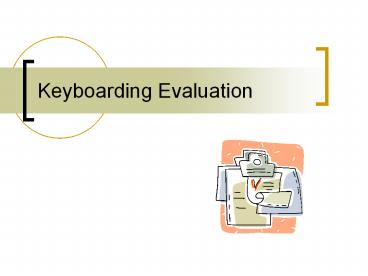Keyboarding Evaluation - PowerPoint PPT Presentation
1 / 12
Title:
Keyboarding Evaluation
Description:
Formative ongoing; student progress. Summative summarize progress ... Replicate copy that is correctly arranged. Format unarranged keyed copy ... – PowerPoint PPT presentation
Number of Views:43
Avg rating:3.0/5.0
Title: Keyboarding Evaluation
1
Keyboarding Evaluation
2
Types of Evaluation
- Diagnostic identify skill level
- Formative ongoing student progress
- Summative summarize progress
- Note Involve students in evaluation
3
Evaluation in Keyboarding
- Assessments
- Keyboarding technique
- Processes used
- Production of accurate documents
- Attitude
- Assessment Techniques
- Purpose of assessment
4
Keyboarding Technique
- Proper technique is ESSENTIAL
- Develop and reinforce continually
- Establish criteria
- Develop checklist
- Evaluate a few students each period
5
Error Correction
- After learn key location
- Develop skill of error recognition
- Make corrections during session
6
Skill Development
- Evaluate achievements in touch typing
- Anecdotal records
- Checklists
- Rating scales
7
Straight-Copy Timed Writings
- Decide on whether to allow corrections
- 10 seconds to three minutes
- Multiple attempts at same copy
- Calculating rates
- Total number of words/time (minutes)
- Word 5 keystrokes
- CWAM words number of errors/time
8
Proofreading
- Requires
- knowledge and concentration
- patience and attention to detail
- Spell check
- Proofreaders marks
- Proof before and after printing
- Peer editing
9
Production Work
- Final products letters, reports, brochures
- Replicate copy that is correctly arranged
- Format unarranged keyed copy
- Format handwritten and unarranged
- Error free on first attempt
- Completed within given time
- Maximum of two attempts suggested
10
Production Work Criteria
- Visual appeal font, white space, clean, not
wrinkled - Formatting correct placement, consistent
- Keyboarding error free, all elements
- Grammar free of run-ons, etc.
11
Attitude and Effort
- First grading period
- Collect data on attitude and effort
- Require encouragement to continue to strive to
improve
12
Portfolios
- Envelope, file, binder, or folder
- Gain sense of level of achievement
- Assessment log keep track and organize
- Demonstrate progress