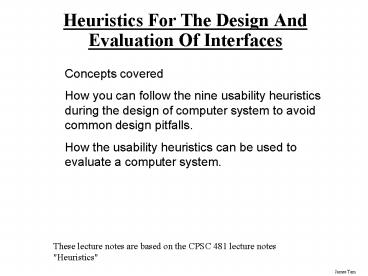Heuristics For The Design And Evaluation Of Interfaces - PowerPoint PPT Presentation
Title:
Heuristics For The Design And Evaluation Of Interfaces
Description:
How you can follow the nine usability heuristics during the design of computer ... Tips. James Tam. Reference Manuals. Traditional form of help. Detailed. Paper ... – PowerPoint PPT presentation
Number of Views:20
Avg rating:3.0/5.0
Title: Heuristics For The Design And Evaluation Of Interfaces
1
Heuristics For The Design And Evaluation Of
Interfaces
Concepts covered How you can follow the nine
usability heuristics during the design of
computer system to avoid common design
pitfalls. How the usability heuristics can be
used to evaluate a computer system.
These lecture notes are based on the CPSC 481
lecture notes "Heuristics"
2
Heuristics Introduction
- What are Heuristics?
- How can they be used?
3
1) Simple And Natural Dialog
4
1 Simple And Natural Dialog
5
2 Speak the users language
Account total 50.00Maximum withdrawal of 50
at this time.
6
2) Speak The User's Language
7
3) Minimize The Users Memory Load
8
3 Minimize The Users Memory Load
- Computers good at remembering things, people
arent!
9
4) Be Consistent
10
4) Be Consistent
11
4) Be Consistent
12
5) Provide Feedback
- What is the program doing?
13
6) Provide Clearly Marked Exits
- Universal Undo
- e.g., ltCtrlgt-ltZgt and ltCtrlgt ltYgt
- Interrupt
- Length operations
- Restoring defaults
- Getting back original settings
14
7) Provide Shortcuts
- Keyboard accelerators
- Name completion
15
8) Deal With Errors In A Helpful And Positive
Manner
- Provide meaningful error messages
- Dont make people feel stupid
- Compare the following
- Try again, bonehead!
- Error 25
- Cannot open this document
- Cannot open chapter 5 because the application
Microsoft Word is not on your system - Cannot open chapter 5 because the application
Microsoft Word is not on your system. Open it
with Teachtext instead?
16
8 Deal With Errors In A Positive And Helpful
Manner
17
8 Deal With Errors In A Positive And Helpful
Manner
18
8 Deal With Errors In A Positive And Helpful
Manner
19
9) Provide Help
- Reference Manuals
- Popup help
- Tooltips
- Whats this (Balloon help)
- Wizards
- Tips
20
Reference Manuals
- Traditional form of help
- Detailed
- Paper or online
21
Reference Manuals
- Traditional form of help
- Detailed
- Paper or online
22
Popup Help
- Tooltips
- Whats this (Balloon help)
23
Wizards
24
Tips
- Advanced features
- Point out incorrect use
25
Tips
- Advanced features
- Point out incorrect use
26
Summary
- Nine principles of design
- Simple and natural dialog
- Speak the users language
- Minimize users memory load
- Be consistent
- Provide feedback
- Provide clearly marked exits
- Provide shortcuts
- Deal with errors in a positive manner
- Provide help