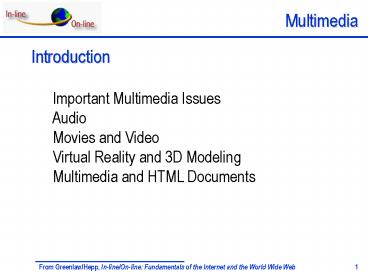Important Multimedia Issues - PowerPoint PPT Presentation
1 / 22
Title:
Important Multimedia Issues
Description:
From Greenlaw/Hepp, In-line/On-line: Fundamentals of the Internet and the World Wide Web ... AIFF. AU. MIDI. RealAudio. WAV. Audio. Introduction ... – PowerPoint PPT presentation
Number of Views:60
Avg rating:3.0/5.0
Title: Important Multimedia Issues
1
Introduction
- Important Multimedia Issues
- Audio
- Movies and Video
- Virtual Reality and 3D Modeling
- Multimedia and HTML Documents
2
Important Multimedia Issues
- Introduction
- Multimedia Displays
- Current Multimedia Concerns
3
Important Multimedia Issues
Introduction
- What helpers and plug-ins are available for your
operating system? - Is it safe to download a plug-in, and which
plug-in should you use? How can you check to see
if a plug-in is virus-free? How do you install a
plug-in? How much memory does a plug-in require? - What percentage of users can take advantage of
multimedia? Should you include some on your Web
page? What, if anything, should you provide for
those who cannot take advantage of multimedia?
4
Important Multimedia Issues
Introduction
- What is the future of multimedia? Are any
standards being developed? - How do you use the Virtual Reality Modeling
Language (VRML)? - What is the most widely supported way of
including multimedia on a Web page? What HTML
tags do you use? - How long will it take a user to download your
multimedia file? How large a file does a 10-min.
video require?
5
Important Multimedia Issues
Introduction
- Do you need special hardware to play multimedia?
How fast a computer do you need? What is the
minimum configuration required? - What kind of quality can you expect from
multimedia applications? Are movies choppy? Is
sound clarity good?
6
Important Multimedia Issues
Multimedia Displays
- Helper
- Plug-in
- Neither
7
Important Multimedia Issues
Current Multimedia Concerns
- Lack of standards
- No graphical browser can handle every multimedia
format - Multimedia elements are large
- Buffered
- Streaming
8
Audio
- Introduction
- Audio Installation
- Audio and Web Pages
9
Audio
Introduction
- AIFF
- AU
- MIDI
- RealAudio
- WAV
10
Audio
Audio Installation
- File automatically plays
- Option to download sound file
- Option to download plug-in to play sound file
- Pop-up dialog
11
Audio
Audio and Web Pages
- ltOBJECTgtlt/OBJECTgt
- DATA
- TYPE
- ltBGSOUNDgt
- LOOP
- infinite
12
Movies and Video
- Formats
- Video and Web Pages
13
Movies and Video
Formats
- AVI
- MPEG
- QuickTime
- SGI-movie
14
Movies and Video
Video and Web Pages
- ltOBJECTgtlt/OBJECTgt
- DATA
- TYPE
- HEIGHT
- WIDTH
- Browser
15
Movies and Video
Video and Web Pages
- ltPARAMgt
- NAME
- autostart
- VALUE
- true
- Plug-in
16
Virtual Reality and 3D Modeling
- Virtual Reality Modeling Language (VRML)
- QuickTime Virtual Reality (QTVR)
17
Virtual Reality and 3D Modeling
Virtual Reality Modeling Language (VRML)
- Silicon Graphics
- Plaintext or compressed text file
- VRML viewer or plug-in
18
Virtual Reality and 3D Modeling
Virtual Reality Modeling Language (VRML)
- Virtual World Creation Tools
- Text editor
- Modeling software
- Virtual Reality and Web Pages
- Hyperlink to VRML file
- Include VRML world file in HTML document via
object tag - Include VRML world file in frame
19
Virtual Reality and 3D Modeling
QuickTime Virtual Reality (QTVR)
- Apple (mid-1995)
- 360-degree image
- QuickTime plug-in
20
Multimedia and HTML Documents
- Object Tag
- Embed Tag
21
Multimedia and HTML Documents
Object Tag
- BORDER CLASSID
- CODEBASE CODETYPE
- DECLARE HSPACE
- NAME SHAPES
- STANDBY TABINDEX
- USEMAP VSPACE
22
Multimedia and HTML Documents
Embed Tag
- No ending tag
- ALIGN BORDER
- HEIGHT HIDDEN
- HSPACE NAME
- SRC TYPE
- VSPACE WIDTH