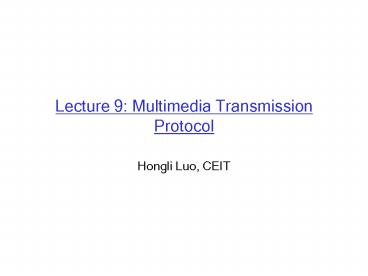Lecture 9: Multimedia Transmission Protocol - PowerPoint PPT Presentation
1 / 59
Title:
Lecture 9: Multimedia Transmission Protocol
Description:
Lecture 9: Multimedia Transmission Protocol Hongli Luo, CEIT * * * * * * * * * * * * * * * * * * * * * * * * * Example of SIP message INVITE sip:bob_at_domain.com SIP/2 ... – PowerPoint PPT presentation
Number of Views:240
Avg rating:3.0/5.0
Title: Lecture 9: Multimedia Transmission Protocol
1
Lecture 9 Multimedia Transmission Protocol
- Hongli Luo, CEIT
2
Multimedia Transmission Protocol
- RTSP
- RTP
- RTCP
- SIP
- Socket Programming
3
User Control of Streaming Media RTSP
- HTTP
- does not target multimedia content
- no commands for fast forward, etc.
- RTSP RFC 2326
- Allow the media player and server to exchange
playback control information - Allows a media player to control the transmission
of a media stream - client-server application layer protocol
- user control rewind, fast forward, pause,
resume, repositioning, etc
- What it doesnt do
- doesnt define how audio/video is encapsulated
for streaming over network - doesnt restrict how streamed media is
transported (UDP or TCP possible) - doesnt specify how media player buffers
audio/video
4
RTSP out of band control
- RTSP messages also sent out-of-band
- RTSP control messages use different port numbers
than media stream out-of-band. - port 554
- Over TCP or UDP
- media stream is considered in-band.
- Adopted by RealNetworks
- FTP uses an out-of-band control channel
- file transferred over one TCP connection.
- control info (directory changes, file deletion,
rename) sent over separate TCP connection - out-of-band, in-band channels use different
port numbers
5
FTP the file transfer protocol
file transfer
user at host
remote file system
local file system
- transfer file to/from remote host
- client/server model
- client side that initiates transfer (either
to/from remote) - server remote host
- ftp RFC 959
- ftp server port 21
6
FTP separate control, data connections
- FTP client contacts FTP server at port 21, TCP is
transport protocol - client authorized over control connection
- client browses remote directory by sending
commands over control connection. - when server receives file transfer command,
server opens 2nd TCP connection (for file) to
client - after transferring one file, server closes data
connection. - server opens another TCP data connection to
transfer another file.
- The control session remains open throughout the
duration of the user session - control connection out of band
- FTP server maintains state current directory,
earlier authentication
7
RTSP Example
- Scenario
- metafile communicated to web browser
- browser launches player
- player sets up an RTSP control connection, data
connection to streaming server
8
Metafile Example
- lttitlegtTwisterlt/titlegt
- ltsessiongt
- ltgroup languageen lipsyncgt
- ltswitchgt
- lttrack typeaudio
- e"PCMU/8000/1"
- src
"rtsp//audio.example.com/twister/audio.en/lofi"gt
- lttrack typeaudio
- e"DVI4/16000/2"
pt"90 DVI4/8000/1" - src"rtsp//audio.ex
ample.com/twister/audio.en/hifi"gt - lt/switchgt
- lttrack type"video/jpeg"
- src"rtsp//video.ex
ample.com/twister/video"gt - lt/groupgt
- lt/sessiongt
9
RTSP Operation
10
RTSP Exchange Example
- C SETUP rtsp//audio.example.com/twister/audi
o RTSP/1.0 - Transport rtp/udp compression
port3056 modePLAY - S RTSP/1.0 200 1 OK
- Session 4231
- C PLAY rtsp//audio.example.com/twister/audio
.en/lofi RTSP/1.0 - Session 4231
- Range npt0-
- S RTSP/1.0 200 2 OK
- Session 4231
- C PAUSE rtsp//audio.example.com/twister/audi
o.en/lofi RTSP/1.0 - Session 4231
- Range npt37
- S RTSP/1.0 200 3 OK
- Session 4231
- C TEARDOWN rtsp//audio.example.com/twister/a
udio.en/lofi RTSP/1.0 - Session 4231
11
Real-Time Protocol (RTP)
- RTP specifies packet structure for packets
carrying audio, video data - Audio PCM, GSM, MP3
- Video MPEG and h.263
- Proprietary audio and video formats
- RTP packet provides
- payload type identification
- packet sequence numbering
- time stamping
- RFC 3550
- RTP runs in end systems
- RTP packets encapsulated in UDP segments
- interoperability if two Internet phone
applications run RTP, then they may be able to
work together
12
RTP runs on top of UDP
- RTP libraries provide transport-layer interface
- that extends UDP
- port numbers, IP addresses
- payload type identification
- packet sequence numbering
- time-stamping
13
RTP Example
- consider sending 64 kbps PCM-encoded voice over
RTP. - application collects encoded data in chunks,
e.g., every 20 msec 160 bytes in a chunk. - audio chunk RTP header form RTP packet, which
is encapsulated in UDP segment
- RTP header indicates type of audio encoding in
each packet - sender can change encoding during conference.
- RTP header also contains sequence numbers,
timestamps.
14
RTP and QoS
- RTP does not provide any mechanism to ensure
timely data delivery or other QoS guarantees. - RTP does not provide
- Timely delivery of data
- QoS guarantees
- Guarantee delivery of packets
- Prevention of out-of-order delivery of packets
- RTP encapsulation is only seen at end systems
(not) by intermediate routers. - routers providing best-effort service, making no
special effort to ensure that RTP packets arrive
at destination in timely matter.
15
RTP Header (12 bytes)
- Payload Type (7 bits) Indicates type of encoding
currently being used. If sender changes encoding
in middle of conference, sender - informs receiver via payload type field.
- Payload type 0 PCM mu-law, 64 kbps
- Payload type 3, GSM, 13 kbps
- Payload type 7, LPC, 2.4 kbps
- Payload type 26, Motion JPEG
- Payload type 31. H.261
- Payload type 33, MPEG2 video
- Sequence Number (16 bits) Increments by one for
each RTP packet - sent, and may be used to detect packet loss and
to restore packet - sequence.
16
RTP Header (2)
- Timestamp field (32 bytes long) sampling instant
of first byte in this RTP data packet - Receiver can use it to remove packet jitter and
to provide synchronous playout - for audio, timestamp clock typically increments
by one for each sampling period (for example,
each 125 usecs for 8 KHz sampling clock) - if application generates chunks of 160 encoded
samples, then timestamp increases by 160 for each
RTP packet when source is active. Timestamp clock
continues to increase at constant rate when
source is inactive. - SSRC field (32 bits long) identifies source of
RTP stream. Each stream in RTP session should
have distinct SSRC. - Miscellaneous fields (9 bits)
17
Developing Software Applications with RTP
- Two approaches to develop an RTP-based networked
applications - Incorporate RTP by hand
- write the code that performs RTP encapsulation at
the sender side and RTP decapsulation at the
client side - Use existing RTP libraries (for C programmers)
and Java classes (for Java programmers) - The libraries and classes perform the
encapsulation and decapsulation for the
application
18
Incorporate RTP by hand - example
- A server that encapsulates stored video frames
into RTP packets - grab video frame,
- add RTP headers to frame and generate an RTP
packet - create UDP segments, send segments to UDP socket
- include seq numbers and time stamps
- The API is the standard UDP socket API
- A client decapsulates the RTP packet and display
the video frame - RTSP
- Client issue setup/play/pause/teardown commands
- Server accepts the requests and take actions
19
- RTP does not mandate a specific port number.
- The application developer specifies the port
number for the two sides of the application.
20
- Use existing Java RTP class to implement (or C
RTP library for C programmers) to implement the
RTP. - The sender application provides
- media chunk, payload-type number, SSRC,
timestamp, destination port number, destination
IP - Java Media Framework (JMF) includes a complete
RTP implementation
21
Real-Time Control Protocol (RTCP)
- each RTCP packet contains sender and/or receiver
reports - report statistics useful to application
packets sent, packets lost, interarrival
jitter, etc. - feedback can be used to control performance
- sender may modify its transmissions based on
feedback
- works in conjunction with RTP.
- each participant in RTP session periodically
transmits RTCP control packets to all other
participants.
22
RTCP - Continued
- each RTP session typically a single multicast
address all RTP /RTCP packets belonging to
session use multicast address. - RTP, RTCP packets distinguished from each other
via distinct port numbers. - RTCP port number is set to be equal to the RTP
port number plus one - to limit traffic, each participant reduces RTCP
traffic as number of conference participants
increases
23
RTCP Packets
- Receiver report packets
- Receiver aggregates its reception report into a
single RTCP packet - The packet is sent into the multicast tree that
connects all the sessions participants. - Fields in reception report
- SSRC of RTP stream
- fraction of packets lost the sender can switch
to different encoding rates - last sequence number
- average interarrival jitter a smoothed estimate
of the variation in the interarrival time between
successive packets in the RTP stream
24
RTCP Packets
- Sender report packets
- Sender creates and transmits RTCP sender report
packets - The packets include information such as
- SSRC of RTP stream,
- Time stamp, wall clock time (current time) of the
most recently generated RTP packet in the stream
- number of packets sent,
- number of bytes sent
- Sender reports can be used to synchronize
different media streams within a RTP session.
25
RTCP Packets
- Source description packets
- Sender also creates and transmits source
description packets. - Includes e-mail address of sender, sender's name,
SSRC of associated RTP stream, application that
generates the RTP stream - provide mapping between the SSRC and the
user/host name - RTCP packets are stackable
- Receiver reception reports, sender reports, and
source descriptors can be concatenated into a
single packet - The RTCP packet is then encapsulated into a UDP
segment
26
Synchronization of Streams
- RTCP can synchronize different media streams
within a RTP session - consider videoconferencing app for which each
sender generates one RTP stream for video, one
for audio. - timestamps in RTP packets tied to the video,
audio sampling clocks - not tied to wall-clock time (real time)
- each RTCP sender-report packet contains (for most
recently generated packet in associated RTP
stream) - timestamp of RTP packet
- wall-clock time for when packet was created.
- receivers uses association to synchronize playout
of audio, video
27
RTCP Bandwidth Scaling
- RTCP attempts to limit its traffic to 5 of
session bandwidth. - Example
- Suppose one sender, sending video at 2 Mbps. Then
RTCP attempts to limit its traffic to 100 Kbps. - RTCP gives 75 of rate to receivers remaining
25 to sender
- 75 kbps is equally shared among receivers
- with R receivers, each receiver gets to send
RTCP traffic at 75/R kbps. - sender gets to send RTCP traffic at 25 kbps.
- participant determines RTCP packet transmission
period by calculating avg RTCP packet size
(across entire session) and dividing by
allocated rate
28
RTCP Bandwidth Scaling (2)
- The period for transmitting RTCP packets for a
sender is - T (number of senders ) (avg. RTCP packet
size) - / (.25 .05 session bandwidth)
- The period for transmitting RTCP packets for a
receiver is - T (number of senders ) (avg. RTCP packet size)
- / (.75 .05 session bandwidth)
29
SIP Session Initiation Protocol RFC 3261
- SIP long-term vision
- all telephone calls, video conference calls take
place over Internet - people are identified by names or e-mail
addresses, rather than by phone numbers - you can reach callee, no matter where callee
roams, no matter what IP device callee is
currently using computer or PDA
30
SIP Services
- Setting up a call between caller and callee, SIP
provides mechanisms .. - for caller to let callee know she wants to
establish a call - so caller, callee can agree on media type,
encoding - to end call
- determine current IP address of callee
- Callee has dynamic IP by DHCP or has multiple IP
devices - maps mnemonic identifier to current IP address
- call management
- add new media streams during call
- change encoding during call
- invite others
- transfer, hold calls
31
Setting up a call to known IP address
- Alices SIP invite message indicates her port
number, IP address, encoding she prefers to
receive (PCM ulaw) - Bobs 200 OK message indicates his port number,
IP address, preferred encoding (GSM) - SIP messages can be sent over TCP or UDP here
sent over RTP/UDP. - default SIP port number is 5060.
32
Setting up a call (more)
- SIP is an out-of-band protocol
- SIP messages are sent and received in sockets
different from those for media data - SIP messages are ASCII-readable and resemble HTTP
messages - SIP requires all messages to be acknowledged
- It can run over UDP or TCP
- media can be sent over RTP or some other protocol
- codec negotiation
- suppose Bob doesnt have PCM ulaw encoder.
- Bob will instead reply with 606 Not Acceptable
Reply, listing his encoders Alice can then send
new INVITE message, advertising different encoder - rejecting a call
- Bob can reject with replies busy, gone,
payment required, forbidden
33
SIP Addresses
- Bobs SIP address is sipbob_at_193.64.210.89
- When Alices SIP device sends an INVITE message,
the message would include this email-like address - The SIP infrastructure would then route the
message to the IP advice that Bob is currently
using - Other possible forms for SIP address
- Phone number
- First/last name
- SIP address can be included in Web page
34
Example of SIP message
- INVITE sipbob_at_domain.com SIP/2.0
- Via SIP/2.0/UDP 167.180.112.24
- From sipalice_at_hereway.com
- To sipbob_at_domain.com
- Call-ID a2e3a_at_pigeon.hereway.com
- Content-Type application/sdp
- Content-Length 885
- cIN IP4 167.180.112.24
- maudio 38060 RTP/AVP 0
- Notes
- HTTP message syntax
- sdp session description protocol
- Call-ID is unique for every call.
- Here we dont know
- Bobs IP address.
- Intermediate SIPservers needed.
- Alice sends, receives SIP messages using SIP
default port 506 - Alice specifies in Via IP address of the
device, header that SIP client sends, receives
SIP messages over UDP
35
Name translation and user locataion
- caller wants to call callee, but only has
callees name or e-mail address. - need to get IP address of callees current host
- user moves around
- DHCP protocol
- user has different IP devices (PC, PDA, car
device)
- result can be based on
- time of day (work, home)
- caller (dont want boss to call you at home)
- status of callee (calls sent to voicemail when
callee is already talking to someone) - Service provided by SIP servers
- SIP proxy server
- SIP registrar server
36
SIP Proxy
- Alice sends invite message to her proxy server
- contains address sipbob_at_domain.com
- proxy responsible for routing SIP messages to
callee - possibly through multiple proxies.
- callee sends response back through the same set
of proxies. - proxy returns SIP response message to Alice
- contains Bobs IP address
- proxy analogous to local DNS server
37
SIP Registrar
- when Bob starts SIP client, client sends SIP
REGISTER message to Bobs registrar server - (similar function needed by Instant
Messaging) - Often SIP registrars and SIP proxies are run on
the same host
Register Message
- REGISTER sipdomain.com SIP/2.0
- Via SIP/2.0/UDP 193.64.210.89
- From sipbob_at_domain.com
- To sipbob_at_domain.com
- Expires 3600
38
Example
Caller jim_at_umass.edu with places a call to
keith_at_upenn.edu (1) Jim sends INVITEmessage to
umass SIPproxy. (2) Proxy forwardsrequest to
upenn registrar server. (3) upenn server
returnsredirect response,indicating that it
should try keith_at_eurecom.fr
(4) umass proxy sends INVITE to eurecom
registrar. (5) eurecom registrar forwards INVITE
to 197.87.54.21, which is running keiths SIP
client. (6-8) SIP response sent back (9) media
sent directly between clients. Note also a SIP
ack message, which is not shown.
39
Comparison with H.323
- H.323 is another signaling protocol for
real-time, interactive audio and video
conferencing - H.323 is a complete, vertically integrated suite
of protocols for multimedia conferencing
signaling, registration, admission control,
transport, codecs - SIP is a single component. Works with RTP, but
does not mandate it. Can be combined with other
protocols, services
- H.323 comes from the ITU (telephony).
- SIP comes from IETF Borrows much of its concepts
from HTTP - SIP has Web flavor, whereas H.323 has telephony
flavor. - SIP uses the KISS principle Keep it simple
stupid.
40
(No Transcript)
41
Socket programming
- Development of network applications
- Implementation of protocol standard defined in an
RFC - Client and server conform to the rules of RFC
- Use the port number associated with the protocol
- Allows interoperability
- Proprietary network application
- The application-layer protocol used by the client
and the server do not necessarily conform to any
existing RFC - Developer creates both client and server programs
- Not interoperable with other applications
- Not to use well-known port numbers defined in
RFCs - TCP or UDP at the transport layer?
42
Socket programming
Goal learn how to build client/server
application that communicate using sockets
- Socket API
- introduced in BSD4.1 UNIX, 1981
- explicitly created, used, released by apps
- client/server paradigm
- two types of transport service via socket API
- unreliable datagram
- reliable, byte stream-oriented
43
Socket-programming using TCP
- Socket a door between application process and
end-end-transport protocol (UCP or TCP) - TCP service reliable transfer of bytes from one
process to another
controlled by application developer
controlled by application developer
controlled by operating system
controlled by operating system
internet
host or server
host or server
44
Socket programming with TCP
- Client must contact server
- server process must first be running
- server must have created socket (door) that
welcomes clients contact - Client contacts server by
- creating client-local TCP socket
- specifying IP address, port number of server
process - The client choses a source port number
- When client creates socket client TCP
establishes connection to server TCP
- When contacted by client, server TCP creates new
socket for server process to communicate with
client - allows server to talk with multiple clients
- source port numbers used to distinguish clients
- TCP socket is identified by a four-tuple (source
IP address, source port number, destination IP
address, destination port number)
45
Client/server socket interaction TCP
Server (running on hostid)
Client
46
Stream jargon
- A stream is a sequence of characters that flow
into or out of a process. - An input stream is attached to some input source
for the process, e.g., keyboard or socket. - An output stream is attached to an output source,
e.g., monitor or socket.
Client process
client TCP socket
47
Socket programming with TCP
- Example client-server app
- 1) client reads line from standard input
(inFromUser stream) , sends to server via socket
(outToServer stream) - 2) server reads line from socket
- 3) server converts line to uppercase, sends back
to client - 4) client reads, prints modified line from
socket (inFromServer stream)
48
Example Java client (TCP)
import java.io. import java.net. class
TCPClient public static void main(String
argv) throws Exception String
sentence String modifiedSentence
BufferedReader inFromUser new
BufferedReader(new InputStreamReader(System.in))
Socket clientSocket new
Socket("hostname", 6789)
System.out.println(client port "
clientSocket.getLocalPort())
DataOutputStream outToServer new
DataOutputStream(clientSocket.getOutputStream())
Create input stream
Create client socket, connect to server
Create output stream attached to socket
49
Example Java client (TCP), cont.
Create input stream attached to socket
BufferedReader inFromServer
new BufferedReader(new
InputStreamReader(clientSocket.getInputStream()))
sentence inFromUser.readLine()
outToServer.writeBytes(sentence '\n')
modifiedSentence inFromServer.readLine()
System.out.println("FROM SERVER "
modifiedSentence) clientSocket.close()
Send line to server
Read line from server
50
Example Java server (TCP)
import java.io. import java.net. class
TCPServer public static void main(String
argv) throws Exception String
clientSentence String capitalizedSentence
ServerSocket welcomeSocket new
ServerSocket(6789) while(true)
Socket connectionSocket
welcomeSocket.accept()
BufferedReader inFromClient new
BufferedReader(new
InputStreamReader(connectionSocket.getInputStream(
)))
Create welcoming socket at port 6789
Wait, on welcoming socket for contact by client
Create input stream, attached to socket
51
Example Java server (TCP), cont
DataOutputStream outToClient
new DataOutputStream(connectionSocket.get
OutputStream()) clientSentence
inFromClient.readLine()
capitalizedSentence clientSentence.toUpperCase()
'\n' outToClient.writeBytes(capit
alizedSentence)
Create output stream, attached to socket
Read in line from socket
Write out line to socket
End of while loop, loop back and wait for another
client connection
52
(No Transcript)
53
Socket programming with UDP
- UDP no connection between client and server
- no handshaking
- sender explicitly attaches IP address and port of
destination to each packet - server must extract IP address, port of sender
from received packet - UDP transmitted data may be received out of
order, or lost
54
Client/server socket interaction UDP
Server (running on hostid)
55
Example Java client (UDP)
Client process
Input receives packet (recall thatTCP received
byte stream)
Output sends packet (recall that TCP sent byte
stream)
client UDP socket
56
Example Java client (UDP)
import java.io. import java.net. class
UDPClient public static void main(String
args) throws Exception
BufferedReader inFromUser new
BufferedReader(new InputStreamReader(System.in))
DatagramSocket clientSocket new
DatagramSocket() InetAddress IPAddress
InetAddress.getByName("hostname")
byte sendData new byte1024 byte
receiveData new byte1024 String
sentence inFromUser.readLine() sendData
sentence.getBytes()
Create input stream
Create client socket
Translate hostname to IP address using DNS
57
Example Java client (UDP), cont.
Create datagram with data-to-send, length, IP
addr, port
DatagramPacket sendPacket new
DatagramPacket(sendData, sendData.length,
IPAddress, 9876) clientSocket.send(send
Packet) DatagramPacket receivePacket
new DatagramPacket(receiveData,
receiveData.length) clientSocket.receiv
e(receivePacket) String
modifiedSentence new
String(receivePacket.getData())
System.out.println("FROM SERVER"
modifiedSentence) clientSocket.close()
Send datagram to server
Read datagram from server
58
Example Java server (UDP)
import java.io. import java.net. class
UDPServer public static void main(String
args) throws Exception
DatagramSocket serverSocket new
DatagramSocket(9876) byte
receiveData new byte1024 byte
sendData new byte1024 while(true)
DatagramPacket
receivePacket new
DatagramPacket(receiveData, receiveData.length)
serverSocket.receive(receivePacket)
Create datagram socket at port 9876
Create space for received datagram
Receive datagram
59
Example Java server (UDP), cont
String sentence new
String(receivePacket.getData())
InetAddress IPAddress receivePacket.getAddress()
int port receivePacket.getPort()
String
capitalizedSentence sentence.toUpperCase()
sendData capitalizedSentence.getBytes()
DatagramPacket sendPacket
new DatagramPacket(sendData,
sendData.length, IPAddress,
port) serverSocket.send(s
endPacket)
Get IP addr port , of sender
Create datagram to send to client
Write out datagram to socket
End of while loop, loop back and wait for another
datagram