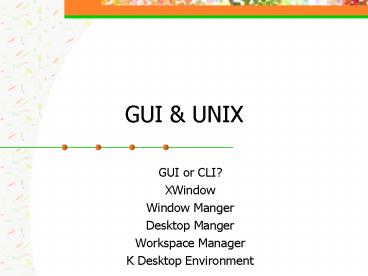GUI - PowerPoint PPT Presentation
1 / 18
Title:
GUI
Description:
GUI & UNIX. GUI or CLI? XWindow. Window Manger. Desktop Manger. Workspace Manager ... vtwm (Virtual Tab Window Manger) fvwm (Fabulous Virtual Window Manger) ... – PowerPoint PPT presentation
Number of Views:86
Avg rating:3.0/5.0
Title: GUI
1
GUI UNIX
- GUI or CLI?
- XWindow
- Window Manger
- Desktop Manger
- Workspace Manager
- K Desktop Environment
2
GUI or CLI
- Why GUI?
- Commands names are difficult to learn
- Why CLI?
- A purely GUI is tedious. E.g. to remove the
following files file1 file2 file3 file4 file5
file6 file9 rm file?
3
X Window System history
- Created in 1984 at MIT
- Not the first windowing software to run on UNIX,
but the first to become widely availale - 1985 MIT released the X version 9 to public
- In 1996 version 11, release 6.1 known as X11R6.1
with enhancement was released.
4
X Window System philosophy
- To be portable and flexible
- To run on a workstation
- Was designed with network in mind ( when you
start an X session, you are setting up a
client-server environment) - X server is responsible for displaying info.
- So clients request to display an image or open a
window
5
Components of GUI
- Windows e.g. xterm(terminal emulator,
ghostview(text viewer), xfig(drawing program),
tkman(graphical man) - Root Window ( the background area)
- Title Bars
- Buttons
- Sliders
- Scroll Bars
- Icons
- Menus
- Dialog Boxes
6
Window Manager
- A program that controls the look and feel of the
basic graphical user interface e.g.
opening, closing, moving, resizing, etc.
7
Types of Window Mangers
- twm (Tab Window Manager)
- vtwm (Virtual Tab Window Manger)
- fvwm (Fabulous Virtual Window Manger)
- mwm (Motif Window Mangaer) was desighned to be
similar to the leading windowing packages for PC)
8
Desktop Manager
- A picture-oriented interface to some common
commands such as - copy, move, and delete files by manipulating
icons
9
Workspace Manager
- It allows you to work with a single desktop as if
fit were many. - Using many windows to run a variety of programs
simultaneously
10
KDE
- What is it?
- K Desktop Environment
- What does it do?
- It connects the power of UNIX with the comfort of
modern user interface
11
KDE
- Which platform does it work?
- Linux
- Solaris
- FreeBSD
- HP-UX
12
KDE
- Is KDE a window manager?
- No,
- It is more than a window manager.
- In fact, window manager is only one part of it.
13
KDE
- KDE provides a complete desktop environment
including - Window manager(kwin)
- File manager
- Web browser
- Help system
- Configuration system, and other tools and
application such as mail, news, drawing programs,
14
Competitors of KDE
- CDE (IBM)
- GNOME (GNU)
- FVWM
15
Questions
- What is XWindow?
- When did it start?
- Is there a variation of X window?
- What are the two major ones?
- What keeps all these different variants to be
still called X? - What is Window Manager?
- What are the most common window managers?
16
Answers
- What is XWindow?
- The X Window System is a graphical user interface
(GUI). X is a windowing system, not a complete
operating system. X mediates the communication
between individuals and a computer network. X
creates windows that represent applications, but
does not execute the applications itself. - When did it start?
- Developed at the Massachusetts Institute of
Technology in 1984, X provides a graphics- window
system for computer networks (MIT's X11, which is
the original X). - Is there a variation of X window?
- Yes, Just as there are different "flavors" of
Unix there are different X-like systems. These
are vendor specific window systems that are based
on MIT's X11, which is the original X.
17
Answers
- What are the two major ones?
- The two major X variants are Motif and
OpenWindows. OpenWindows is a part of Sun's
Solaris system. - What keeps all these different variants to be
still called X? - X protocol. They all follow the same protocol. X
protocol is what sets the standard for X. This
protocol pertains to the way the client and the
server communicate with each other. It has no
effect on the way X will look on a terminal
screen.
18
Answers
- What is Window Manager?
- Every X system uses a window manager. The window
manager gives each window a title bar, border and
makes it possible to resize, move and iconify
windows. A window manager is an application
program and not part of the window system.
Generally a window manager is initiated as part
of a user's startup script as is the X system. - What are the most common window managers?
- Tab Window Manager (twm) from MIT
- Motif Window Manager (mwm) from the Open
Software Foundation