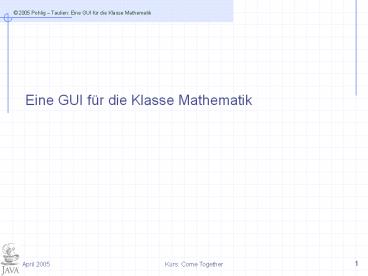Eine GUI f - PowerPoint PPT Presentation
1 / 9
Title:
Eine GUI f
Description:
Eine GUI f r die Klasse Mathematik Layout Layout Organisation des Nordpanels Organisation des Centerpanels Organistaion des S dens Die Methode actionPerformed ... – PowerPoint PPT presentation
Number of Views:100
Avg rating:3.0/5.0
Title: Eine GUI f
1
Eine GUI für die Klasse Mathematik
2
(No Transcript)
3
Layout
4
Layout
private JPanel northPanel, centerPanel //Konstr
uktor Container cp getContentPane() cp.setLayou
t(new BorderLayout()) northPanel new
JPanel(new GridLayout()) cp.add(northPanel,
BorderLayout.NORTH) centerPanel new
JPanel(new GridLayout (2,3,2,2)) cp.add(centerPan
el, BorderLayout.CENTER)
5
Organisation des Nordpanels
labelA new JLabel("a ") labelA.setHorizontalA
lignment(SwingConstants.RIGHT)
northPanel.add(labelA) eingabeFeldA new
JTextField("0") eingabeFeldA.setHorizontalAlignm
ent(SwingConstants.RIGHT) northPanel.add
(eingabeFeldA) labelB new JLabel("b ")
labelB.setHorizontalAlignment(SwingConstants.RIGH
T) northPanel.add(labelB) eingabeFeldB new
JTextField("0") eingabeFeldB.setHorizontalAlignm
ent(SwingConstants.RIGHT) northPanel.add
(eingabeFeldB) labelC new JLabel("c ")
labelC.setHorizontalAlignment(SwingConstants.RIGH
T) northPanel.add(labelC) eingabeFeldC new
JTextField("0") eingabeFeldC.setHorizontalAlignm
ent(SwingConstants.RIGHT) northPanel.add
(eingabeFeldC)
6
Organisation des Centerpanels
buttonggT new JButton("ggT(a,b)")
centerPanel.add (buttonggT)
buttonggT.setHorizontalAlignment(SwingConstants.CE
NTER) buttonggT.addActionListener(this)
buttonkgV new JButton("kgV(a,b)")
buttonFakultaet new JButton("a!")
buttonQuadGl new JButton("Löse ax²bxc 0")
buttonGl new JButton("Löse axb
0") buttonFib new
JButton("Fibonacci(a)")
7
Organistaion des Südens
ausgabefeld new JTextField("")
ausgabefeld.setHorizontalAlignment(SwingConstants.
RIGHT) cp.add (ausgabefeld,
BorderLayout.SOUTH)
8
Die Methode actionPerformed(ActionEvent e)
public void actionPerformed(ActionEvent e)
int eingabeAInteger.parseInt(eingabeFeldA.getTex
t()) int eingabeBInteger.parseInt(eingabeFel
dB.getText()) int eingabeCInteger.parseInt(e
ingabeFeldC.getText()) Object
obje.getSource() if (objbuttonggT)
ausgabefeld.setText("" Mathematik.ggT(eingabeA,
eingabeB)) else if (objbuttonkgV)
ausgabefeld.setText("" Mathematik.kgV(eingabe
A, eingabeB)) else if
(objbuttonQuadGl) ausgabefeld.setText(""
Mathematik.loeseQuadGl(eingabeA, eingabeB,
eingabeC))
9
Erzeugen und Übergabe von BigInteger-Objekten
else if (objbuttonFakultaet)
//ausgabefeld.setText("" Mathematik.fakultaet(ein
gabeA)) ausgabefeld.setText(""
Mathematik.bigFakultaet(new java.math.BigInteger(e
ingabeFeldA.getText()))) else if
(objbuttonFib) //ausgabefeld.setText(""Mathe
matik.fib(eingabeA)) ausgabefeld.setText(""
Mathematik.bigFib(new java.math.BigInteger(ein
gabeFeldA.getText())))