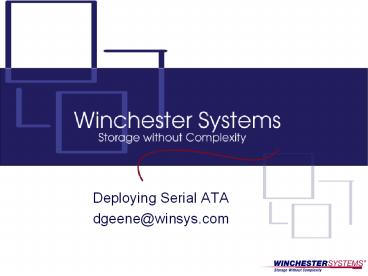Deploying Serial ATA - PowerPoint PPT Presentation
1 / 41
Title:
Deploying Serial ATA
Description:
Graduate Diman Voc HS Fall River. Graduate Assumption College - Worcester. 32 years computer industry experience. 14 years data storage industry ... – PowerPoint PPT presentation
Number of Views:124
Avg rating:3.0/5.0
Title: Deploying Serial ATA
1
- Deploying Serial ATA
- dgeene_at_winsys.com
2
Dave Geene VP Sales Marketing
- Graduate Diman Voc HS Fall River
- Graduate Assumption College - Worcester
- 32 years computer industry experience
- 14 years data storage industry
- Data General, Digital, Eurologic, nStor
3
About Winchester Systems
- Privately held - founded 1981
- Headquarters in Burlington, Massachusetts
- Expertise in building Network-Storage Solutions,
High performance SANs, IP-SANs, NAS Direct
Attach Storage - Proven at over 1,500 customers worldwide
- Business mission critical deployments by
corporations US Military
4
The Winchester Value Proposition
- Open Systems Independent Storage Provider
- You have a choice of the software and hardware
you deploy! - SAN-in-a-box Systems Approach
- Lower cost, easier to manage solutions
- Most experienced Infortrend partner
5
Infortrend
- World leader in RAID controller and storage
subsystems technology - Broad range of products from entry to enterprise
- Adopted by many OEM manufacturers
- Public company on Taiwan Stock Exchange
6
SAN-in-a-box article
- For Greater Media, ease of deployment clinched
the deal. Winchester Systems came in and helped
me set it up. Within an hour, it was functioning
and I did the fine-tuning myself, says the
firm's Mossman. "EMC wanted to design us a SAN,
which would have taken time, labor and driven up
the cost." - Mossman manages storage through a simple
management console. The hardest part was
configuring the servers, not the SAN," - ...for those that have been shut out of SAN
storage because of its complexity and high cost,
or for their lack of FC and storage skills,
self-contained SANs offer a way to capture the
benefits of SAN-based shared storage.
- Source January 2005 issue of Storage Magazine
http//storagemagazine.techtarget.com/magItem/1,29
1266,sid35_gci1042973,00.html
7
What does SAN-in-a-box mean?
- A pre-configured storage system that
- Does not require host software for failover
- Has multiple host connections without requiring
an expensive switch - Does not require special software drivers
- Host independent operation runs on most any
operating system - Results in a lower cost solution that is easier
to manage and is more reliable. - The anti-thesis of this is a system that requires
a switch, expensive software on each host,
knowledge of world-wide names, a storage SAN
manager, etc.
8
Clustered MS Exchange Greater Boston Media
Winchester Solution FX600 and Veritas multi-path
and volume management Benefits/Improvements Achiev
ed a no single point of failure configuration
improving availability.
9
Serial ATATHE disruptive technology for new
storage deployment
10
Disruptive how?
- Spawned new uses for disk based storage
- Disk to disk backup
- Massive archive
- Tiered storage
- Continuous data protection schemes
- Causing massive confusion on where to deploy and
how???
11
Is SATA good enoughforExchange Applications?
12
Serial ATA
- Designed to replace PATA inside PCs
- Point to point connection
- No dual ported disk support
- Makes dual RAID controller support difficult
- Limited distance support
- Not easily scalable
13
SATA designed to replace PATA
Source http//www.seagate.com/products/interface/
sata/advantages.html
14
SATA I vs SATA II Whats the diff?
- Command Queuing Support
- Standard enclosure services
15
SATA Error Handling
Storage subsystems that have been based on SCSI
disk drives have evolved processes to address
disk drive failure and mitigate effects of disk
defects. For example, SCSI commands such as
ReadDefectData (37h) and ReassignBlocks (07h)
have been used to allow storage administrators or
applications to proactively address problematic
sectors on a disk surface. Serial ATA drives
leverage the economies of the desktop drive
market, and as a consequence inherit both the
design philosophy and implementation of desktop
drives. From a design philosophy perspective,
desktop drives have never yielded the low-level
of control, such as reassignment of logical
blocks that is commonplace in enterprise-class
drives. Instead, desktop drives have been
positioned as a black-box data repository. This
approach has many benefits, such as elimination
of defect management as a design task for the
computer (O/S, file system, I/O, device driver)
designer, at the expense in some cases of
deterministic drive performance and awareness of
defect management activity in general. As black
box providers, Serial ATA drive vendors assume
the bulk of the responsibility for defect
management and data availability. This section
provides a high-level overview of approaches that
Serial ATA drive vendors employ in these areas,
and of the tools that are available to system
designers, storage management application
designers and system administrators to maximize
storage and data dependability. In summary,
Serial ATA drives provide similar information via
S.M.A.R.T. (Self-Monitoring, Analysis and
Reporting Technology) commands as the information
returned with SCSI ReadDefectData commands.
Subsystem designers make no provisions for
reassignment of blocks rather reassignment of
defective blocks is performed automatically when
indicated by desktop-class drives. Additionally,
disk drive manufacturers provide a spectrum of
tools and embedded features that help prevent
occurrence of non-recoverable read errors, that
help detect disk drive degradation that might
cause catastrophic loss of data, and that help
administrators diagnose and isolate the cause of
error events.
Source Serial ATA II spec rev 1.2 August 27th
2004 Section 4.7 Defect Management
16
SATA Error Handling
Serial ATA drives leverage the economies of the
desktop drive market, and as a consequence
inherit both the design philosophy and
implementation of desktop drives. From a design
philosophy perspective, desktop drives have never
yielded the low-level of control, such as
reassignment of logical blocks that is
commonplace in enterprise-class drives Instead,
desktop drives have been positioned as a
black-box data repository. This approach has
many benefits, such as elimination of defect
management as a design task for the computer
(O/S, file system, I/O, device driver) designer,
at the expense in some cases of deterministic
drive performance and awareness of defect
management activity in general. As black box
providers, Serial ATA drive vendors assume the
bulk of the responsibility for defect management
and data availability.
Source Serial ATA II spec rev 1.2 August 27th
2004 Section 4.7 Defect Management
17
Whats the diff Enterprise vs Desktop Disk
Technology?
18
Desktop vs Enterprise Disk Technology
- Desktop platforms use cheaper bearings, motors,
less complex electronics to achieve cost savings.
Also less qualification times and are set for 30
duty cycle - Enterprise platforms use tighter tolerance
components within for mechanics, more complex and
robust electronics, and are tested to higher
standards (100 duty cycle)
Source Steve Sicola VP Advanced Storage
Architecture, Seagate Technology Corp.
19
Desktop vs Enterprise Disk Technology
- Desktop drives are about 1/3 the reliability of
Enterprise drives (300K hours) - Enterprise drives are 1M hours MTBF
- Desktop drives do not employ advanced BBR and
SMART in total. - Enterprise drives are about 3-4 times as fast as
Desktop drives with respect to random I/Othe
test of a real business application. Reliability,
queue depths, hardware architecture, RPM, etc
make the difference.
Source Steve Sicola VP Advanced Storage
Architecture, Seagate Technology Corp.
20
SATA for Your Desktop and Business-Critical
Applications
Seagate SATA is the recommended drive for your
desktop, notebook, consumer electronics and
network storage systems applications. Usually,
these storage applications are limited to fixed
content or ordinary bulk storage for environments
where terabytes of data are generated and store
in massive, scheduled data transfers. Typically,
the data can be used again, but is not
necessarily needed immediately, as would often be
the case in storage of medical records. In data
warehousing, several systems consolidate data
into one location to streamline business
processes.
Source http//www.seagate.com/products/interface/
sata/targetapp.html
21
SATA for Your Desktop and Business-Critical
Applications include the following
Desktop PCsDesktop PCs can range from commercial
office systems to consumer home media
entertainment systems. Usually they have the
lightest workload the most cost efficient
components. Engineering and scientificWorkstatio
ns for CAD/CAM, data analysis and image analysis.
Digital videoWorkstations for film and digital
video editing and production. Low-cost
serverSmall server with one to three drives
supporting general applications for a small team,
priced at less than 5,000. Workgroup
serverSmall server with three or more drives
supporting a small group, priced at 5,000 to
10,000. Backup and restoreDisc-based virtual
tape systems for fast backup and recovery of
client server data. Near-lineDisc-based storage
of large, permanent digital objects called "fixed
content," such as check images, x-rays or e-mail
attachments. CollaborationGroupware, e-mail,
e-learning, messaging, calendar and content
management server applications.
InfrastructurePrint, network administration and
cache. Decision support systemsData query, data
mining, data marts and data visualization server
applications typically linked to a data warehouse
or operational databases.
22
How to make SATA safer?
- Raise rebuild priority in RAID controller
- Use RAID 50 or RAID 6
- Employ background disk scrubbing
- Use tiered storage
- Use hybrid SATA disks
23
RAID5 Rebuilds
Potential rebuild times with high amount of
active I/O
24
Advantages of RAID 50 over RAID 5
25
Standard RAID 5
- Standard RAID 5 array of 8 drives without
Sub-Array Support
RAID 5
26
Standard RAID 5
- Standard RAID 5 array will survive the failure of
a single drive. - All of the drives in the array are accessed to
rebuild the data from the failed drive, if a
second drive failure occurs during the rebuild
process the array is no longer usable.
RAID 5
27
RAID 50 Array Support
- RAID 50 Array Striped RAID 5 Volumes
RAID 5 Array 1
RAID 5 Array 2
28
RAID 50 Support
- Only the drives in the same RAID 5 array are
accessed to rebuild data from failed drive, a
performance advantage over RAID 5.
RAID 0
RAID 5 Sub-Array 1
RAID 5 Sub-Array 2
29
RAID 50 Support
- RAID 50 support allows the user to sustain
multiple drive failures in different RAID 5
arrays and still remain up and running.
RAID 0
RAID 5 Sub-Array 1
RAID 5 Sub-Array 2
30
RAID 5 Support
- RAID 5 Degraded Read Operations
- of reads of surviving drives
- of XORs of surviving drives - 1
XOR
XOR
XOR
READ
READ
READ
READ
31
RAID 50 Support enableshigher reliability and
performance
- For our example of an 8 drive RAID 5 array
reading/rebuilding data from degraded mode - Without RAID 50 support the controller would
need to - Perform 7 Reads and 6 XOR operations.
- With 2 RAID 5 arrays the controller needs to
- Perform 3 Reads and 2 XOR operations
- Fewer operations means better performance!
- RAID 50 support allows better performance in
degraded mode and faster rebuild times by using
fewer drives.
32
Tiered Storage
33
SA-3400 Mid-rangeSATA System
- Mixed levels of service and reliability by
combining Enterprise SATA with SATA.
34
FC-3400 Mid-rangeFibre/SATA System
35
Industry Roadmap
36
SATA Industry Roadmap
Serial ATA is designed to scale from 150
Mbytes/sec to 300 Mbytes/sec, and on to 600
Mbytes/sec or higher over the next 10 years.
Users and systems providers can benefit from the
technology for many years to come.
Source Seagate http//www.seagate.com/products/in
terface/sata/roadmap.html
37
How does SATA and Serial Attached SCSI (SAS) work
together?
SAS complements SATA by adding device addressing,
and offers higher reliability and data
availability services, along with logical SCSI
compatibility. It will continue to enhance these
metrics as the specification evolves, including
increased device support and better cabling
distances. SATA is targeted at cost-sensitive,
non-mission critical server and storage
environments. Most importantly, these are
complementary technologies based on a universal
interconnect, where Serial Attached SCSI
customers can choose to deploy cost-effective
SATA in a Serial Attached SCSI environment.
38
What's the difference between Serial Attached
SCSI and Serial ATA?
Serial Attached SCSI is an enterprise-class
solution that goes beyond its interface to
deliver the superior performance, reliability and
scalability demanded in mission-critical
applications. Serial ATA is primarily a
desktop-class solution suitable for use in
light-duty environments where low cost is the
highest priority. Source http//www.seagate.com/
products/interface/sas/faq.html5
39
Serial Attached SCSI SAS
40
Is iSCSI good enoughforExchange Applications?
41
iSCSI at a glance
- systems have 2 to 4 Ethernet ports typically 2
- limited number of hosts supported typically 8
- limited number of initiators supported
typically 8 to 16 - performance
- 150MB/sec dual controller
- 75MB/sec single controller
- limited scalability usually just add another
system - usually Serial ATA disk support only
- usage secondary storage, snapshot repository,
disk to disk backup