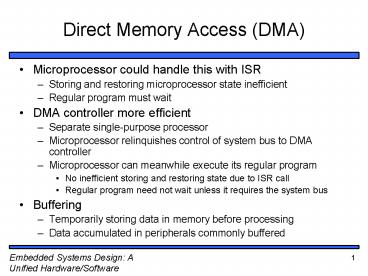Direct Memory Access DMA - PowerPoint PPT Presentation
1 / 27
Title:
Direct Memory Access DMA
Description:
Microprocessor relinquishes control of system bus to DMA controller ... Wireless Protocols: New Ones... GPRS (General Packet Radio Service) 19 ... – PowerPoint PPT presentation
Number of Views:220
Avg rating:3.0/5.0
Title: Direct Memory Access DMA
1
Direct Memory Access (DMA)
- Microprocessor could handle this with ISR
- Storing and restoring microprocessor state
inefficient - Regular program must wait
- DMA controller more efficient
- Separate single-purpose processor
- Microprocessor relinquishes control of system bus
to DMA controller - Microprocessor can meanwhile execute its regular
program - No inefficient storing and restoring state due to
ISR call - Regular program need not wait unless it requires
the system bus - Buffering
- Temporarily storing data in memory before
processing - Data accumulated in peripherals commonly buffered
2
Advanced communication principles
- Parallel communication
- Physical layer capable of transporting multiple
bits of data - Serial communication
- Physical layer transports one bit of data at a
time - Wireless communication
- No physical connection needed for transport at
physical layer
3
Parallel communication
- Multiple data, control, and possibly power wires
- One bit per wire
- High data throughput with SHORT distances
(on-chip) - Typically used when connecting devices on same IC
or same circuit board - Bus must be kept short
- With a lot of wires switching at the same
frequency, they may create noise that will effect
nearby wires - Data misalignment between wires increases as
length increases - Higher cost, bulky cables
4
Serial communication
- Words transmitted one bit at a time
- Higher data throughput with long distances
- Cheaper, less bulky
- More complex interfacing logic and communication
protocol - Sender needs to decompose word into bits
- Receiver needs to recompose bits into word
- Control signals often sent on same wire as data
increasing protocol complexity
5
Serial communication
- Frequently use more complex electrical
connections than just a wire - Fiber-Optic
- Uses light to communicate
- Low Voltage Differential Signal (LVDS)
- Consists of two signals, one inverted from the
other
6
Wireless communication
- Infrared (IR)
- Electronic wave frequencies just below visible
light spectrum - Diode emits infrared light to generate signal
- Infrared transistor detects signal, conducts when
exposed to infrared light - Cheap to build
- Need line of sight, limited range
- Radio frequency (RF)
- Electromagnetic wave frequencies in radio
spectrum - Analog circuitry and antenna needed on both sides
of transmission - Line of sight not needed, transmitter power
determines range
7
Error detection and correction
- Often part of bus protocol
- Error detection ability of receiver to detect
errors during transmission - Error correction ability of receiver and
transmitter to cooperate to correct problem - Typically done by acknowledgement/retransmission
protocol - Bit error single bit is inverted
- Burst of bit error consecutive bits received
incorrectly
8
Serial protocols I2C
- I2C (Inter-IC)
- Two-wire serial bus protocol developed by Philips
Semiconductors nearly 20 years ago - Enables peripheral ICs to communicate using
simple communication hardware - Data transfer rates up to 100 kbits/s and 7-bit
addressing possible in normal mode - 3.4 Mbits/s and 10-bit addressing in fast-mode
- Common devices capable of interfacing to I2C bus
- EPROMS, Flash, and some RAM memory, real-time
clocks, watchdog timers, and microcontrollers
9
Serial protocols CAN
- CAN (Controller area network)
- Protocol for real-time applications
- Developed by Robert Bosch GmbH
- Originally for communication among components of
cars - Applications now using CAN include
- elevator controllers, copiers, telescopes,
production-line control systems, and medical
instruments - The CAN bus is used where high transmission
reliability is needed, like motor control - LIN (Local Interconnect Bus)
- Slower and cheaper than CAN.
- Frequently supplements CAN
10
Serial protocols FireWire
- FireWire (a.k.a. I-Link, Lynx, IEEE 1394)
- High-performance serial bus developed by Apple
Computer Inc. - Designed for interfacing independent electronic
components - e.g., Desktop, scanner
- Data transfer rates of 400 Mbits/s (now up to
800Mbs, soon 3.2Gbs!) - Plug-and-play capabilities
- Applications using FireWire include
- disk drives, printers, scanners, video cameras
- Capable of supporting a LAN similar to Ethernet
11
Serial protocols USB
- USB (Universal Serial Bus)
- Easier connection between PC and monitors,
printers, digital speakers, modems, scanners,
digital cameras, joysticks, multimedia game
equipment - Multiple data rates
- 1.5 Mbps, 12 Mbps, USB2.0 now goes up to 480Mbs!
- Tiered star topology can be used
- One USB device (hub) connected to PC
- Keywords
- NRZI (Non-Return-to-Zero-Inverted)
- Bit-stuffing
- Isochronous (in contrast to bulk transfer)
12
Serial protocols SATA
- SATA (Serial ATA) Where ATA stands for AT
Attachment where AT stands for who knows what?
It came from the IBM AT computer. - This is a replacement for the standard hard-drive
connection Ultra-ATA which is a parallel
connection (16 data bits). - Streams data at a whopping 150MB/s!
- SATA is hoping to displace SCSI (Small Computer
System Interface) as the king of high-speed
connections for hard-drives. - Ultra3 SCSI is 16-bit parallel and presently at
160MB/s. But, SCSI cables are at least five
times as expensive as SATA cables
Thats a big B!
13
Parallel protocols PCI Bus
- PCI Bus (Peripheral Component Interconnect)
- High performance bus originated at Intel in the
early 1990s - Standard adopted by industry and administered by
PCISIG (PCI Special Interest Group) - Interconnects chips, expansion boards, processor
memory subsystems - Synchronous bus architecture
- Multiplexed data/address lines
- Soon to be supplanted by PCI-X and some day,
maybe replaced by PCI-Express (serial, up to
2.5Gbs faster than AGP 8X)
14
Parallel protocols other
- AMBA
- Advanced Microcontroller Bus Architecture
- Wishbone
- An open protocol from opencores.org
- Can be implemented in 8 to 64 bit widths
- SCSI (Small Computer System Interface)
- Has been around for quite a while and has grown
from SCSI-1 (5MB/s) narrow (8 bit wide) to Ultra3
(160MB/s) and Ultra4 is under development
(320MB/s)
15
Wireless protocols IrDA
- IrDA
- Protocol suite that supports short-range
point-to-point infrared data transmission - Created and promoted by the Infrared Data
Association (IrDA) - Data transfer rate of 9.6 kbps and 4 Mbps
- IrDA hardware deployed in notebook computers,
PDAs, digital cameras, public phones, cell phones - Lack of suitable drivers has slowed use by
applications
16
Wireless protocols Bluetooth
- Bluetooth
- New, global standard for wireless connectivity
- Based on low-cost, short-range radio link
- Connection established when within 10 meters of
each other - No line-of-sight required
- e.g., Connect to printer in another room
- Quickly becoming popular in cell-phones and PDAs
17
Wireless Protocols IEEE 802.11
- IEEE 802.11
- Proposed standard for wireless LANs
- Specifies parameters for PHY and MAC layers of
network - PHY layer
- physical layer
- handles transmission of data between nodes
- provisions for data transfer rates up to 54Mbs
- MAC layer
- medium access control layer
- protocol responsible for maintaining order in
shared medium - collision avoidance/detection
18
Wireless Protocols New Ones
- ZigBee (lower speedHome automation, slower, low
power, cost effective) - 802.16 (WiMaxhigh speed wireless communication)
- GPRS (General Packet Radio Service)
19
Serial protocols I2C
- I2C (Inter-IC)
- Two-wire serial bus protocol developed by Philips
Semiconductors nearly 20 years ago - Enables peripheral ICs to communicate using
simple communication hardware - Data transfer rates up to 400 kbits/s and 7-bit
addressing possible in normal mode - 3.4 Mbits/s and 10-bit addressing in fast-mode
- Common devices capable of interfacing to I2C bus
- EPROMS, Flash, real-time clocks, watchdog timers,
microcontrollers and more.
20
Serial protocols I2C
- Every component hooked up to the bus has its own
unique address whether it is a CPU, LCD driver,
memory, or complex function chip. Each of these
chips can act as a receiver and/or transmitter
depending on it's functionality. Obviously an LCD
driver is only a receiver, while a memory or I/O
chip can both be transmitter and receiver.
Furthermore there may be one or more BUS
MASTER's. - The BUS MASTER is the chip issuing the commands
on the BUS. In the I2C protocol specification it
is stated that the IC that initiates a data
transfer on the bus is considered the BUS MASTER.
At that time all the others are regarded to as
the BUS SLAVEs. - The IC bus is a Multi-MASTER BUS. This means that
more than one IC capable of initiating data
transfer can be connected to it. - (from I2C FAQ V1.3)
21
Serial protocols I2C
- Two input wires
- SDA (Serial Data)
- SCL (Serial Clock)
- SDA transitioning from high to low while SCL is
high indicates start. - SDA transitioning from low to high while SCL is
high indicates stop. - For everything else SDA must only transition
while SCL is low
22
Serial protocols I2C
- After a start (SDA goes low while SCL is high)
whichever component created the start is now the
bus master. - The next seven bits will be the address of the
slave and the eighth bit will be low for write
and high for read. - After the eighth bit, the master must release
(not drive) the bus, so on the ninth bit, the
slave can acknowledge by pulling the bus low.
23
Serial protocols I2C
- Example, LTC2606, DAC
24
Serial protocols I2C
- Example, LTC2606, DAC
I2C Inputs
These pins allow the designer to set the address.
25
Serial protocols I2C
- Example, LTC2606, DAC
26
ICE!!! or, in this case I2CE!!!
- Draw the timing diagram of the transactions on an
I2C bus assuming two microcontrollers are talking
to each-other. The first uC (which has the
address 0x02) is sending the command 0xCC to the
other uC (which has the address 0x03). Once it
has sent the command, it is done. - How would the first uC know if it tried to write
to a peripheral that didnt exist?
27
Before Wednesday
- Finish reading chapter 6