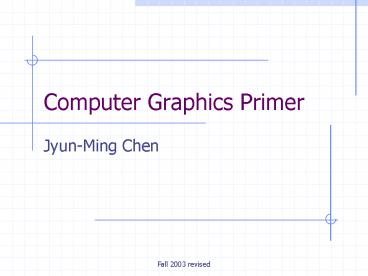Computer Graphics Primer - PowerPoint PPT Presentation
1 / 17
Title:
Computer Graphics Primer
Description:
specular, diffuse, translucent. Light. point, spot, distance lights ... Phong shading can better imitate specular effects (normals are interpolated) Texture Mapping ... – PowerPoint PPT presentation
Number of Views:51
Avg rating:3.0/5.0
Title: Computer Graphics Primer
1
Computer Graphics Primer
- Jyun-Ming Chen
2
Contents
- Rendering
- Light and Shading
- Phong and Gouraud Shading
- Texture Mapping
- Hidden Surface Removal
- Color Models (HSB, RGB, )
3
Rendering
- The computation required to convert 3D scene to
2D display photo-realistically
4
Shading
- the gradation (of color) that give the 2D images
the appearance of being 3D - light-material interaction
- specular, diffuse, translucent
5
Light
- point, spot, distance lights
- ambient light to account for uniform level room
lighting - describe a light source through a three-component
(RGB) intensity
6
Phong Illumination Model
- L light source property R reflection property
- ambient reflection
- diffuse reflection
- specular reflection (more later)
- final result
7
Phong Model (cont)
- For multiple light sources
- More on Specular
a?
8
Shading Modes
- Flat vs. Smooth
- Flat single color per face
- Gouraud (intensity interpolation)
- Phong (normal interpolation)
- Local vs. Global
9
Gouraud and Phong
- Most h/w implement Gouraud shading
- Phong shading can better imitate specular
effects (?normals are interpolated)
10
Texture Mapping
- A way to render realistic picture w/o using too
many polygons
11
Texture Coordinate System
- Texture a 2D array of color values, each unit is
called texel - Every texture map has (s,t) coordinates 0,0 to
1,1 - Each vertex in a polygon specifies its texture
coordinates (s,t), then map to the given image to
determine the corresponding texture
12
Example
13
Example
14
HSR (Hidden Surface Removal)
- Painters algorithm
- Depth-sorting Back-to-front rendering
- Sort based on some points on the polygon
- Problem can not resolve this
15
HSR (cont)
- Z-buffer Algorithm
- For each pixel, we keep track of the
corresponding depth or distance. - This is called the z-buffer.
- If a new object is drawn, only replace the pixels
in the frame-buffer if the new pixels value is
less than the pixels value in the z-buffer.
16
Color Models (Ref from Adobe)
- RGB
- additive color
- CMY
- subtractive colors
17
Color Models (cont)
- HSB
- Hue defines the color from Red-Green-Blue
- Saturation how the hue differs from natural grey
- Brightness the level of illumination