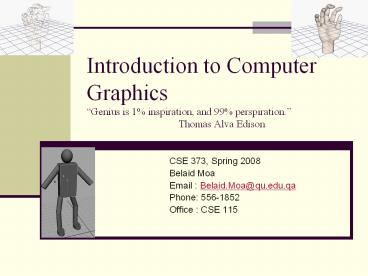Introduction to Computer Graphics - PowerPoint PPT Presentation
1 / 14
Title:
Introduction to Computer Graphics
Description:
Try to give each course an amount of time every day ... The theory and practice projects were combined to produce only one project ... – PowerPoint PPT presentation
Number of Views:76
Avg rating:3.0/5.0
Title: Introduction to Computer Graphics
1
Introduction to Computer GraphicsGenius is 1
inspiration, and 99 perspiration.
Thomas Alva Edison
- CSE 373, Spring 2008
- Belaid Moa
- Email Belaid.Moa_at_qu.edu.qa
- Phone 556-1852
- Office CSE 115
2
Agenda
- First things first
- How to study
- My philosophy of teaching
- Course Description, objectives, and tools
- Course materials
- Your feedback
- Your Participation
- More on Computer Graphics tools
3
First things First How to Study
- There are no such things as
- I am stupid. I can never understand this
material - The others are smarter than me. I am just a
loser. - My capacity is limited, and my brain cant
handle it. - Everyone of us is capable of achieving anything
given - Enthusiasm
- Perseverance, especially in CG
- Patience, especially in CG
- Time organization
- Suitable style of learning
4
First things First How to Study
- The killer of them all Procrastination
- Excuses for not studying and doing your homework
- I cant study now because I have to get a
haircut. - I cant do the project because I have other
projects. - I cant review the CS373 lectures because I have
to review only for this coming exam. - It is Okay to leave things until the day of
exam. - The cure
- Do not leave the work of today until tomorrow
for tomorrow has its own work. - Reward yourself After I am done with this, I
should get a nice haircut. - Start with things that you feel good at.
5
First things First How to Study
- How to be a good student
- People think and learn differently
- Eyes Visual learner
- Ears Auditory learner
- Order sequential learner
- Images global learner
- Doing kinesthetic learner
- Find your own style of learning
- Write sequential notes
- Use mind-map technique
- Draw images
- Explain loudly the lecture to yourself
- The read the lecture while walking
- Write and run the code to see how things work
6
How to be a good student
- Find your optimal style of learning
- Do not miss a single lecture
- Be active during the lecture
- Write notes
- Ask questions
- Study your notes
- Just after the lecture
- At least three times during the week of the
lecture - Once after two weeks
- Once after three weeks and so on
- Organize your time
- Do not over-study for a course at the expense of
the other courses - Try to give each course an amount of time every
day - Do not leave the review and the project until one
day before the deadline - Do not procrastinate!
- Use office hours as much as possible
- Take time to sharpen your axe
7
My philosophy of teaching
- Teach by following different styles
- Images and mind-maps
- Analogies
- Hands-on things
- Asking questions why, how, what, when, who
- The theory behind things to achieve deep
understanding of things - Be close to my students
- Any student who does his best (see the previous
slide) will pass
8
Course Description and objectives
- Computer graphics is used in diverse
applications - Medical Imaging
- Scientific Visualization of Complex data
- Special effects in movies
- Games
- The main objective of this course is to introduce
the programming principles of computer graphics, - Mathematical and theoretical foundations
- Fundamental data-structures and algorithms for
rendering and modeling. - Pipeline rendering and ray tracing
- Game designing and programming
- Software for Computer graphics
- OpenGL with C
- OpenGL with Java
- Java 3D and VRML
- DirectX with C
- Pov-Ray
- Lightwave
9
Beauty of Computer Graphics
- Demo using POV-Ray
- Demo using Lightwave
- Demo using VRML
10
Course materials
- Computer Graphics using OpenGL, F.S. Hill and
S.M. Keelly (required textbook) - Interaction Computer Graphics A Top-Down Approach
with OpenGL, E. Angel - OpenGL A Primer, E. Angle
- http//fly.cc.fer.hr/unreal/theredbook/
- http//nehe.gamedev.net/
- Foundations of 3D Graphics Programming, J.X. Chen
and E.J. Wegman - Course Webpage everything will be available in
here - http//faculty.qu.edu.qa/belaid.moa/
11
Your feedback
- Teaching/learning is interactive
- two-way communications
- Let me know
- what you think about lectures, projects, labs,
exams, topics, - What you want to know or probe further
- You can reach me
- in class, during office hours, by email/phone
12
Your participation
Midterm 15
Quizzes and class participation 5
Lab 40 (Project 60)
Final Exam 40
Total 100
13
Project
- The theory and practice projects were combined to
produce only one project - Each project is composed of at most two students
- In the case of two students, both of them are
responsible for implementing and understanding
the code. - The project has three milestones
- Shapes and colors
- Texture and light
- Animation and interaction
14
More on Computer Graphics tools
- The students can choose any subset from the
following tools - OpenGL with C
- JOGL (OpenGL with Java)
- DirectX with C or VB
- POV-Ray
- Java3D or VRML
- In the lab, however, the instructor will only use
OpenGL with a very small subset of C