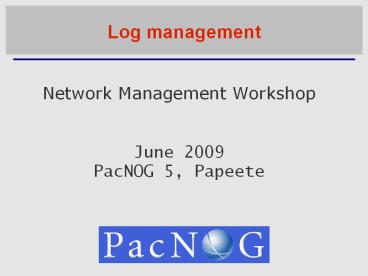Network Management Workshop - PowerPoint PPT Presentation
1 / 14
Title:
Network Management Workshop
Description:
It's about keeping your logs in a safe place, putting them where you can easily ... www.crypt.gen.nz/logsurfer/ http://sial.org/howto/logging/swatch/ Questions ? ... – PowerPoint PPT presentation
Number of Views:69
Avg rating:3.0/5.0
Title: Network Management Workshop
1
Log management
- Network Management Workshop
- June 2009
- PacNOG 5, Papeete
2
Log management and monitoring
- What is log management and monitoring ?
- It's about keeping your logs in a safe place,
putting them where you can easily inspect them
with tools - Keep an eye on your log files
- They tell you something important...
- Lots of things happen, and someone needs to keep
an eye on them... - Not really practictal to do it by hand!
3
Log management and monitoring
- On your routers and switches
- Sep 1 044011.788 INDIA SEC-6-IPACCESSLOGP
list 100 denied tcp 79.210.84.154(2167) -gt
169.223.192.85(6662), 1 packet - Sep 1 044235.270 INDIA SYS-5-CONFIG_I
Configured from console by pr on vty0
(203.200.80.75) - CI-3-TEMP Overtemperature warning
- Mar 1 000551.443 LINK-3-UPDOWN Interface
Serial1, changed state to down - On your servers as well
- Aug 31 175312 ubuntu nagios2 Caught SIGTERM,
shutting down... - Aug 31 191936 ubuntu sshd16404 Failed
password for root from 169.223.1.130 port 2039
ssh2
4
Log management
- First, need to centralize and consolidate log
files - Log all messages from routers, switches and
servers to a single machine a logserver - All logging from network equipment and UNIX
servers is done using syslog - Windows can be configured to use syslog as well,
with some tools - Log locally, but also to the central server
5
(No Transcript)
6
Configuring centralized logging
- Cisco equipment
- Minimum
- logging ip.of.log.host
- UNIX host
- Edit /etc/syslog.conf
- Add a line . _at_ip.of.log.host
- Restart syslogd
- Other equipments have similar options
- Options to control facility and level
7
Receiving the messages
- Identify the facility that the SENDING host or
device will send their message on - Reconfigure syslogd to listen to the network (on
Ubuntu/Debian add -r to /etc/defaults/syslogd - Add an entry to syslogd indicating where to write
messages - local7. /var/log/routers
- Create the file
- touch /var/log/routers
- Restart syslogd
- /etc/init.d/sysklogd restart
8
Syslog basics
- UDP protocol, port 514
- Syslog messages contain
- Facility Auth Level Emergency (0)
Authpriv Alert (1)
Console Critical (2)
Cron Error (3) Daemon Warning
(4) Ftp Notice (5)
Kern Info (6) Lpr Mail Debug
(7) News Ntp
Security Syslog User UUCP Local0
...Local7
9
Sorting logs
- Using facility and level, sort by category into
different files - With tools like syslog-ng, sort by host, date,
... automatically into different directories - Grep your way through the logs.
- Use standard UNIX tools to sort, and eliminate,
things you want to filter out - egrep -v '(list 100 deniedlogging rate-limited)'
mylogfile - Is there a way to do this automatically ?
10
SWATCH
- Simple Log Watcher
- Written in Perl
- Monitors log files, looking for patterns
(regular expressions) to match in the logs - Perform a given action if the pattern is found
11
Sample config
ignore /things to ignore/ watchfor
/NATIVE_VLAN_MISMATCH/ mailroot,subjectV
LAN problem threshold typelimit,count1,s
econds3600 watchfor /CONFIG_I/
mailroot,subjectRouter config threshold
typelimit,count1,seconds3600
12
References
- http//www.loganalysis.org/
- Syslog NG
- http//www.balabit.com/network-security/syslog-ng/
- Windows Event Log to Syslog
- https//engineering.purdue.edu/ECN/Resources/Docum
ents/UNIX/evtsys - SWATCH log watcher
- http//swatch.sourceforge.net/
- http//www.loganalysis.org/sections/signatures/log
-swatch-skendrick.txt - http//www.loganalysis.org/
- http//sourceforge.net/docman/display_doc.php?doci
d5332group_id25401
13
References
- http//www.crypt.gen.nz/logsurfer/
- http//sial.org/howto/logging/swatch/
14
Questions ?
- ?