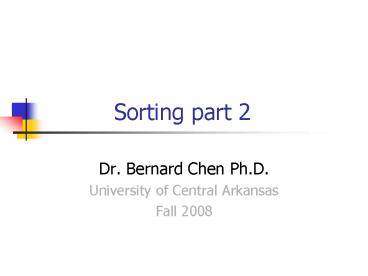Sorting part 2 - PowerPoint PPT Presentation
1 / 17
Title:
Sorting part 2
Description:
The original problem partitioned into simpler sub-problems, ... Radix Sort. Approach. 1. Decompose key C into components C1, C2, ... Cd ... – PowerPoint PPT presentation
Number of Views:33
Avg rating:3.0/5.0
Title: Sorting part 2
1
Sorting part 2
- Dr. Bernard Chen Ph.D.
- University of Central Arkansas
- Fall 2008
2
Quicksort
- Quicksort uses a divide-and-conquer strategy
- A recursive approach
- The original problem partitioned into simpler
sub-problems, - Each sub problem considered independently.
- Subdivision continues until sub problems obtained
are simple enough to be solved directly
3
Quicksort
- Choose some element called a pivot
- Perform a sequence of exchanges so that
- All elements that are less than this pivot are to
its left and - All elements that are greater than the pivot are
to its right.
4
Quicksort
- If the list has 0 or 1 elements,
- return. // the list is sorted
- Else do
- Pick an element in the list to use as the pivot.
- Split the remaining elements into two disjoint
groups - SmallerThanPivot all elements lt pivot
- LargerThanPivot all elements gt pivot
- Return the list rearranged as
- Quicksort(SmallerThanPivot),
- pivot,
- Quicksort(LargerThanPivot).
5
Quicksort
- Given to sort75, 70, 65, 84, 98, 78, 100, 93,
55, 61, 81, 68 - Select, arbitrarily, the first element, 75, as
pivot. - Search from right for elements lt 75, stop at
first element lt75 - Search from left for elements gt 75, stop at first
element gt75 - Swap these two elements, and then repeat this
process
6
Quicksort Example
- 75, 70, 65, 68, 61, 55, 100, 93, 78, 98, 81, 84
- When done, swap with pivot
- This SPLIT operation placed pivot 75 so that all
elements to the left were lt 75 and all elements
to the right were gt75. - View code for split() template
- 75 is now placed appropriately
- Need to sort sublists on either side of 75
7
Quicksort Example
- Need to sort (independently)
- 55, 70, 65, 68, 61 and 100, 93, 78, 98, 81,
84 - Let pivot be 55, look from each end for values
larger/smaller than 55, swap - Same for 2nd list, pivot is 100
- Sort the resulting sublists in the same manner
until sublist is trivial (size 0 or 1) - View quicksort() recursive function
8
Quicksort Split
- int split (ElementType x, int first, int last)
- ElementType pivot xfirst
- int left first, right last
- While (left lt right)
- while (pivot lt xright)
- right--
- while (left lt right xleftltpivot)
- left
- if (left lt right)
- swap(xleft,xright)
- int pos right
- xfirst xpos
- xpos pivot
- return pos
9
Quicksort
- Note visual example ofa quicksort on an array
etc.
10
Quicksort Performance
- O(log2n) is the average case computing time
- If the pivot results in sublists of approximately
the same size. - O(n2) worst-case
- List already ordered, elements in reverse
- When Split() repetitively results, for example,
in one empty sublist
11
Improvements to Quicksort
- Better method for selecting the pivot is the
median-of-three rule, - Select the median of the first, middle, and last
elements in each sublist as the pivot. - Often the list to be sorted is already partially
ordered - Median-of-three rule will select a pivot closer
to the middle of the sublist than will the
first-element rule.
12
Counting Sort
- Counting sort assumes that each of the n input
elements is an integer in the range 0 to k - When kO(n), the sort runs in O(n) time
13
Counting Sort
- Approach
- Sorts keys with values over range 0..k
- Count number of occurrences of each key
- Calculate of keys lt each key
- Place keys in sorted location using keys counted
14
(No Transcript)
15
(No Transcript)
16
Radix Sort
- Approach
- 1. Decompose key C into components C1, C2, Cd
- Component d is least significant, Each component
has values over range 0..k
17
(No Transcript)