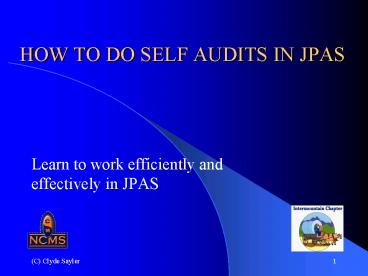HOW TO DO SELF AUDITS IN JPAS - PowerPoint PPT Presentation
1 / 47
Title:
HOW TO DO SELF AUDITS IN JPAS
Description:
Quinton L. Wilkes. Joe Jessop. Ellen H. Suchey. Tanya T. ... Quinton Wilkes. Toni Macdonald. Rhonda Peyton. Michael Campbell. Clyde Sayler (C) Clyde Sayler ... – PowerPoint PPT presentation
Number of Views:787
Avg rating:3.0/5.0
Title: HOW TO DO SELF AUDITS IN JPAS
1
HOW TO DO SELF AUDITS IN JPAS
- Learn to work efficiently and effectively in JPAS
2
Presented by
- Clyde Sayler
- JPAS Industry Team
- Kenneth Sudol Associates
- JPAS Management
- L-3 Communication Inc.
- Tele 801-608-9240
- E-Mail Clyde_Sayler_at_JPASManagement.com
3
JCAVS/JPAS Training
- We are pleased to offer the following training
for users of the JCAVS/JPAS system - JCAVS/JPAS Training for Security Professionals -
A comprehensive overview of JPAS (Joint Personnel
Adjudication System) and it's JCAVS (Joint
Clearance and Access Verification System)
subsystem. - JCAVS Update - Learn about the latest
developments and issues in the JCAVS system. - JCAVS User Training for Level 7, Level 8, or
Level 10 - Learn about the various functions
available to specific user levels. - Clearance Requirement Minimum of an interim
SECRET CLEARANCE with an open investigation,
based on a NLC investigation. Eligibility will be
verified on JPAS. - Prerequisites Must be eligible for access to
JCAVS. - Click on each of the course titles above to
access more information! You will be redirected
to our Training Partner Kenneth Sudol
Associates. Class Registration made with Kenneth
Sudol Associates. - JCAVS / JPAS Training
- September 7-8 Registration
- October 5-6 Registration
- November 16-27 Registration
4
JPAS Management
- WWW.JPASManagement.com
- Management
- Are you having problems managing your JPAS
account? - Do you need help submitting Security Clearances?
- We can help you by managing your JPAS account as
your proxy. Let us do the work for you. We have
flexible plans that can meet your needs. Give us
a call so we can start helping you today. - Training
- Do you, your business or professional
organization need JPAS and e-QIP training? - We offer the best JPAS training available.
- Our experts have trained Government and Industry
Security Professionals around the country - We have presented training at the 2005 and 2006
National NCMS conference and given training to
local NCMS chapters around the country. - Consulting
- Do you need help?
- Do you need to establish a JPAS account?
- We offer 24 hour support. Our expert consultants
can start helping you today. We have a
consulting package that will fit your businesses
needs, contact us today.
5
- http//www.SecurityInstruction.com/
- Kenneth Sudol Associates, Inc provides proven
and effective training programs designed to equip
individuals and organizations in the United
States and around the world in managing security
and suitability programs, protecting privacy
information, adjudicating completed personnel
security or suitability investigations, proper
application of due process, protecting classified
information, responsibilities under the physical
security program, knowing industrial security
techniques, conducting effective interviews, and
much more.
6
Industry Team
- DISCO
- JPAS Help Desk
- DSSA (SETA)
- Industry Members
- Tony Ingenito
- Gene Krebs
- Vince Jarvie
- Toni MacDonald
- Quinton L. Wilkes
- Joe Jessop
- Ellen H. Suchey
- Tanya T. Elliott
- Clyde Sayler
- Sherry R. Voit
- Chad Stoker
- Mike Woolweavar
7
JPAS Education Sub Team
- Quinton Wilkes
- Toni Macdonald
- Rhonda Peyton
- Michael Campbell
- Clyde Sayler
8
Resources
- JPAS Gateway
- https//jpas.dsis.dod.mil
- DSS Portal
- https//diss.dsis.dod.mil/portal/appmanager/gatewa
y/DISS - JCAVS Desktop Resource https//jpas.dsis.dod.mil/d
esktop-resource.html
9
Resources
- JPAS Gateway
- Validation Checklist https//jpas.dsis.dod.mil/doc
s/validation-clist.doc - JPAS Documentation https//jpas.dsis.dod.mil
- JPAS Tutorial
- ? link
10
Resources
- DoD Security Call Center
- 1-888-282-7682
- JPAS Help Desk jpashd_at_dss.mil
- 1-888-282-7682
- Your DSS Rep-
- DSSA (SETA) www.DSS.mil
11
Resources
- NCMS www.ClassMgmt.com/
- Colleagues
- Your organizations JPAS Account Manager
12
Rules
- Nothings SAVED until its saved in JPAS
- Verify all changes
- Audit triangle
- Person Category
- Work in appropriate Person Category (Cage Code)
13
Rules
- Access lt Eligibility
- Security Clearance Eligibility Access
- Owning / Servicing relationship
- To create change you must have a relationship
- Notifications
- Reports (some)
14
Foundation
- Validation
- Corporate Policy
- Account Management
- Ethics
- SMO
- Contact Information
- PSM Net Parent / Child relationships
15
Common Problems
- Person Category
- Blank Categories
- Non-DoD National Guard
- Congressional Staff
- In/Out Process (PSM Net) Person Category
- Owning or Servicing relationship
- Next
16
Common Problems
- Person Category
- Access granted on correct Person Category
- Access lt Organization Status (Facility
Clearance Level) - Indoctrinations
- Interim Eligibility to a final Eligibility
- Debrief Access and Indoctrinate new Access
17
Separation
- Separation (Out Process)
- Separation Date and Code
- Debrief Access
- SCI
- Non-SCI
- PSM Net and (In/out Process) (Out Date)
18
In Processing
- Adding Person Category (Add/Modify Non-DoD
Person) - Person Category
- Replacing a non related organizations information
- Person Category
- Category Classification (see next page)
- Organization/Company/Agency
- Your location
- Name
- Location
- Status
- Next
19
In Processing
- Adding Person Category (Add/Modify Non-DoD Person
screen) - Category Classification
- Non-DoD National Guard
- Blank Categories
- Congressional Staff
- PSM Net
- Adding the wrong Person Category in your PSM Net
20
Eligibility
- Eligibility Determinations
- Loss of Jurisdiction
- Suspension
- Revocation
- Denied
- Favorable
- Pending Reply to Statement of Reason (SOR)
- Administratively withdrawn
- Interim Declination
- No determination Made
21
Using Your PSM_Net
- PSM Net
- Person Categories by Organization search
- Add, Owning
- List of your Person Categories that dont have an
owning relationship - Virtual Separation List
- Next
22
Using Your PSM_Net
- Person Categories by Organization search
- Remove
- Lists all Organizations by Person Category you
have established an owning or servicing
relationship - Sort/Find By
- UIC
- Organization
- Next
23
Using Your PSM_Net
- PSM Net
- Sort Find by
- SSN
- Name
- Category
- Organization
- Relationship
- Owning or Servicing relationship
- Next
24
Using Your PSM Net
- PSM Net
- Change
- Reason
- Owned
- SMO contact information
- Open Check Box
- Owning relationship
- Change form Owning to Servicing and Servicing to
Owning - Next
25
Using Your PSM Net
- PSM Net
- Remove
- Open Check Box
- Enters out date in the Person Summery screen
- In/Out Process Screen
- Pending Removal (Out Date)
- Person Summery screen
- Out Date (In/Out process) Pending Removal
(PMS Net)
26
Reports
- Act PC-Access/No PSM Net
- Inv Rqst by Duty Pos
- Non-SCI Totals
- Periodic Reinvest
- Personnel
27
Reports
- SMO-No PSM Net
- SMO-No Users
- SMO-PC-No Access
- Suspense
- Suspensions
28
Act PC-Access/No PSM Net
- Active Person Categories Accesses - Not in PSM
Net Report - Person Category
- Report includes any organizations that has a
Person Category for a subject - It must have a Person Category for your
organization - Access and no PSM Net relationship
- Indoctrinated Access without a PSM Net
relationship owned or serviced - Any organization associated with a subject
- It will show on your report for any one of the
organizations that has not removed an access
29
Inv Rqst by Duty Pos
- Investigation Requests by Duty Position Report
- Generate a listing of investigation requests by
duty position within your PSM Net - Duty Position
- Presidential Support
- PRP Biological
- PRP Chemical
- PRP Nuclear
- Special Access Programs (SAPs)
- Yankee White
30
Non-SCI Totals
- Non-SCI Access Totals Report
- Non-SCI Access totals of owned and or services
Person Categories in your PSM Net - Interim Eligibility
- Final Eligibility
- Confidential
- Secret
- Top secret
- Briefings
31
Periodic Reinvest
- Periodic Reinvestigation Report
- Report on the person categories in a PSM Net
requiring a Periodic Reinvestigation - Investigation Closed Date
- Reports on the date the investigation was closed.
- Downgrade in access TS to Secret Access.
- The TS closed date will continues to show on the
Periodic Reinvestigation report until a new
report is submitted in 4 years. - Suspense Report
32
Personnel
- Personnel by Eligibility and Access Report
- PSM Net listing of Personnel
- List of Eligibility and Accesses from within
their PSM Net - Owning or Servicing relationship
- Lists all access and briefings
- comprehensive report
- See SMO-PC-No Access report
- Compare Eligibility with Access
- Listed by organization
33
PSM Net Personnel
- PSM Net Personnel Report
- PSM Net listing of personnel
- Person Category
- Owning or Servicing relationship
- Category
- Contractor
34
SMO-No PSM Net
- Security Management Office - No PSM Net Report
- Retrieve information regarding SMOs in your
hierarchy that have not established a PSM Net - Child / Parent relationship
- Login as A.M.
- Created from the SMO hyperlink
- JPAS A.M. Access
35
SMO-No Users
- Security Management Offices With No Users Report
- Retrieve information regarding SMOs in your
hierarchy that have established their PSM Net but
have no Personnel with an Owning or Servicing
relationship - Corporate A.M. Report
- Parent Child Relationship
- Login as A.M.
- Created from the SMO hyperlink
- JPAS A.M. Access
36
SMO-PC-No Access
- JCAVS Security Management Office w/Person
Category and No Accesses Report - See Personnel report
- Person Category
- Owning or Servicing relationship
- No Accesses Indoctrinated
- SCI
- Non-SCI
37
Suspense
- Open Suspense's
- PSM Net
- Owning and or servicing relationship
- Requested time frame
- Person Summery screen
- Suspense Data hyperlink
- Suspense's are created from the subjects Person
Summery screen / Suspense Data link
38
Suspension
- Suspensions
- PSM Net
- Owning or Servicing relationship
- Someone has to have an owning relationship to
receive notifications - Access Suspensions
- Eligibility Suspensions
- Eligibility definitions
- Debrief Access
39
Review
- How to start
- Validation
- Corporate Policy
- Account Management
- Ethics
- SMO information
- Reports
- How to use reports
40
Review
- PSM Net
- Person Category
- Is everyone in your PSM Net that should be
- Owning / Servicing relationship
- Separation
- Separation Date and Code
- Access
- Out Date (PSM Net)
41
Review
- PSM Net
- Person Categories by Organization (Add)
- Person Categories by Organization (Remove)
- Sort Find by
42
Review
- Display Add/Modify Non-DoD Person screen
- PID Information
- Category information
- Person Category
- Category Classification
- Service / Agency
- Organization/Company/Agency
43
Review
- Person Category
- Eligibility
- Separations and Terminations
- Debriefing access
- Entering Separation Date and Code
- Removing form PSM Net
- Briefings
- Access
- Eligibility
- Next
44
Review
- Person Category
- Organization Status (Facility Clearance Level)
- Investigations scope
- In/Out Process (PSM Net)
- Owning or Servicing relationship
- Investigation Summary
- Adjudication Summary
- Scope of investigation
45
Review
- Reports
- Notifications
- Are you checking and responding to notifications?
46
Questions
- ?
47
Presented by
- Clyde Sayler
- JPAS Industry Team
- Kenneth Sudol Associates
- JPAS Management
- L-3 Communication Inc.
- Tele 801-608-9240
- E-Mail Clyde_Sayler_at_JPASManagement.com