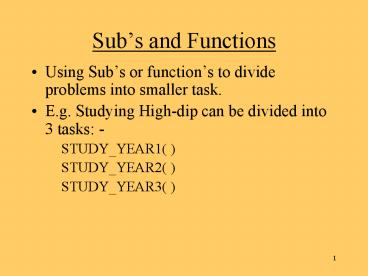Subs and Functions - PowerPoint PPT Presentation
1 / 9
Title:
Subs and Functions
Description:
1. Sub's and Functions. Using Sub's or function's to divide problems into smaller task. ... changing x is the same as changing quant. Therefore, quant =0 ... – PowerPoint PPT presentation
Number of Views:65
Avg rating:3.0/5.0
Title: Subs and Functions
1
Subs and Functions
- Using Subs or functions to divide problems into
smaller task. - E.g. Studying High-dip can be divided into 3
tasks - - STUDY_YEAR1( )
- STUDY_YEAR2( )
- STUDY_YEAR3( )
2
Subs
- Subs usually performs repeating task.
- Sample sub
- Sub ComputeTotal ()
- xyz
- kkk .
- total total kkk
- End Sub
3
Calling the sub( )
- To call the sub ComputeTotal,
- Just type ComputeTotal ( )
- Or Call ComputeTotal ( )
- Example
- quantity textbox1.text
- Call ComputeTotal ( )
- label1.text total
Sub ComputeTotal() X y Total x
y End sub
4
Passing value to subs
- You can send values to a Sub, e.g.
ComputeTotal (5, 6) - X gets the value 5 and Y gets 6
- total becomes 30.
Sub ComputeTotal( x as integer, y as
integer) Total x y End sub
5
Passing byVal or byRef
- byVal the sub gets the value.
- byRef the parameter points to and uses the
variables. - E.g. ComputeTotal(quant, price)
- When passing by reference, changing x is the same
as changing quant. Therefore, quant 0 - and price 0 after the sub.
Sub ComputeTotal( byRef x as integer, byRef y
as integer) Total x y x 0 y 0 End sub
6
Functions
- Same as sub, but it returns a value.
- Example
- Dim total as integer
- total ComputeTotal(5,6)
- 30 is returned to total. Note the return value is
of type integer
Sub ComputeTotal( x as integer, y as integer)
as integer Return x y End sub
7
Build in Functions
8
Date Formats
- When your application runs on different machine
which has different date-time format, you need to
do format conversion. - E.g. you save a date to a file
- 29/11/2003 and your computer has a date format
MM/dd/yyyy. - And you need to compare the 29/11/2003 with
today (11/20/2003).
9
Date format conversion
- To convert the BookDate 29/11/2003
- to the format MM/dd/yyyy, use
- BookDate.ToString(MM/dd/yyyy).
- Or convert Today to the format dd/MM/yyyy as
follows - todaystring Today.Date.ToString(dd/MM/yyyy)