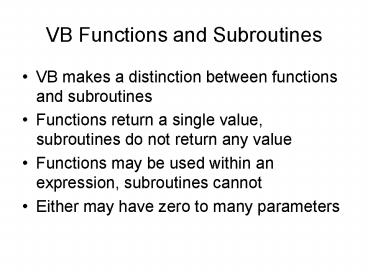VB Functions and Subroutines - PowerPoint PPT Presentation
1 / 13
Title:
VB Functions and Subroutines
Description:
VB Functions and Subroutines. VB makes a distinction between functions and subroutines ... Class level variables can be accessed directly and need not be passed as ... – PowerPoint PPT presentation
Number of Views:53
Avg rating:3.0/5.0
Title: VB Functions and Subroutines
1
VB Functions and Subroutines
- VB makes a distinction between functions and
subroutines - Functions return a single value, subroutines do
not return any value - Functions may be used within an expression,
subroutines cannot - Either may have zero to many parameters
2
Subroutines
- FormatSub name( ByVal ByRef var1 as Type1
, ) statement(s)End Sub - ByVal passes a copy of a value to the subroutine
- the value is unchanged when the subroutine
finishes
3
Subroutines (Cont'd)
- ByRef passes a reference to a value to the
subroutine - the value can be changed by the
subroutine - Class level variables can be accessed directly
and need not be passed as parameters - ex event
procedures can directly access all elements on a
form
4
Example Subroutine
- Takes an error message as a value parameter and
prints itSub printError( ByVal err As String )
MsgBox( "Error " err )End Sub
5
Example Subroutine
- Takes an error message as a value parameter and a
string as a reference parameter and changes the
latterSub setError( ByVal err As String, ByRef
str As String ) str "Error " errEnd Sub
6
Example Subroutine
- Sets a label to a calculated valuePrivate Sub
btnArea_Click( ) Handles btnArea.Click
lblArea.Text CStr( pi txtRadius2 )End
Sub - The label and text box are class-level variables
7
Example Subroutine
- Sets an area value by referenceSub setArea(
ByVal dblRadius As Double, ByRef dblArea As
Double ) dblArea pi dblRadius2End Sub
8
Example Subroutine Calls
- Calls printErrorprintError( "Value lt 0" )
- Calls setErrorsetError( strError )(argument
must be a variable) - Calls setAreasetArea( dblRadius, dblArea )
9
Functions
- FormatFunction name ( ByVal var1 as Type1 ,
) As DataType statement(s) Return
expressionEnd Function - expression must be of DataType
- parameters are local to the function
10
Functions (Cont'd)
- Functions can have parameters passed by
reference, but this is bad programming practice
as function should return a single value rather
than change values
11
Example Function
- Takes an error message as a value parameter and
returns a stringFunction returnError( ByVal err
As String ) As String Return "Error "
errEnd Function
12
Example Function
- Returns an area given a radiusFunction
circleArea( ByVal dblR As Double ) As Double
Return pi dblR2End Function
13
Example Function Calls
- Calls returnErrorstrNewError returnError(
"Value lt 0" ) - Calls circleAreadblArea circleArea( dblRadius
)