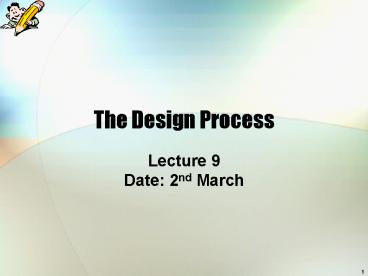The Design Process - PowerPoint PPT Presentation
1 / 38
Title:
The Design Process
Description:
Provides links to software engineering approaches, e.g. OOSE ... OOSE: Requirements Model. Start Application Architecture. OOSE: Analysis Model. Screen ... – PowerPoint PPT presentation
Number of Views:78
Avg rating:3.0/5.0
Title: The Design Process
1
The Design Process
- Lecture 9
- Date 2nd March
2
Overview
- Life-Cycle Models in HCI
- 4 basic activities in HCI
- Requirements
- Design
- Develop/Build
- Evaluation
3
Lifecycle Models
- Show how activities are related to each other
- Lifecycle models are
- management tools
- simplified versions of reality
- Many lifecycle models exist, for example
- from software engineering waterfall, spiral,
JAD/RAD - from HCI Star, usability engineering
Life-Cycle Models
4
A simple interaction design model
Identify needs/ establish requirements
(Re)Design
Evaluate
Build an interactive version
Final product
Exemplifies a user-centered design approach
Life-Cycle Models
5
Traditional waterfall lifecycle
Requirements analysis
Design
Code
Test
Maintenance
Life-Cycle Models
6
A Lifecycle for RAD (Rapid Applications
Development)
Project set-up
JAD workshops
Iterative design and build
Engineer and test final prototype
Implementation review
Life-Cycle Models
7
Spiral Model (Barry Boehm)
- Important features
- Risk analysis
- Prototyping
- Iterative framework allowing ideas to be checked
and evaluated - Explicitly encourages alternatives to be
considered - Good for large and complex projects but not
simple ones
Life-Cycle Models
8
Spiral Lifecycle Model
From cctr.umkc.edu/kennethjuwng/spiral.htm
Life-Cycle Models
9
The Star Lifecycle Model
- Suggested by Hartson and Hix (1989)
- Important features
- Evaluation at the center of activities
- No particular ordering of activities. Development
may start in any one - Derived from empirical studies of interface
designers
Life-Cycle Models
10
The Star Model (Hartson and Hix, 1989)
task/functional analysis
Implementation
Requirements specification
Evaluation
Prototyping
Conceptual/ formal design
Life-Cycle Models
11
Usability engineering Lifecycle Model
- Reported by Deborah Mayhew
- Important features
- Holistic view of usability engineering
- Provides links to software engineering
approaches, e.g. OOSE - Stages of identifying requirements, designing,
evaluating, prototyping - Can be scaled down for small projects
- Uses a style guide to capture a set of usability
goals
Life-Cycle Models
12
Usability engineering Lifecycle Model
Life-Cycle Models
13
Design Model
Requirements
Design
Build/Develop
Evaluate
Design Model
14
Requirements
- A requirement is something the product must do or
a quality that the product must have
Requirements
15
Requirements
- Different kinds of requirements
- Functional
- What the system should do
- Historically the main focus of requirements
activities - Non-functional
- memory size,
- response time..
- Data
- What kinds of data need to be stored?
- How will they be stored (e.g. database)?
- Usability
- learnability
- throughput
- flexibility
- attitude
Requirements
16
Requirements
- Determining Usability Requirements
- Task Analysis
- User Analysis
- Environment Analysis
Requirements
17
Requirements
- Task Analysis
- Task analysis describes the behavior of a system
- Determine cognitive and other characteristics
required of users by system - search strategy
- prereq knowledge
- cognitive loading
- etc.
- Observe existing work practices
- Create scenarios of actual use
- new ideas before building software!
- Get rid of problems early in the design process
Requirements
18
Requirements
- Task Analysis
- Who is going to use the system?
- What tasks do they now perform?
- What tasks are desired?
- How are the tasks learned?
- Where are the tasks performed?
- Whats the relationship between user data?
Requirements
19
Requirements
- Types of Task Analysis
- Task Decomposition
- Knowledge Based Analysis
- Entity-Relationship Based Analysis
Requirements
20
Requirements
- Task Decomposition
- Task Decomposition top-down process in which a
task is split into component sub-tasks - Select a task
- Based your data (from observation, documentation,
and expert advice), divide the task into
sub-tasks. - If your stopping rule has not been reached,
repeat steps 1-3 for each of the new sub-tasks. - The stopping condition you use - the level of
detail you recurse to - depends on your purpose
in performing the analysis.
Requirements
21
Requirements
- Knowledge-Based Analysis
- Knowledge-based analysis works from the bottom up
- The starting point for the process is a list of
all of the objects and actions that are relevant
to the task that is being analyzed, based on data
collected . - The objects are then arranged into groups based
on similarity or shared traits. - The groups themselves are then grouped together,
building progressively more abstract categories
Requirements
22
Requirements
- Entity-Relationship Based Analysis
- Entity-relationship analysis is also a bottom-up
approach to task analysis, inheriting much of its
structure from object-oriented programming. - Entity-relationship analysis concerns itself with
objects, actions, and their relationship - Objects - simple objects, actors, composite
objects, and events. - Object-relationship analysis - relationship
between objects
Requirements
23
Requirements
- User Analysis
- Who are they?
- Characteristics ability, background, attitude
to computers - System use novice, expert, casual, frequent
- Novice step-by-step (prompted), constrained,
clear information - Expert flexibility, access/power
- Frequent short cuts
- Casual/infrequent clear instructions, e.g. menu
paths
Requirements
24
Requirements
- Environment Analysis
- Physical dusty? noisy? vibration? light? heat?
humidity? . (e.g. OMS insects, ATM) - Social sharing of files, of displays, in paper,
across great distances, work individually,
privacy for clients - Organisational hierarchy, IT departments
attitude and remit, user support, communications
structure and infrastructure, availability of
training
Requirements
25
Design Model
Requirements
Design User-centred design
Build/Develop
Evaluate
Design Model
26
User-Centred Design
- Why involve users at all?
- What is a user-centered approach?
- Understanding users work
- Ethnographic observation
- Participatory design
- PICTIVE
- CARD
User-Centred Design
27
Why involve Users?
- Expectation management
- Realistic expectations
- No surprises, no disappointments
- Timely training
- Communication, but no hype
- Ownership
- Make the users active stakeholders
- More likely to forgive or accept problems
- Can make a big difference to acceptance and
success of product
User-Centred Design
28
What is a User-Centred Approach?
- User-centered approach is based on
- Early focus on users and tasks directly studying
cognitive, behavioural, anthropomorphic
attitudinal characteristics - Empirical measurement users reactions and
performance to scenarios, manuals, simulations
prototypes are observed, recorded and analysed - Iterative design when problems are found in user
testing, fix them and carry out more tests
User-Centred Design
29
Ethnographic Observation
- Preparation
- Understand organization policies and work
culture. - Familiarize yourself with the system and its
history. - Set initial goals and prepare questions.
- Gain access and permission to observe/interview.
- Field Study
- Establish rapport with managers and users.
- Observe/interview users in their workplace and
collect subjective/objective quantitative/qualitat
ive data. - Follow any leads that emerge from the visits.
User-Centred Design
30
Ethnographic Observation
- Analysis
- Compile the collected data in numerical, textual,
and multimedia databases. - Quantify data and compile statistics.
- Reduce and interpret the data.
- Refine the goals and the process used.
- Reporting
- Consider multiple audiences and goals.
- Prepare a report and present the findings.
User-Centred Design
31
Participatory Design
User-Centred Design
32
Participatory Design
- Controversial
- More user involvement brings
- more accurate information about tasks
- more opportunity for users to influence design
decisions - a sense of participation that builds users' ego
investment in successful implementation - potential for increased user acceptance of final
system
User-Centred Design
33
Participatory Design
- However, extensive user involvement may
- be more costly
- lengthen the implementation period
- build antagonism with people not involved or
whose suggestions rejected - force designers to compromise their design to
satisfy incompetent participants - build opposition to implementation
- exacerbate personality conflicts between
design-team members and users - show that organizational politics and preferences
of certain individuals are more important than
technical issues
User-Centred Design
34
Participatory Design
- PICTIVE
- Plastic Interface for Collaborative Technology
Initiatives through Video Exploration - Intended to empower users to act a full
participants in design - Materials used are
- Low-fidelity office items such as pens, paper,
sticky notes - Collection of (plastic) design objects for screen
and window layouts - Equipment required
- Shared design surface, e.g. table
- Video recording equipment
User-Centred Design
35
Participatory Design
- PICTIVE (cont.)
- Before a PICTIVE session
- Users generate scenarios of use
- Developers produce design elements for the design
session - A PICTIVE session has four parts
- Stakeholders all introduce themselves
- Brief tutorials about areas represented in the
session (optional) - Brainstorming of ideas for the design
- Walkthrough of the design and summary of
decisions made
User-Centred Design
36
Participatory Design
- CARD
- Collaborative Analysis of Requirements Design
- Similar to PICTIVE but at a higher level of
abstraction explores work flow not detailed
screen design - Uses playing cards with pictures of computers and
screen dumps - Similar structure to the session as for PICTIVE
- PICTIVE and CARD can be used together to give
complementary views of a design
User-Centred Design
37
Summary of Lecture
- Lifecycle models
- Software engineering lifecycle models
- HCI lifecycle models
- Usability Engineering Lifecycle Model
- Star Lifecycle Model
- HCI design models
- Requirements
- Design
- User-centred design
- Develop/Build
- Evaluation
38
Terms of Reference
- Preece, J. et al. (2002) Interaction Design
- Shneiderman, B. Plaisant, C. (2005) Designing
the User Interface - Benyon, D. et al (2005) Designing Interactive
Systems - Helander, M. et al (1997) Handbook of
Human-Computer Interaction - Hartson, R. Hix, D. (1989) Towards Empirically
Derived Methodologies and Tools for HCI
Development - Mayhew, D. (1995) The Usability Engineering
Lifecycle - Alan Dix et al (1993) Human Computer Interaction
References