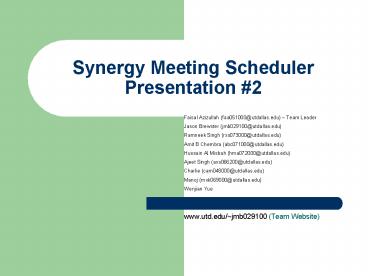Synergy Meeting Scheduler Presentation - PowerPoint PPT Presentation
1 / 11
Title:
Synergy Meeting Scheduler Presentation
Description:
Step 2: create an array representing heuristic values for possible meeting times. ... Step 4: update heuristics to reflect preferred invitees. ... – PowerPoint PPT presentation
Number of Views:34
Avg rating:3.0/5.0
Title: Synergy Meeting Scheduler Presentation
1
Synergy Meeting Scheduler Presentation 2
- Faisal Azizullah (faa051000_at_utdallas.edu) Team
Leader - Jason Brewster (jmb029100_at_utdallas.edu)
- Ramneek Singh (rxs073000_at_utdallas.edu)
- Amit B Chembra (abc071000_at_utdallas.edu)
- Hussain Al Misbah (hma072000_at_utdallas.edu)
- Ajeet Singh (axs066200_at_utdallas.edu)
- Charlie (cam048000_at_utdallas.edu)
- Manoj (mxk069000_at_utdallas.edu)
- Wenjian Yue
- www.utd.edu/jmb029100 (Team Website)
2
Intro/Outline
- Intro
- Process Specification
- Process Model Phase 2
- Process SADT Phase 2
- UML class diagram (func requirements)
- SIG (non-func requirements)
- Algorithm Design
- Demo
3
Process Model Phase 2
4
Process SADT
5
Process SADT Phase 2(Level 0 for presentation)
6
UML Class Diagram (Functional req)
7
SIG (non-func requirements)
8
Algorithm Design
- Algorithm has 6 steps.
- Runs in O(NT) time, where N is the number of
invitees, and T is the length of the time
interval in consideration. - Basic idea
- Use the time range in consideration to create a
list of possible meeting times. - Rank the possibilities using some heuristics.
Based mainly on attendance and preference sets. - Determine the meeting time with the highest
heuristic, or determine the meeting cannot be
scheduled.
9
Algorithm Design
- Step 1 find locale problems.
- Step 2 create an array representing heuristic
values for possible meeting times. - Step 3 eliminate candidate meeting times based
on required invitee exclusion sets. - if, meeting could not be scheduled due to time
conflicts, give a recommendation for fixing the
clash. - Step 4 update heuristics to reflect preferred
invitees. - if meeting could not be scheduled due to time
conflicts in preferred invitees, give a
recommendation for fixing the clash. - Step 5 update heuristics to reflect optional
invitees. - Step 6 determine preferred time.
10
Demo
- Prototype shown, Partial System functionality
11
Issues/Resolutions
- Scheduling Meetings
- 2 mandatory invitees different physical locations
report this conflict to user - Meeting time cannot be found assist initiator
by returning reason of why it cannot be found - Person cant get double booked update exclusion
set within system when meeting scheduled - Security
- Login/password will satisfy user privacy and
restrict unregistered users from accessing
system, user timesets are stored in database and
not visible to other users - To Resolve
- Finish integration of completed java code into
system with JSF (Java Server Faces) (UI) and
MySQL database - Ensure final implementation satisfies
traceability table of requirements - Provide basic test coverage of main functionality