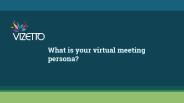Online Meeting Video Conferencing Screen Sharing PowerPoint PPT Presentations
All Time
Recommended
Now SAID Technologies are providing Audio Video Conferencing solutions like Video conferences, Online Classroom Solutions. Enquire now.
| PowerPoint PPT presentation | free to download
Screen sharing software provides a convenient way to debate on an issue live and get done with. Here are the detailed steps on how to use screen sharing in video conferencing with ezTalks Cloud Meeting.
| PowerPoint PPT presentation | free to download
"Get Video Conferencing, Online Meetings, and Web Conferencing at your fingertips, whenever, and wherever you need it with Video Conference. Enjoy all the mobile features of the desktop including crystal-clear HD video and audio quality, screen sharing, and attendee controls from the palm of your hand. "
| PowerPoint PPT presentation | free to download
Start with video conferencing tool built for your business. [iF] is group of integrated products. Leverage the power of smart integration.
| PowerPoint PPT presentation | free to download
What is web conference? What is video conference? Here are the definitions and differences between them.
| PowerPoint PPT presentation | free to download
This recommends 10 free online group video conference tools tools to help you plan an online meeting with anyone.
| PowerPoint PPT presentation | free to download
This article tells you 3 free web video conferencing software to help you host online meetings easily, fast and conveniently.
| PowerPoint PPT presentation | free to download
With ezTalks video conferencing, you could enjoy the free function of screen sharing in live meetings.
| PowerPoint PPT presentation | free to download
Software developers have developed applications which can be used by multiple parties to share screen for easy video conferencing (https://www.eztalks.com/). This application have been developed using windows desktop sharing.
| PowerPoint PPT presentation | free to download
As a business or organization, it is important to learn how to make an online presentation during video conferencing. Here are the steps and advantages in making a successful online presentation.
| PowerPoint PPT presentation | free to download
If you are looking for a video conferencing app that will help you meet your work needs, then look no further than NextMeet®. The innovative solutions provided by NextMeet® give an unprecedented level of control and flexibility to expand the limits of knowledge, share ideas instantly regardless of where you are, and interact with your remote teams more accurately.
| PowerPoint PPT presentation | free to download
The article here explains the main features of video conferencing from ezTalks, a leading video conferencing solutions provider in the globe.
| PowerPoint PPT presentation | free to download
Zoom, a cloud-based video conferencing platform, allows people to communicate and collaborate remotely by providing a convenient way for individuals and businesses to hold virtual meetings, webinars, and online events. It offers various features, including video and audio conferencing, screen sharing, chat messaging, recording capabilities, and more. This blogs covers everything you should know about zoom to use it better.
| PowerPoint PPT presentation | free to download
Since the outbreak of COVID-19, small businesses have been struggling to adapt. Many have had to close their doors temporarily, while others are scrambling to find new ways to operate. One silver lining in all of this is the rise of video conferencing technology. Video conferencing allows businesses to connect with their customers and employees online, in real-time. It's an essential tool for small businesses that need to continue operating during these uncertain times. There are many video conferencing platforms available, but we believe ours is the best for small businesses. Here's why: Our platform is user-friendly and easy to set up. You don't need any special equipment or training to use it.
| PowerPoint PPT presentation | free to download
Online meeting software has revolutionized the way we collaborate and connect with others remotely. With just a few clicks, we can bring teams and individuals from different locations together in a virtual space, fostering seamless communication and collaboration
| PowerPoint PPT presentation | free to download
Amit Kakkar Healthyway shared provides essential tips to protect yourself from video call scams. Learn how to safeguard your online privacy, verify caller identities, and stay vigilant against common scam tactics.
| PowerPoint PPT presentation | free to download
This article focuses on showing you seven popular online meeting services to let you connect with partners, clients and colleagues, and share your documents, your screen, and more.
| PowerPoint PPT presentation | free to download
A free online meeting software that helps work from home individuals run an online meeting, make a conference call, and conduct a free video conference.
| PowerPoint PPT presentation | free to download
iFMeets provides live video conferencing to connect classrooms or conduct productive meetings.
| PowerPoint PPT presentation | free to download
Smart organizations are finding alternatives for enterprise communications because of rising travel costs
| PowerPoint PPT presentation | free to download
It usually involves audio, text, and video. A video conference center can provide transmission of static texts and images between two different locations at its simplest. At its most sophisticated, it can provide transmission of high-quality audio and full-motion videos between two or more locations.
| PowerPoint PPT presentation | free to download
Reactiv SUITE is designed to solve the problem of low engagement in meetings. Pin your camera and elevate your presence. for more info: https://vizetto.com/ideal-setup-remote-meetings/
| PowerPoint PPT presentation | free to download
To take full advantage of screen sharing tools, you must know how to share my desktop online first. This article is to elaborate on how to share your desktop with ezTalks Cloud Meeting.
| PowerPoint PPT presentation | free to download
One software that has made the WFH feasible is the Video Conferencing Software. As employees are working from home, they need to constantly be in touch with their colleagues, Team Leaders, and Managers for the smooth running of the work. Video Conferencing Software is making it all happen for us.
| PowerPoint PPT presentation | free to download
Video conferencing makes it possible for collaboration in real time. Read the seven video conferencing review and select one to start collaborate with others when you are not in the same places.
| PowerPoint PPT presentation | free to download
In this article, we are going to share with you 7 best free online meeting tools available on the internet.
| PowerPoint PPT presentation | free to download
You can share computer screen with a number of people at a time while communicating with them with the help of instant messaging tools. Here we’d like to show you how to share computer screen with several tools.
| PowerPoint PPT presentation | free to download
This article walks through a video conferencing software list. Read this article and find a best one for you to start or join meetings online to improve working productivity.
| PowerPoint PPT presentation | free to download
Discover how Reactiv SUITE can help make your meetings memorable with a free trial. for more info: https://vizetto.com/virtual-teaching/
| PowerPoint PPT presentation | free to download
With the right video conferencing, you can meet them anywhere anytime saving you money, energy and time. We are going to provide an objective video conference system comparison for top 5 popular video conference systems. https://www.eztalks.com/video-conference/video-conference-system-comparison.html
| PowerPoint PPT presentation | free to download
Zoom indeed is popular, but there are other tools too that are as famous, and we shall now get to learn about top 5 such Zoom online meeting alternatives.
| PowerPoint PPT presentation | free to download
In this article, we emphasize on five video conferencing software comparison to help you find out a suitable video conferencing software to let you collaborate with others from anywhere.
| PowerPoint PPT presentation | free to download
Online meetings have become commonplace for you to meet with different people located in various parts of the world. Here we offer you 3 best online meeting software to make meeting online easier.
| PowerPoint PPT presentation | free to download
This article mainly focuses on introducing six online meeting planners to enable you to schedule meetings online with ease.
| PowerPoint PPT presentation | free to download
Here are five HD video conferencing solutions with which you can keep connected with your team anytime and anywhere.
| PowerPoint PPT presentation | free to download
Whether it’s in front of your boss, teacher, students, clients or peers, we have the best remote meeting software to help make your meetings memorable! Reactiv SUITE is a tool is designed around the principles of neuroscience to help any presenter engage and hold the audiences’ attention for an extended period. for more info: https://vizetto.com/
| PowerPoint PPT presentation | free to download
Business-Hangouts is a powerful webinar software designed for online meetings, live events, training, and more. Business-Hangouts is easy to start and more scalable, can host more than 5000+ participants easily.
| PowerPoint PPT presentation | free to download
With so many video conferencing companies appearing, you may wonder which ones offers best video conferencing services. This article makes a list of top video conferencing companies for you.
| PowerPoint PPT presentation | free to download
There are video conferencing platforms that allow to conduct multiple person conferences, from 3 to even 100. Here listed are the top 6 video conferencing platforms.
| PowerPoint PPT presentation | free to download
In this article, we would like to present you five popular video conferencing apps for iPad, which enable you to host or join an online meeting with your iPad whenever you want and where you are.
| PowerPoint PPT presentation | free to download
In this post, we'd like to share you with three video conferencing software to download, to enhance collaborative efficiency.
| PowerPoint PPT presentation | free to download
It’s a piece of cake to host online video meeting. All you need is to find an awesome online video meeting platform. Here is a list for you.
| PowerPoint PPT presentation | free to download
Modern enterprise video conference solutions support several points of communications and can be used to bring together many stakeholders in a conferencing meeting. Here are top 5 best enterprise video conferencing solutions.
| PowerPoint PPT presentation | free to download
There are several software options that allow you to share desktop screen. Most of them have similar but unique features. Here are the 7 best desktop screen sharing software among them.
| PowerPoint PPT presentation | free to download
Over time, the video conferencing industry has had a difficult time gaining wide spread usage. Even in the most innovative organizations, there are underlying issues that hinder the adoption of video conferencing services
| PowerPoint PPT presentation | free to download
Many developers have started to consider the possibilities and benefits of video conferencing due to the great potential for video conference systems to become popular tools for “on-the-go” interaction.
| PowerPoint PPT presentation | free to download
Video conferencing market is a huge success, and it is one of the most relied upon forms of communication by businesses. In the market, there are a number of video conferencing service providers, and this article aims to draw attention to the 5 great options that are available to the users.
| PowerPoint PPT presentation | free to download
Throughout the pandemic, most of us have switched from face-to-face meetings to video conferencing and virtual meetings. And as we transition to the post-pandemic world, it is predicted that almost 70% of meetings will continue to remain online. This means that, almost everyone has had some sort of exposure to web conference software and screen sharing apps like Zoom, Teams or Google Meet. The funny thing is that, although the apps might be different, the virtual meeting experience is almost identical. Every meeting blurs into the next, every day blurs into the next; you might even feel like the main character from the movie “Groundhog Day.”
| PowerPoint PPT presentation | free to download
Cloud based video conferencing solutions are good investments for long-term cost-effective, speedy, and interactive meetings and collaborations. From the different providers, choose the best one for your business.
| PowerPoint PPT presentation | free to download
There're three video conferencing software, which are helpful for you to bring people together on a same page to collaborate.
| PowerPoint PPT presentation | free to download
Throughout the years, the process of conducting a meeting or a conference has kept on changing. Earlier, people used to assemble in a room and then discuss the proceedings of the meeting. However, today's scenario is completely different. Even if the different parties of the meeting are in different locations of the world, it is still possible to host online meetings thanks to multipoint video conferencing software. (https://www.eztalks.com/)
| PowerPoint PPT presentation | free to download
In the post, we are going to introduce you top 4 free video conferencing tools with multiple features. You can choose one of them according to your actual needs.
| PowerPoint PPT presentation | free to download
Throughout the pandemic, most of us have switched from face-to-face meetings to video conferencing and virtual meetings. And as we transition to the post-pandemic world, it is predicted that almost 70% of meetings will continue to remain online. This means that, almost everyone has had some sort of exposure to web conference software and screen sharing apps like Zoom, Teams or Google Meet. The funny thing is that, although the apps might be different, the virtual meeting experience is almost identical. Every meeting blurs into the next, every day blurs into the next; you might even feel like the main character from the movie “Groundhog Day.”
| PowerPoint PPT presentation | free to download
The post here will introduce you five of the best video conferencing services of 2017, so that you could select a right one for your business.
| PowerPoint PPT presentation | free to download
Online tuition means conducting tuition classes with the help of internet technologies. As you know, online communication has evolved from normal text-based email to audio-video-based video conferencing applications. Online tuition has been made possible using these internet technologies. The following article will guide you about Online tuition methods, step-by-step procedures to start online tuition at home & information regarding the top 5 best online tuition platforms in India in 2021.
| PowerPoint PPT presentation | free to download
Free screen sharing is beneficial in that it is effective, and saves times. One doesn’t need to travel to have an appointment. There are many free screen sharing software we have outlined the best three for you.
| PowerPoint PPT presentation | free to download