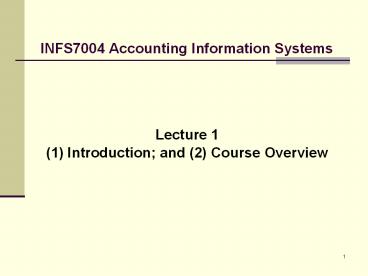INFS7004 Accounting Information Systems - PowerPoint PPT Presentation
1 / 60
Title:
INFS7004 Accounting Information Systems
Description:
INFS7004 Accounting Information Systems Lecture 1 (1) Introduction; and (2) Course Overview (1) Introduction Welcome Welcome to INF7004 Accounting Information ... – PowerPoint PPT presentation
Number of Views:1648
Avg rating:3.0/5.0
Title: INFS7004 Accounting Information Systems
1
INFS7004 Accounting Information Systems
- Lecture 1
- (1) Introduction and (2) Course Overview
2
(1) Introduction Welcome
- Welcome to INF7004 Accounting Information
Systems. - My name is Dr. Steven (Steve) Fraser.
- I am the course coordinator. Any questions about
the course should be addressed to me. - I am also your lecturer and your tutor.
- I have taught AIS subjects at The University of
Melbourne since about 1994, now at ANU teaching
accounting and IS courses (including AIS) since
2003.
3
Course Aims
- Business systems form an integral part of the
operation of the modern business organisations.
This course takes a close look at the way these
systems are structured in organisations,
typically enterprise-wide systems such as SAP ERP
systems, to ensure that they are able to
successfully collect and process information
relating to their core transactions. To this
end, this course focuses on the main transaction
cycles and business processes, the technologies
required for these activities, as well as the
internal controls required to regulate their
operation. Students will gain a detailed
understanding of these transaction cycles and
business processes by focusing on theory as well
as engaging in practice.
4
Course Aims
- This course also considers some recent
developments such as new message protocols like
XML and XBRL used in electronic commerce that are
particularly important to users of financial
accounting information such as analysts and
investors.
5
Course Aims, cont
- AIS should be of interest to accounting and
information systems students because this course
broadens students understanding of how
organisations operate and the information systems
and internal controls required to support them.
Moreover, this course provides students with an
understanding of the business processes
(particularly accounting processes) adopted by
organisations to capture and process their core
transactions. - This course provides the following pedagogical
benefits for students studying accounting,
information systems and information technology
6
Course Aims, cont .
- IS and IT students AIS provides an understanding
of business processes that underpin transaction
processing systems (TPSs) that are often integral
to enterprise-wide systems such as ERP systems
like SAP AG the typical database structure found
in these systems and the internal controls used
by organisations to ensure these TPSs are
effective. - Accounting students AIS provides an
understanding of the role that information
systems play in the evolution of accounting
processes from the traditional Pachioli manual
processes to the more automated processes based
on the Resources-Events-Agents (REA) model
designed to operate with computer-based
information technology. - Financial accounting students AIS provides an
understanding of the role of information systems
for the communication of financial accounting
information systems using the XBRL protocol.
7
Course Aims, cont .
- Management accounting students AIS provides a
detailed understanding of the way accounting
information is derived in organisations by
linking students understanding of specific
accounting information, such as manufacturing
variances, with the approach organisations
typically use to collect the data to calculate
this accounting information. - Auditing students AIS provides these students
with an overview of accounting systems processes
and an understanding of the threats to these
processes which typically operate in a
computer-based environment, and the internal
controls needed to minimise their exposure.
8
Objectives
- Students who successfully complete this subject
should have the knowledge and skills to - describe how and why organisations adopt
information technology based on their
understanding of the role of computer-based
accounting systems, and the business processes
that support these systems. - design an AIS database based on an understanding
of the concept of business exchange and how they
map into the REA framework - prepare and understand appropriate documentation
that describes the business oriented processes
underpinning the exchange process in
organisations - analyse the internal controls in organisations
based on their understanding of the importance of
organisational controls in the operation of
enterprise systems such as SAP AG ERP systems.
9
Objectives
- describe the use of XBRL in organisations based
on their understanding of the use of XBRL in
commerce. - describe the accounting processes in ERP systems
based on their understanding of how the basic
accounting processes are implemented in the SAP
AG system. - show competence in giving oral presentations.
10
Prerequisites or Assumed Knowledge
- This is a Masters level course.
- It is assumed that you will have some information
systems and/or accounting experience or have/are
taking appropriate courses.
11
Textbooks
- Hall, J., (2008), Accounting Information Systems,
6th Edition, Thomson, South-Western, NJ - The Calvert SAP Work-Book will be available
later in semester
12
Lectures
- Each week the lecture session will include a
two-hour lecture outlining the major issues
pertaining to each weeks theme. - This lecture will provide an overview only, and
you are required to supplement this lecture with
reading from the text and other sources. - Lectures are held in one two hour session per
week on Wednesdays 2pm to 4pm, ARNDT LT2
(Building 25)
13
Tutorials
- Every student is required to attend the tutorial.
- The tutorial will be held on Wednesdays 1pm to
2pm, ARNDT LT2 (Building 25). - Tutorials start in week 2. Please note that
attendance at tutorials will be recorded because
it is an important component of the assessment in
this unit.
14
Assessment
All components of the above assessment are
compulsory and must be submitted. Also, you must
achieve at least 50 for the final examination
component to be eligible for an automatic pass
grade in this course.
15
Assignments
- The assignment is worth 20 of the marks of the
course, and should be submitted by 4pm, Friday,
16th October, 2009. - This work is to be done in pairs. You may want
to split the work to reduce individual
work-loads. - Please note that you will be able to complete
this assignment in the computer lab in Copland
G025, with academic support at specified times,
or you can download a copy of the GUI from the
course web-site with instructions to enable you
to access the SAP system from your home computer.
16
Assignments
- The aim of this assignment is to work through the
four (4) SAP accounting modules in the Calvert
Workbook which constitute the main accounting
system, and based on your experience, to provide
an analysis of this SAP accounting system. The
nature of this analysis will be made clear in
lectures. - The four SAP accounting modules are-
- module 1 Introduction to SAP
- module 2 General Ledger
- module 3 Accounts Payable and the Procurement
process - module 4 Accounts Receivable and the Sales Order
process
17
Assignments
- Required Work through the four SAP Accounting
modules specified above and provide a critique of
the SAP system based on this work. - This critique should include documentation of the
SAP revenue and expenditure cycles you
encountered, which should include, as a minimum,
document/systems flowcharts. (You would be well
advised to use the Gelinas Ch. 3 approach to
ensure your documentation is of high quality.) - Your critique should also focus on the SAP
controls ease of use and the nature of the SAP
functionality and its scope. Your critique can
also focus more broadly on the SAP system but
should NOT be too general (do not include
material on ERP systems in general unless it
applies to the SAP system).
18
Assignments
- What outcomes should we expect from this
assignment? These requirements aim to merge the
revenue and expenditure cycles that you learn
early in the course, with the SAP programs you
encountered as you worked through Cheryl
Calverts workbook. - (The real learning from working through the
Calvert workbook takes place during the systems
documentation activity AFTER working through the
4 modules, by you reflecting on how the SAP
programs link together as part of the accounting
cycles.) - This should provide you with a framework (your
mental model) for understanding the links between
these programs. - You will be able to use this framework to give
you with a better understanding of how the SAP
system handles the Accounts Payable and the
Procurement Process and Accounts Receivable and
the Sales Order Process.
19
Assignments
- You will, for instance, from your work on the
accounting cycles know which departments are
likely to use the different SAP screens and the
controls that should be in place in these cycles.
20
Lecture Timetable
- See course outline http//cbe.anu.edu.au/courses/o
utline/INFS7004.pdf - ANY QUESTIONS?
21
(2) Course Overview - Objectives
- Primary information flows within the business
environment - Accounting information systems and management
information systems - The general model for information systems
- Financial transactions from non-financial
transactions - The functional areas of a business
- Two main stages in the evolution of information
systems - Three roles of accountants in an information
system
22
Internal External Information Flows
23
Internal Information Flows
- Horizontal flows of information used primarily at
the operations level to capture transaction and
operations data - Vertical flows of information
- downward flows instructions, quotas, and
budgets - upward flows aggregated transaction and
operations data
24
Information Requirements
- Each user group has unique information
requirements. - The higher the level of the organization, the
greater the need for more aggregated information
and less need for detail.
25
Information in Business
- Information is a business resource that
- needs to be appropriately managed
- is vital to the survival of contemporary
businesses
26
What is a System?
- A group of interrelated multiple components or
subsystems that serve a common purpose - System or subsystem?
- A system is called a subsystem when it is viewed
as a component of a larger system. - A subsystem is considered a system when it is the
focus of attention.
27
System Decomposition versus System Interdependency
- System Decomposition
- the process of dividing the system into smaller
subsystem parts - System Interdependency
- distinct parts are not self-contained
- they are reliant upon the functioning of the
other parts of the system - all distinct parts must be functioning or the
system will fail
28
What is an Information System?
- An information system is the set of formal
procedures by which data are collected, processed
into information, and distributed to users.
29
Transactions
- A transaction is a business event.
- Financial transactions
- economic events that affect the assets and
equities of the organization - e.g., purchase of an airline ticket
- Nonfinancial transactions
- all other events processed by the organizations
information system - e.g., an airline reservation no commitment by
the customer
30
Transactions, cont
Financial Transactions
Information System
User Decision Making
Information
Nonfinancial Transactions
31
What is an Accounting Information System?
- Accounting is an information system.
- It identifies, collects, processes, and
communicates economic information about a firm
using a wide variety of technologies. - It captures and records the financial effects of
the firms transactions. - It distributes transaction information to
operations personnel to coordinate many key tasks.
32
AIS versus MIS
- Accounting Information Systems (AIS) process
- financial transactions e.g., sale of goods
- and nonfinancial transactions that directly
affect the processing of financial transactions
e.g., addition of newly approved vendors - Management Information Systems (MIS) process
- nonfinancial transactions that are not normally
processed by traditional AIS e.g., tracking
customer complaints
33
AIS versus MIS?
34
AIS Subsystems
- Transaction processing system (TPS)
- supports daily business operations
- General Ledger/ Financial Reporting System
(GL/FRS) - produces financial statements and reports
- Management Reporting System (MRS)
- produces special-purpose reports for internal use
35
The General AIS Model
36
Data Sources
- Data sources are financial transactions that
enter the information system from internal and
external sources. - External financial transactions are the most
common source of data for most organizations. - E.g., sale of goods and services, purchase of
inventory, receipt of cash, and disbursement of
cash (including payroll). - Internal financial transactions involve the
exchange or movement of resources within the
organization. - E.g., movement of raw materials into
work-in-process (WIP), application of labor and
overhead to WIP, transfer of WIP into finished
goods inventory, and depreciation of equipment.
37
Transforming the Data into Information
- Functions for transforming data into information
according to the general AIS model - 1. Data Collection
- 2. Data Processing
- 3. Data Management
- 4. Information Generation
38
1. Data Collection
- Capturing transaction data
- Recording data onto forms
- Validating and editing the data
39
2. Data Processing
- Classifying
- Transcribing
- Sorting
- Batching
- Merging
- Calculating
- Summarizing
- Comparing
40
3. Data Management
- Storing
- Retrieving
- Deleting
41
4. Information Generation
- Compiling
- Arranging
- Formatting
- Presenting
42
Characteristics of Useful Information
- Regardless of physical form or technology, useful
information has the following characteristics - Relevance serves a purpose
- Timeliness no older than the time period of the
action it supports - Accuracy free from material errors
- Completeness all information essential to a
decision or task is present - Summarization aggregated in accordance with the
users needs
43
Information System Objectives in a Business
Context
- The goal of an information system is to support
- the stewardship function of management
- management decision making
- the firms day-to-day operations
44
Organizational Structure
- The structure of an organization helps to
allocate - responsibility
- authority
- accountability
- Segmenting by business function is a very common
method of organizing.
45
Functional Areas
- Inventory/Materials Management
- purchasing, receiving and stores
- Production
- production planning, quality control, and
maintenance - Marketing
- Distribution
- Personnel
- Finance
- Accounting
- Computer Services
46
Accounting Independence
- Information reliability requires accounting
independence. - Accounting activities must be separate and
independent of the functional areas maintaining
resources. - Accounting supports these functions with
information but does not actively participate. - Decisions makers in these functions require that
such vital information be supplied by an
independent source to ensure its integrity.
47
The Computer Services Function
Distributed Data Processing
Centralized Data Processing
Most companies fall in between.
Reorganizing the computer services function into
small information processing units that are
distributed to end users and placed under their
control
All data processing is performed by one or more
large computers housed at a central site that
serves users throughout the organization. Primar
y areas database administration data
processing systems development systems maintenance
48
Organization of Computer Services Function in a
Centralized System
49
Organizational Structure for a Distributed
ProcessingSystem
50
Potential Advantages of DDP
- Cost reductions in hardware and data entry tasks
- Improved cost control responsibility
- Improved user satisfaction since control is
closer to the user level - Backup of data can be improved through the use of
multiple data storage sites
51
Potential Disadvantages of DDP
- Loss of control
- Mismanagement of company resources
- Hardware and software incompatibility
- Redundant tasks and data
- Consolidating tasks usually segregated
- Difficulty attracting qualified personnel
- Lack of standards
52
Manual Process Model
- Transaction processing, information processing,
and accounting are physically performed by
people, usually using paper documents. - Useful to study because
- helps link AIS courses to other accounting
courses - often easier to understand business processes
when not shrouded in technology - facilitates understanding internal controls
53
The Evolution of IS Models The Flat-File Model
54
Data Redundancy Problems
- Data Storage - excessive storage costs of paper
documents and/or magnetic form - Data Updating - changes or additions must be
performed multiple times - Currency of Information - potential problem of
failing to update all affected files - Task-Data Dependency - users inability to obtain
additional information as needs change - Data Integration - separate files are difficult
to integrate across multiple users
55
The Evolution of IS Models The Database Model
56
An REA Data Model Example
R
E
A
M
Inventory
M
Sales
M
1
Sales person
M
M
1
Customer
1
M
M
Cash Collections
Cash
1
M
Cashier
M
1
34
57
REA Model
- The REA model is an accounting framework for
modeling an organizations - economic resources e.g., assets
- economic events i.e., affect changes in
resources - economic agents i.e., individuals and
departments that participate in an economic event
- Interrelationships among resources, events and
agents - Entity-relationship diagrams (ERD) are often used
to model these relationships.
58
Accountants as Information System Users
- Accountants must be able to clearly convey their
needs to the systems professionals who design the
system. - The accountant should actively participate
in systems development
projects to ensure
appropriate systems design.
59
Accountants as System Designers
- The accounting function is responsible for the
conceptual system, while the computer function is
responsible for the physical system. - The conceptual system determines the nature of
the information required, its sources, its
destination, and the accounting rules that must
be applied.
60
Accountants as System Auditors
- External Auditors
- attest to fairness of financial statements
- assurance service broader in scope than
traditional attestation audit - IT Auditors
- evaluate IT, often as part of external audit
- Internal Auditors
- in-house IS and IT appraisal services