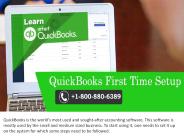Import Csv Files Into Quickbooks PowerPoint PPT Presentations
All Time
Recommended
A CSV file or comma-separated format file is used by QuickBooks Online to import different kinds of transactions and other details into the software. This file contains data in tabular format. Let's find out how to import a CSV file into QuickBooks Online properly.
| PowerPoint PPT presentation | free to download
In this PPT, we will discuss about How One Can Import Transaction From A .CSV File To Their QuickBooks Desktop QuickBooks also allows you to compute a CSV (Comma-Separate values) files which is a delimited text file that uses a comma to separate values. A CSV file keeps the data in a tabular format so it will be convenient for you to find records. For any other information regarding Quickbooks Accounting Software you can our website - https://softwaresales.com.au/quickbooks
| PowerPoint PPT presentation | free to download
The article outlines the process of importing payments into QuickBooks Desktop. It explains the steps involved in this task, offering insights into how to manage payment data effectively within the software.
| PowerPoint PPT presentation | free to download
Discover a streamlined approach to importing bills into QuickBooks Desktop with SaasAnt Transactions. This guide offers a step-by-step process, from connecting the app to validating imported data, tailored for businesses of all sizes to enhance their financial management.
| PowerPoint PPT presentation | free to download
Master the procedure of importing checks into QuickBooks Desktop with SaasAnt Transactions. This comprehensive guide walks you through each step, from downloading the software to reviewing imported data, streamlining your financial management.
| PowerPoint PPT presentation | free to download
This article offers a detailed guide on importing sales invoices into QuickBooks Online using SaasAnt Transactions. It provides a step-by-step process, from logging into QuickBooks, using SaasAnt Transactions for file upload and data mapping, to the final validation of imported data.
| PowerPoint PPT presentation | free to download
Master the art of importing expenses into QuickBooks Desktop with SaasAnt Transactions. This comprehensive guide leads you through each step, from downloading and launching the application to mapping and validating data. Embrace a streamlined approach to managing your financials, ensuring precision and efficiency in your expense tracking and reporting. Transform your accounting workflow with this essential tool for modern financial management.
| PowerPoint PPT presentation | free to download
Master the process of importing purchase orders into QuickBooks Online using SaasAnt Transactions. This article guides you through each step, from logging in to verifying imported data, to streamline your financial management and inventory tracking.
| PowerPoint PPT presentation | free to download
Follow these detailed steps to import purchase orders into QuickBooks Desktop with SaasAnt Transactions. From launching the application to verifying imported data, this guide ensures a smooth integration for effective financial management.
| PowerPoint PPT presentation | free to download
Explore the efficient process of importing sales receipts into QuickBooks Desktop with SaasAnt Transactions. This guide provides a detailed, step-by-step approach, from preparing your data to verifying the import's accuracy. Ideal for both seasoned accountants and newcomers to QuickBooks, it emphasizes reducing manual errors and enhancing efficiency in financial tracking and management. Embrace this streamlined method for a hassle-free experience in managing your sales receipts.
| PowerPoint PPT presentation | free to download
If you’re using both QuickBooks accounting software and the Square POS app then at some instances you will need to import your Square POS data to the QuickBooks Desktop.
| PowerPoint PPT presentation | free to download
This guide provides a clear, step-by-step process for importing expenses from Excel into QuickBooks Online using SaasAnt Transactions. It covers everything from preparing your Excel sheet to validating imported data, ensuring a smooth and error-free transfer. Ideal for businesses seeking to enhance their financial management, this guide demystifies the process, making it accessible and efficient for users of all skill levels.
| PowerPoint PPT presentation | free to download
Explore the complete guide to importing checks into QuickBooks using SaasAnt Transactions. This resource provides step-by-step instructions, from data verification to error rectification, making check management efficient and error-free for businesses.
| PowerPoint PPT presentation | free to download
Importing bank transactions into QuickBooks from excel seems pretty simple. For multiple users, it’s as easy as signing into the bank through QuickBooks. The PPt is compiled with the procedure of how to import transactions into QuickBooks from Excel.
| PowerPoint PPT presentation | free to download
QuickBooks is an ideal solution for managing and handling all the accounting and bookkeeping needs of a business. Today, in this PPT we’re going to learn how to import bank transactions into QuickBooks Online.
| PowerPoint PPT presentation | free to download
Unlock the potential of QuickBooks for efficient sales receipt management with this comprehensive guide. Learn the importance of sales receipts in financial operations, from documenting revenue to compliance and customer relations. This article provides a step-by-step approach to importing sales receipts into QuickBooks, using SaasAnt Transactions for accuracy and efficiency. Enhance your financial practices with this essential guide to QuickBooks sales receipt importation.
| PowerPoint PPT presentation | free to download
MWJ Consulting provides professional support services for the accounting programs Xero, Sage, QuickBooks, Quicken, TurboTax, Kashflow, TurboCash, etc. To fix problems and mistakes in your program, call us right away if you need software support.
| PowerPoint PPT presentation | free to download
Importing back transactions to QuickBooks Desktop can be a tough task. This can be done in different ways one of which is through the bank feed feature in QB. Here we have discussed how to import bank transactions into QuickBooks Desktop.
| PowerPoint PPT presentation | free to download
QuickBooks Import Bank Transactions: Step 1: Locate Your Bank · Step 2: Log Into Your Bank Account · Step 3: Select Bank Accounts
| PowerPoint PPT presentation | free to download
QuickBooks offers the facility of importing bank transactions from Excel. However, there are certain prerequisites to it. In this article, we will essentially talk about how you can import bank transactions in QuickBooks from Excel.
| PowerPoint PPT presentation | free to download
When a journal entry has been made, a user may want to import it. QuickBooks is one of the software into which such an entry can be imported.
| PowerPoint PPT presentation | free to download
Import transactions from a CSV file Import CSV file in QuickBooks. In your business, there may come a period that you should redesign.
| PowerPoint PPT presentation | free to download
User can easily import the customer list into the QuickBooks Desktop, QuickBooks desktop using different – different file formats and importing the customer list into the QuickBooks Desktop, there are 5 to 6 steps mention to complete these all process let’s look how to import customer list into QuickBooks Desktop.
| PowerPoint PPT presentation | free to download
CSV files make it easy for users to share their data and to secure it as well. For exporting data to a CSV file in QuickBooks users must learn things like a user must create a backup of the data. Now when the user has created a backup you must follow steps that are given on our blog for details on how to export data to a CSV file in QuickBooks.
| PowerPoint PPT presentation | free to download
The process of importing customer or vender contacts from Gmail to QuickBooks, there are two methods mention for importing, Link Gmail contacts and export contacts from Gmail then import to QuickBooks. Let’s know about how to import customer or vender contacts from Gmail to QuickBooks.
| PowerPoint PPT presentation | free to download
QuickBooks Desktop application and QuickBooks online are a good fit for small and growing businesses. Xero accounting functions use a very structured setup process that requires eight distinct steps, whereas QuickBooks Online allows users to enter only the bare minimum and get started quickly, adding additional details when they become necessary. The fastest way to transfer all your data from xero to quickbooks will be to organize your files in CSV or XLS/XLSX format and import all data.
| PowerPoint PPT presentation | free to download
Learn how to seamlessly import invoices into QuickBooks Desktop using SaasAnt Transactions. This comprehensive guide covers everything from preparing your invoice data to verifying the import, simplifying your accounting tasks and enhancing data accuracy.
| PowerPoint PPT presentation | free to download
This guide offers a comprehensive walkthrough for importing bills into QuickBooks Online using SaasAnt Transactions. It covers the entire process, from preparing your data sheet in a compatible format to the final validation of imported bills in QuickBooks. This resource is invaluable for businesses aiming to streamline their bill management process, ensuring accuracy and efficiency in financial record-keeping. Follow these steps to integrate your bills seamlessly into QuickBooks Online.
| PowerPoint PPT presentation | free to download
Discover the streamlined process for importing estimates into QuickBooks Desktop using SaasAnt Transactions. This guide provides detailed instructions for every step, from data preparation to final import, ensuring accuracy and efficiency.
| PowerPoint PPT presentation | free to download
Navigate the simple and efficient process of importing checks into QuickBooks Online using SaasAnt Transactions. This guide covers everything from logging in to your account to verifying the imported data, ensuring a smooth and error-free experience.
| PowerPoint PPT presentation | free to download
Discover the ins and outs of QuickBooks Data Conversion: Learn why businesses migrate financial data, the key steps involved, and how to ensure a seamless transition to QuickBooks for accurate and efficient accounting. Uncover the essential details in this comprehensive guide. Source:- https://www.cloudies365.com/quickbooks-data-conversion/
| PowerPoint PPT presentation | free to download
Simplify the process of importing bank transactions into QuickBooks Online using SaasAnt Transactions. It provides clear steps for data preparation, connection, file upload, and mapping, ensuring a smooth and accurate import. The article emphasizes the benefits of automation in bank reconciliation and financial record accuracy.
| PowerPoint PPT presentation | free to download
A detailed walkthrough for importing sales receipts into QuickBooks Online using SaasAnt Transactions. It covers the entire process, from logging into QuickBooks, connecting SaasAnt Transactions, to uploading and mapping sales receipt files. This resource is invaluable for businesses looking to streamline their sales receipt management, ensuring accuracy and efficiency in financial record-keeping. Follow these steps to integrate sales receipts seamlessly into your QuickBooks Online system.
| PowerPoint PPT presentation | free to download
QuickBooks Online (QBO) is one of the most widely used accounting software solutions for small businesses. One of the most useful features it offers is the ability to batch enter transactions, which can save valuable time and streamline financial management.
| PowerPoint PPT presentation | free to download
This article covers the management of journal entries in QuickBooks. It explains their significance in the accounting process and provides a guide on handling them effectively for accurate financial reporting.
| PowerPoint PPT presentation | free to download
This comprehensive guide details the process of importing journal entries into QuickBooks Online and Desktop. It emphasizes the significance of journal entries in financial accounting and offers practical methods for their import, including manual entry and using SaasAnt Transactions, to ensure accurate and efficient bookkeeping.
| PowerPoint PPT presentation | free to download
This comprehensive guide explores three primary methods to migrate client data to QuickBooks Online: manual data entry, utilizing IIF files, or leveraging a conversion service like SaasAnt Transactions. It examines each method's advantages and disadvantages, helping you choose the best approach for your client's needs.
| PowerPoint PPT presentation | free to download
You are probably remembering the time you were trying to find out the best websites for Excel to QuickBooks conversion. Whether or not you were using QuickBooks Online.
| PowerPoint PPT presentation | free to download
Do you use spreadsheets in order to track your finances in the best possible manner? If yes, the overall process can become hectic after a certain point in time. This is why relying on QuickBook accounting services might be your best bet. The wide range of accounting softwares will make the overall process as smooth as a cakewalk. For more information, all you need to do is take a quick look at this blog right away. Without any further ado, let’s get started.
| PowerPoint PPT presentation | free to download
The complexities of Sage MAS 200 to QuickBooks data conversion services will be covered in detail in this extensive tutorial. We’ll look at why companies go through this procedure, what obstacles they encounter, and how specialist data translation services may help speed things up and guarantee a precise and error-free transmission of financial data.
| PowerPoint PPT presentation | free to download
In this post, We'll be discussing the reasons of the error, solutions, and other facts related to QuickBooks error code 15241. So, keep reading!
| PowerPoint PPT presentation | free to download
QuickBooks Not Able to Export to Excel issues normally dealt with by customers due to Damaged MS Excel Software or Your QuickBooks Software might be having damaged or corrupted files or your system registry is not working correctly. Right here you can deal with QuickBooks Not able To Export to Excel error by utilizing these offered instructions in this presentation.
| PowerPoint PPT presentation | free to download
In the above discussion, we have shown you how to Download chase credit card transactions. This is an excellent feature with the help of which you can establish a direct connection with your bank.
| PowerPoint PPT presentation | free to download
QuickBooks can become an ultimate business partner for your business to make it more efficient and profitable. Check out here the key points.
| PowerPoint PPT presentation | free to download
Whenever you have finished the course of camp intuit login, you can push forward with dealing with your QuickBooks items utilizing this entry. From there on, when you arrive at your CAMPs account, there you will get all your QuickBooks items.
| PowerPoint PPT presentation | free to download
Intuit QuickBooks is an accounting and bookkeeping software. Every year QuickBooks comes up with new updates and lots of new features. In this presentation, we are going to discuss QuickBooks Desktop 2019, its features, updates and improved errors. Take a look at the list below, to see what’s new in QuickBooks Desktop 2019. New and Advanced Features in QuickBooks Desktop 2019 • Inventory development- • This is a new feature in the Inventory Valuation Summary report that shows you the items you have inactivated and thus leading to less error. • Sick & holiday Time Tracking is more trustworthy- • It gives warning when your employee has taken too many sick leaves. • Invoice Tracker Improvements- • As you know, this feature was already in QuickBooks Online and now it is in QuickBooks Desktop. • Transfer of Credits for Customers and Jobs- • This feature solves for apply credit Memos across all Jobs.
| PowerPoint PPT presentation | free to download
PayPal is an energetic, sheltered and secure approach to send cash, make an online installment, get cash or find a vendor account. With more than 100 million or more dynamic enlisted accounts, PayPal enables distinct individuals and organizations to get and make installments in more than 100 currencies or more in 200 overs markets. QuickBooks is a set of many software which provides which maintain accounting and gives multiple online solutions.QuickBooks Online is the online web version of QB. QuickBooks Online has hundreds of other apps that can help you increase your business.
| PowerPoint PPT presentation | free to download
QuickBooks is the most demanding accounting and bookkeeping software available in the market. Intuit is the inventor of this marvelous software. This blog will help you setting up QuickBooks in quick and easy 7 steps. Follow step by step and you too will be a user of QuickBooks in no time. STEP 1: Register for QuickBooks • Simple Plan: $5 per month. Create invoices; download your bank.
| PowerPoint PPT presentation | free to download
The NetSuite ECommerce Integration will save your business time and money as no more time will be lost to manually enter data. It can be easily integrated over any Ecommerce QuickBooks Solution.
| PowerPoint PPT presentation | free to download
QuickBooks is an accounting software package developed and marketed by Intuit. Intuit has integrated several web-based features into QuickBooks, including remote access capabilities, remote payroll assistance and outsourcing, electronic payment functions, online banking and reconciliation. for more detail visit: http://www.stemgroup.in/
| PowerPoint PPT presentation | free to download
QuickBooks is an accounting software package developed and marketed by Intuit. Intuit has integrated several web-based features into QuickBooks, including remote access capabilities, remote payroll assistance and outsourcing, electronic payment functions, online banking and reconciliation. for more detail visit: http://www.stemgroup.in/
| PowerPoint PPT presentation | free to download
Protiv is a revolutionary rewards program for hourly employees that provides you automatic bonus pay, based on your performance, quality, and productivity. The quicker you complete a job, the higher your hourly rate. Check out this Presentation to know more!
| PowerPoint PPT presentation | free to download
key com.apple.print.PageFormat.PMHorizontalRes /key dict ... key com.apple.print.ticket.modDate /key date 2005-10-25T15:59:25Z /date ...
| PowerPoint PPT presentation | free to view
Why buy a Check Cashing System? To make the most money (per square foot ) possible. Done correctly, check cashing can unlock more profit per foot of counter ...
| PowerPoint PPT presentation | free to download
Last year we announced a 'Jump to the Future' where are we today, and what ... It's an old adage that members flock to safety in unsure times ...
| PowerPoint PPT presentation | free to download
Data Hygiene A Global Business Problem. Common Data Anomalies and Questions ... Sparrow Medical Center. MIDAS Pharmaceutical Implementation ...
| PowerPoint PPT presentation | free to view










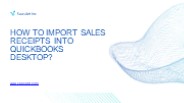




























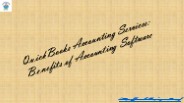

![QuickBooks Error 15241 | [Step-by-Step Troubleshooting Guide] PowerPoint PPT Presentation](https://s3.amazonaws.com/images.powershow.com/9796338.th0.jpg)