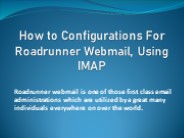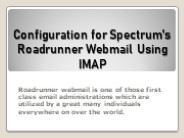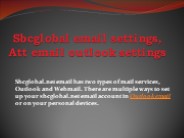Imaps PowerPoint PPT Presentations
All Time
Recommended
... resistors or capacitors under different conditions (high/low frequency,high voltage load) ... 'Microcontroller Based Electronic Controll Unit for High Vacuum Pumps ...
| PowerPoint PPT presentation | free to view
IMAPS Global Business Council Roadmap Process The Road Ahead The GBC Roadmap Team This Roadmap Process presentation was prepared by these members of the IMAPS ...
| PowerPoint PPT presentation | free to download
Embedded Passives in LTCC. LTCC Screen Fabrication. High Frequency Measurements. IMAPS ... Sidney J. Stein Educational Foundation Grant. Details $15,000 for one year ...
| PowerPoint PPT presentation | free to view
SSL services for mail (smtp, pop3s, imaps, web interfaces) ... Anti SPAM mechanisms and filters implementation for RENAM mail system: ...
| PowerPoint PPT presentation | free to view
Specific to restoration work. Habitat improvements photo ... Photo-monitoring requires digital camera, PDA also helpful for imaps protocol ...
| PowerPoint PPT presentation | free to view
eVLBI Network Workshop: Local Arrangements and Network Access. Dr Shaun W Amy Shaun.Amy@CSIRO.AU ... 'lpd' printing at Marsfield. IMAP, IMAPS, POP3, POP3S ...
| PowerPoint PPT presentation | free to download
IMAP which is also known as Internet Message Access Protocol is a standard e-mail protocol, which is used to store messages on a server. The server usually listens to port number 143. And port number 993 is set for IMAP via SSL (IMAPS). Most modern email clients and servers support IMAP.
| PowerPoint PPT presentation | free to download
1. IMAP EXT -- IETF 60. Lisa Dusseault, Pete Resnick. 2. Agenda. Agenda ... Idea: publish separately an update to existing IMAP ACL doc. Complete list of rights ...
| PowerPoint PPT presentation | free to view
| PowerPoint PPT presentation | free to download
Chapter 20 Electronic Mail: SMTP, POP, and IMAP Objectives Upon completion you will be able to: Understand four configurations of email architecture
| PowerPoint PPT presentation | free to view
... MS Mobile Services SMTP Bridgehead Server Outlook Express POP/IMAP e SMTP Exchange Front-End Server DMZ Reverse Proxy Canale protetto SSL In CHIARO !
| PowerPoint PPT presentation | free to view
P-IMAP Draft Overview (http://www.ietf.org/internet-drafts ... St phane H. Maes stephane.maes@oracle.com. Jean Sini jean.sini@oracle.com. Oracle Corporation ...
| PowerPoint PPT presentation | free to download
CONTEXT (draft-cridland-imap-contexts-00.txt) ... In-band notifications: NOTIFY (draft-gulbrandsen-imap-notify-03.txt) Bandwidth optimizations ...
| PowerPoint PPT presentation | free to download
Siete LAN Rozdelenie siet LAN Siete typu peer to peer (P2P) Siete typu klient server LAN (Local Area Network): rozsah cca do 1 km v inou sie v ...
| PowerPoint PPT presentation | free to download
Lotus Dominos. Novell GroupWise. IMAP servers. Universal Access Gateway to Content ... Exchange, Dominos, GroupWise, IMAP. Client DB, CRM. Live Communication ...
| PowerPoint PPT presentation | free to view
E-mail Directory Services. Receive. Deliver. MailBoxes. User. IMAP/POP. Internet. SMTP. LDAP DB ... No Email service between users. AOL or MS act as registries ...
| PowerPoint PPT presentation | free to view
Dialup internet connections in rural areas. ADSL connections with shared bandwidth. ... On-the-fly Inter-proxy Data Compression for Web Access - Pradeepa Gurusinghe, ...
| PowerPoint PPT presentation | free to view
????????????????????????? POP/IMAP-based. ???????????? Web-based Email. ??? ... IMAP Internet Message Access Protocol ??????????????????????????????????????? ...
| PowerPoint PPT presentation | free to view
Outlook Web Access... IMAP 4 users or remote access w/ synchronization. Outlook Express. UC Client Manager. CTI Functionality anywhere, anytime. UC Client Manager ...
| PowerPoint PPT presentation | free to view
At each IMAP, check for registration as with LMAP ... IMAP receives RA and re-broadcasts RA after increasing DIST field and compares ...
| PowerPoint PPT presentation | free to view
The background mail transfer process ... The user sends a login and a password to authenticate ... From: carrieerpdgns@yahoo.com. To: john@example.com. MIME ...
| PowerPoint PPT presentation | free to download
Migrating emails from IMAP to Gmail can be risky without the right approach, leading to data loss, missing emails, or formatting errors. To ensure a safe and efficient migration, use the eSoftTools IMAP to Gmail Migration Tool, which securely transfers emails while preserving attachments, folder hierarchy, and metadata. With batch migration, advanced filtering, and a user-friendly interface. Visit More- https://www.esofttools.com/imap-to-gmail-migration-tool.html
| PowerPoint PPT presentation | free to view
ViceVersa IMAP Backup and Restore Tool simplifies email data protection by including an automatic backup process with full encryption functionality. This tool provides an easy approach for you to archive important messages, protect against server failures, or migrate emails. It limits storage space utilization by guaranteeing that only new or modified emails are kept up and by providing incremental backups. For More Info: https://www.viceversatools.com/imap-backup-restore.php
| PowerPoint PPT presentation | free to download
For businesses and individuals equally, email data management is crucial. ViceVersa IMAP Backup and Restore Tool is a perfect way to backup IMAP emails from Gmail, Yahoo, Outlook.com, and other email providers. It provides fast restoration in case of accidental deletion or data loss, therefore ensuring ongoing access to critical messages. Its straightforward design and automated decisions make email backup tasks easier. To Know More: https://www.viceversatools.com/imap-backup-restore.php
| PowerPoint PPT presentation | free to download
Protecting IMAP email data presents a challenge. And so do many options that are out there. If you look up top IMAP backup solutions for IMAP email data, you might face an overwhelming lineup of tools to compare and contrast. That’s not necessarily a bad thing if you have the time and all the information at hand to make sense of that. The truth is, finding the ideal IMAP backup solution can be intimidating, especially in 2025, where the technology underlying your email platform is different on Monday than it was last Friday.
| PowerPoint PPT presentation | free to download
Do you have a bulk of emails in your BTinternet mail account? Would you like to move them to Microsoft Outlook seamlessly? You are at the right place! Converting BTinternet emails to Outlook is straightforward, requiring only the POP3, IMAP, and SMTP settings of your BT mail account.
| PowerPoint PPT presentation | free to download
MailsDaddy IMAP Backup Tool is a secure and versatile solution for downloading emails from any IMAP-supported email client like Yahoo, Gmail, AOL, Outlook.com, Zoho Mail, etc. With this powerful utility, you can effortlessly create a backup of your emails and store them on your local device in various file formats.
| PowerPoint PPT presentation | free to download
This was the complete guide on How to migrate IMAP emails from One Server like Gmail, Google Workspace, AOL, iCloud, Office 365, etc to another IMAP Server without any limitations or restrictions. This Guide is helpful for both technical and non-technical users. For a safe and secure migration read the complete post
| PowerPoint PPT presentation | free to download
eSoftTools IMAP to PST Exporter Software allows to export mailboxes from any IMAP server to PST file with high accuracy. The software enables users to download IMAP emails and save them to their specific location, and also allowing them to easily choose a specific location from their local drive.The eSoftTools IMAP backup and Migration software allows users to download emails from IMAP accounts and saves emails in various file types like OST,PST, EML, EMLX, MSG, HTML, MHTML, and MBOX. The software offers 100% data privacy, allowing users to export files without data loss, and support all version of Windows Operating System.
| PowerPoint PPT presentation | free to download
You can move Emails from one IMAP server to another using the eSoftTools IMAP Migration Tool. Emails with attachments can be exported across IMAP servers using this IMAP mailbox migration tool. You can trust the software 100% and also try free demo application.
| PowerPoint PPT presentation | free to download
The simplest choice for locally backing up IMAP emails is to use eSoftTools IMAP Backup Software, which can backup emails into PST and numerous other mail file formats. Permit the import and export of files (PST, MBOX, MSG, and EML) to mailboxes on IMAP servers. The program's sophisticated features, which include the folder filter and date range filters to backup only the necessary data, and the scheduler feature that completely automates the IMAP backup process, make it everyone's first pick. The user-friendly GUI of this IMAP email backup program ensures a smooth backup process for IMAP mailbox emails.
| PowerPoint PPT presentation | free to download
You can configuring server settings for a Bellsouth email account is crucial for smooth communication. Use the incoming mail server (IMAP or POP3) with server address "imap.mail.att.net" or "pop.att.yahoo.com." For IMAP, set port to 993, and for POP3, use port 995. Outgoing mail server (SMTP) should be "smtp.mail.att.net" with port 465 or 587. Enable SSL for enhanced security. Ensure the username and password are correctly entered. Authentication should be set to "Yes" for both incoming and outgoing servers. If that doesn't work, we recommend calling the Bellsouth att email experts at +1-833-836-0944 and getting all your issues.
| PowerPoint PPT presentation | free to download
When you are IMAP user who want to backup emails from IMAP server, but is unable to do this task. Thus, I suggest you eSoftTools IMAP Backup Software, which is among the greatest products you can get on Google. Users can retrieve emails from IMAP accounts by utilizing this tool. This utility has clever features that help with IMAP backup. Additionally, this utility works with every version of Windows, including Windows 11, 10, 8, 8.1, 7, XP, Vista, and many more.
| PowerPoint PPT presentation | free to download
Roadrunner is a unique email organization that is utilized by a huge number of customers in both their master and the near and dear world. Setting up Roadrunner mail in Outlook is a simple process, Open Outlook and select File Add Account. Enter your Roadrunner email address and password. Outlook will configure the settings for you. If not, select "Manual setup" and pick POP3 or IMAP as the account type. Complete the setup by entering the incoming and outgoing server details provided by Roadrunner.
| PowerPoint PPT presentation | free to download
eSoftTools IMAP Backup & Migration Toolkit is a complete package for Office365 data backup. This software allows users to access their online Office365 data locally in Outlook and multiple other email clients. The software has inbuilt 10+ file formats where users can convert their Office365 data, including Outlook PST, EML, MSG, EMLX, HTML, MBOX, Thunderbird, MHTML, etc. eSoftTools IMAP Backup Software uses MFA (Modern Authentication)-based log-on to access Office365 mailboxes securely. The software requires only a valid Office365 email address, and the rest of the login information is validated on the default panel of Microsoft Office365. This software is also available as a free demo version for quick evaluation. It is highly recommended to download the software's demo edition and 25 items from every folder of the Office365 mailbox at no cost.
| PowerPoint PPT presentation | free to download
Best eSoftTools OST to PST Converter Tool to convert OST file emails, contacts, calendars, notes, tasks, and more. Most relevant tool for all types of OST files data, and quickly export OST file to PST, EML, EMLX, MSG, MBOX, HTML, and cloud based IMAP, Gmail, YahooMail and Office 365.
| PowerPoint PPT presentation | free to download
Best eSoftTools OST to PST Converter Tool to convert OST file emails, contacts, calendars, notes, tasks, and more. Most relevant tool for all types of OST files data, and quickly export OST file to PST, EML, EMLX, MSG, MBOX, HTML, and cloud based IMAP, Gmail, YahooMail and Office 365. Get More :- https://www.esofttools.com/ost-to-pst-converter.html
| PowerPoint PPT presentation | free to download
The AOL Mail Server provides you with a secure email service, so that you can access your POP3 mail messages and your IMAP accounts over the Internet. If you have created a pst file for it then you can easily get that on any device or format like csv at any time. If you can't setup AOL Mail so contact us We will guide you step-by-step and believe us it is super easy.
| PowerPoint PPT presentation | free to download
To set up Roadrunner email for Outlook, follow these steps:Launch Microsoft Outlook on your computer. Click on the File option at the top left corner of the screen. Select Add Account under the Account Information section. Choose Manual setup or additional server types and click Next. Select POP or IMAP and click Next. Enter your name and Roadrunner email address in the User Information section. Set Account Type to POP3. Enter your Roadrunner email address and password in the respective fields. Click on More Settings and go to the Outgoing Server tab. Click OK and then click Next. Outlook will test your account settings. If the test is successful, click Close. Your Roadrunner email account is now set up in Outlook. You can start sending and receiving emails from your Roadrunner email address through Outlook. Whether you are facing a technical issue or have a question about the Roadrunner email service, the helpline tollfree number 18338360944 can provide the assistance you need.
| PowerPoint PPT presentation | free to download
SBCGlobal is one of the best email services that are used by millions of users across the globe. Its providing high-quality security features and benefits make it a trustable email service across email users. SBCGlobal email can be easily configured on different devices and email clients using the correct settings with IMAP or POP3. Are you also frustrated by thinking about how to configure the SBCGlobal email settings? Then this website is going to be very crucial for you. We have provided you with the step by step guide to Configure Email Settings for Sbcglobal.net. If anyhow the problem still persists then you can get in touch with our professional SBCGlobal email experts. Our team of email experts is available 24/7 at the help desk to attend your query, and assist you with the best solution to eliminate the error. https://www.sbcglobal-info.com/
| PowerPoint PPT presentation | free to download
BellSouth is an American email service provider. However, the service has encountered various problems with the email configuration. Bellsouth.net (AT&T) provides IMAP access to your Bellsouth.net AT&T account. Get the easiest way to configure Bellsouth Emails with SMPT quickly, follow these simple tips. First, contact BellSouth support by phone. You can also visit their official website to learn about other ways to get them.
| PowerPoint PPT presentation | free to download
Roadrunner is a superb email provided by email outlook Settings Provider. Roadrunner Email account are provided with an email address and password how to configuration roadrunner webmail using IMAP on an official page. Here, we have mentioned several techniques that would eventually help you to proceed over the accessing process.
| PowerPoint PPT presentation | free to download
Roadrunner Webmail Using IMAP provides you with a secure and convenient way to configure your Roadrunner email. The website has many benefits that make it a good choice for those who need to have an email address. The interface is easy to use. The site also offers high-speed connection to ensure that you have quick access to your emails.
| PowerPoint PPT presentation | free to download
Roadrunner webmail known as Spectrum or TWC (Time Warner Cable) . Roadrunner uses a mail server called POP3 or IMAP as its default mail transport. To use IMAP, you need to make some changes to your mail server settings. Roadrunner has changed the way they do this in order to provide added security, however it may be problematic for some users who are not familiar with how things work. It is quite simple to set up IMAP or Mailbox for RR. All you need to do is to go to "Settings" in Roadrunner webmail and make sure that on the right side of the window there is a heading "Notifications" and also "Change Notification Settings." Under "Change Notification Settings" click on the arrow next to your username and select “Connected”; once connected, it will take effect immediately. In this Article you will get the exact details how to add your Roadrunner webmail / RR mail or Spectrum email via using IMAP server settings.
| PowerPoint PPT presentation | free to download
BellSouth Email with IMAP, it is necessary to know the correct information about email server. You can access this service on IMAP as well please visit the BellSouth official website. All your queries are resolved with the help of email experts +1(833)836.0944 who are available 24/7 basic.
| PowerPoint PPT presentation | free to download
Sbcglobal.net email has two types of mail services, Outlook and Webmail. There are multiple ways to set up your sbcglobal.net email account in Outlook e-mail or on your personal devices. How to Set Up sbcglobal.net email on outlook .We have IMAP / SMTP settings provided by SBCGlobal for all Outlook account. Here is the quick fix guide on how to set up your email account with Microsoft Outlook.
| PowerPoint PPT presentation | free to download
BellSouth offers the best and amazing email service with outlook. It has the best and excellent features and functions. BellSouth POP3 accounts are mostly helpful for quickly sending and receiving emails to clients. You'll need the Outlook.com POP3 server settings to add an Outlook.com account to another email program that supports POP. Using POP, you can download messages from your Outlook.com account to your chosen device or email program. While mobile devices and email programs have become more user-friendly for accessing your email accounts, you may run into problems during setup. Check the POP, IMAP, and SMTP settings carefully. If this doesn't work to get started, dial +1-833-836-0944 or visit their website ask the experts for most suitable solution for you.
| PowerPoint PPT presentation | free to download
To start using your Sbcglobal mail account for your work or personal use, you will have to set up your Sbcglobal mail account. An email account is an essential thing nowadays to do anything on the internet. Now, to finish with the Sbcglobal mail server settings, you will need IMAP server settings details and SMTP server settings details given in the PPT.
| PowerPoint PPT presentation | free to download
The best and most secure application is cloud mail backup software. Users can move email inboxes from email clients including Hotmail, Gmail, Yahoo Mail, Office 365, Live Exchange, and others without any problems. For their IMAP emails, users have a wide range of backup options, including PST, EML, EMLX, MBOX, HTML, and MHTML. The software supports every version of the Windows operating system, including Windows 11, 10, 8.1, 8, 7, Vista, and XP. Use the free trial version to discover more about the software.
| PowerPoint PPT presentation | free to download
The best and most secure application is cloud mail backup software. Users can move email inboxes from email clients including Hotmail, Gmail, Yahoo Mail, Office 365, Live Exchange, and others without any problems. For their IMAP emails, users have a wide range of backup options, including PST, EML, EMLX, MBOX, HTML, and MHTML. The software supports every version of the Windows operating system, including Windows 11, 10, 8.1, 8, 7, Vista, and XP. Use the free trial version to discover more about the software.
| PowerPoint PPT presentation | free to download
The best and most secure application is cloud mail backup software. Users can move email inboxes from email clients including Hotmail, Gmail, Yahoo Mail, Office 365, Live Exchange, and others without any problems. For their IMAP emails, users have a wide range of backup options, including PST, EML, EMLX, MBOX, HTML, and MHTML. The software supports every version of the Windows operating system, including Windows 11, 10, 8.1, 8, 7, Vista, and XP. Use the free trial version to discover more about the software.
| PowerPoint PPT presentation | free to download
I am from New York. Roadrunner frequent issues: Issues at POP and IMAP. Problems in receiving emails and attachments. Problems in reading and writing mails. Struggling to block e-mail addresses that are unwanted. Installation and restoration of email back-up before up Gradation to Separate Versions. For more information visit our site https://roadrunnerhelpline.com/roadrunner-email-problems/.
| PowerPoint PPT presentation | free to download
I am from New York. Roadrunner frequent issues: Issues at POP and IMAP. Problems in receiving emails and attachments. Problems in reading and writing mails. Struggling to block e-mail addresses that are unwanted. Installation and restoration of email back-up before up Gradation to Separate Versions. For more information visit our site https://roadrunnerhelpline.com/roadrunner-email-problems/.
| PowerPoint PPT presentation | free to download
Click Add Account. Check Manually configure server settings or additional server types. Click Next. Select Internet E-mail. Click Next. Enter Your Name and E-mail Address. Choose IMAP as your account type.
| PowerPoint PPT presentation | free to download
The frustration of managing your Bigpond webmail setup with multiple devices is common among Telstra Bigpond email users.There are many services that support both POP and IMAP however it totally depends on how they were installed and it also determines whether or not the mail will sync across devices.
| PowerPoint PPT presentation | free to download