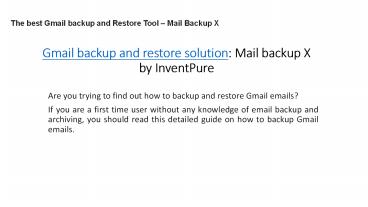IMAP Mail Backup Tool - PowerPoint PPT Presentation
Title:
IMAP Mail Backup Tool
Description:
IMAP which is also known as Internet Message Access Protocol is a standard e-mail protocol, which is used to store messages on a server. The server usually listens to port number 143. And port number 993 is set for IMAP via SSL (IMAPS). Most modern email clients and servers support IMAP. – PowerPoint PPT presentation
Number of Views:20
Title: IMAP Mail Backup Tool
1
Gmail backup and restore solution Mail backup X
by InventPure
The best Gmail backup and Restore Tool Mail
Backup X
- Are you trying to find out how to backup and
restore Gmail emails? - If you are a first time user without any
knowledge of email backup and archiving, you
should read this detailed guide on how to backup
Gmail emails.
2
Launch Mail backup X tool and click on setup a
new backup profile. This will take you to the
next window.
3
Now you have an array of options in front of you.
Click Email server to go ahead to the next step.
4
Click on Google Mail since we are trying to
backup Gmail emails. You will be taken to the
next window.
5
Now, click on Sign in to login to your Gmail
account.
6
Now you have to enter your Gmail credentials if
you are not already logged in. Once you have
entered the credentials, click on next.
7
Allow Mail backup X the access to Gmail emails.
We use your credentials to only access your
emails. We do not
8
(No Transcript)
9
(No Transcript)
10
(No Transcript)
11
(No Transcript)
12
Buy Full version todayhttps//www.mailbackupx.co
m/google-apps-gmail-gsuite-workspace-backup-restor
e-tool-mac-windows/https//download.cnet.com/Mai
l-Backup-X/3000-2369_4-76475688.htmlhttps//www.
macupdate.com/app/mac/56294/mail-backup-x