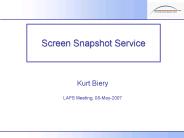Desktop Screen Sharing Software PowerPoint PPT Presentations
All Time
Recommended
There are several software options that allow you to share desktop screen. Most of them have similar but unique features. Here are the 7 best desktop screen sharing software among them.
| PowerPoint PPT presentation | free to download
Discover affordable screen sharing software for seamless collaboration. Share your screen effortlessly with ClonaDesk.
| PowerPoint PPT presentation | free to download
Free screen sharing is beneficial in that it is effective, and saves times. One doesn’t need to travel to have an appointment. There are many free screen sharing software we have outlined the best three for you.
| PowerPoint PPT presentation | free to download
In this article, we are going to show you 5 best desktop screen sharing software. Some of the best desktop sharing software tools are briefly discussed here under to help you in choosing a suitable one for you.
| PowerPoint PPT presentation | free to download
Want to find the best screen sharing software for your easy collaboration? Here we choose 5 best screen sharing software to help you view a computer on another computer.
| PowerPoint PPT presentation | free to download
There are various kinds of screen sharing software out there to choose from. But we’ve gathered only the best for our list. These are ezTalks Cloud Meeting, Join.Me, Mikogo, Skype, and Team Viewer.
| PowerPoint PPT presentation | free to download
Title: No Slide Title Author: YYYYYYYY Last modified by: l885103 Created Date: 6/1/1998 2:59:03 PM Document presentation format: On-screen Show Company
| PowerPoint PPT presentation | free to view
Title: No Slide Title Author: YYYYYYYY Last modified by: Gretchen Schwenzer Created Date: 6/1/1998 2:59:03 PM Document presentation format: On-screen Show
| PowerPoint PPT presentation | free to view
Enhance your remote collaboration with screen sharing etiquette. Learn to seek permission, declutter your screen, choose secure platforms like ClonaDesk, and prioritize password security. Elevate your online experience and try ClonaDesk today!
| PowerPoint PPT presentation | free to download
Optimize collaboration and enhance efficiency with seamless screen sharing for Chartered Accountants. Elevate your client meetings and financial consultations by leveraging advanced technology tailored for the accounting profession. Explore secure and user-friendly solutions to streamline communication and boost productivity in the world of finance.
| PowerPoint PPT presentation | free to download
Although there exist plenty of such resources out there, we have mentioned only the 6 best free share desktop software.
In the modern digital landscape, screen recording has emerged as an indispensable tool for a diverse array of professionals, including content creators, educators, and subject matter experts. Whether you're crafting instructional tutorials, capturing gameplay footage, or documenting important presentations, having access to a reliable screen recorder is paramount. However, when it comes to selecting the optimal screen recording solution for your specific needs, you're often faced with the pivotal decision between leveraging a free, high-quality option or investing in a paid alternative. In this comprehensive guide, we'll delve into the intricacies of utilizing free, high-quality screen recorders versus their paid counterparts, empowering you to make an informed choice that aligns with your requirements.
| PowerPoint PPT presentation | free to download
Software developers have developed applications which can be used by multiple parties to share screen for easy video conferencing (https://www.eztalks.com/). This application have been developed using windows desktop sharing.
| PowerPoint PPT presentation | free to download
You can share computer screen with a number of people at a time while communicating with them with the help of instant messaging tools. Here we’d like to show you how to share computer screen with several tools.
| PowerPoint PPT presentation | free to download
To take full advantage of screen sharing tools, you must know how to share my desktop online first. This article is to elaborate on how to share your desktop with ezTalks Cloud Meeting.
| PowerPoint PPT presentation | free to download
Business-Hangouts is a powerful webinar software designed for online meetings, live events, training, and more. Business-Hangouts is easy to start and more scalable, can host more than 5000+ participants easily.
| PowerPoint PPT presentation | free to download
Screen sharing software provides a convenient way to debate on an issue live and get done with. Here are the detailed steps on how to use screen sharing in video conferencing with ezTalks Cloud Meeting.
| PowerPoint PPT presentation | free to download
Carol Yacht, Author Accounting Software on Every Desktop Use the Accounting Software that is on Every Desktop Today s Objective Carol Yacht, ...
| PowerPoint PPT presentation | free to download
• 2 Ways to Do Remote Screen Sharing on Mac • Screen sharing is one of the most important features of the Mac desktops. It is an essential business tool that helps you share remote screen of the Mac to colleagues, clients remotely. It helps in making demonstrations or illustrations while on a video conference. It makes easier for you to share reports and presentations with your team. With the help of the following 2 ways, you can do do remote screen sharing on Mac easily. (https://www.eztalks.com)
| PowerPoint PPT presentation | free to download
With ezTalks video conferencing, you could enjoy the free function of screen sharing in live meetings.
| PowerPoint PPT presentation | free to download
Remote Desktop Software enables users to connect to a system in another location without physical presence. This helps resolve issues or make any changes in the desktop.
| PowerPoint PPT presentation | free to download
In this article, we recommend you 5 platforms to do remote screen sharing for Windows. With them, you can easily share screens with colleagues remotely.
| PowerPoint PPT presentation | free to download
Looking for ways to do remote screen sharing on Mac? Here are two easy ways to show you how to do Mac screen sharing remotely.
| PowerPoint PPT presentation | free to download
Nonetheless, staying in touch with other people through web meetings can be a costly and frustrating endeavor if you don’t go for the right open source web meeting software. In this open source web meeting software review, we look at the best open source web meeting software options that are not only reliable and flexible but also affordable (https://www.eztalks.com) .
| PowerPoint PPT presentation | free to download
SHARING THE COMPUTER SCREEN AT A DISTANCE USING ADOBE CONNECT. Di Barnard ... Some Basic Facts about Massey University's College of Humanities and Social Sciences ...
| PowerPoint PPT presentation | free to view
http://crownreviews.com/video-spinn-review-and-bonus/
| PowerPoint PPT presentation | free to download
Desktop Linux. ready for prime time. and. on a screen ... news.zdnet.com/2100-1009_22-5772238.html. It will all be fixed in win98 ME NT 2K XP SP2 Longhorn...
| PowerPoint PPT presentation | free to view
... add standard graphics cards, monitors, USB keyboards and mice to an existing ... Connect USB Devices to Powered USB Hub. Assigning Keyboards / Mice to Monitors ...
| PowerPoint PPT presentation | free to view
Allison Singh, Senior Novell Systems Engineer, Novell South Africa ... Cruise ships. Retirement homes. Job banks. Remote communities. Oilfield well sites ...
| PowerPoint PPT presentation | free to view
Discord Screen Share feature has made Discord an incredibly powerful software for virtual collaboration, especially for teams that require online meetings and video calling from remote locations. Discord has literally changed the way video conferences work. It’s peak concurrent users recently topped at 8.2 million.
Screen sharing is the easy and productive way when you have to collaborate remotely with your colleague or just want to communicate with a friend over something in your device.
Chapter 2 Software MIS .
| PowerPoint PPT presentation | free to download
Software Software is a ... Examples: Microsoft Publisher Adobe Pagemaker Quark Express. Some Software Applications Browser An Internet browser is a program that lets ...
| PowerPoint PPT presentation | free to view
... MS Access OS Windows MS SQL Server OS Windows MySQL ... php ?cate_id=15 ... Chapter 2 Slide 2 Programming ...
| PowerPoint PPT presentation | free to download
... of online software tools (e.g. musical desktop, fancy watch etc. ... Desktop (wallpaper, screen saver, display settings, refresh rate, shortcuts etc. ...
| PowerPoint PPT presentation | free to view
Webcam. VGA2WEB. WebEx (setup time is probably too long) ... involved application (or desktop) sharing for live demonstrations of software: ...
| PowerPoint PPT presentation | free to download
System software & OS System software Operating systems: Kinds of systems Common desktop systems User interaction Manage the processor Manage memory
| PowerPoint PPT presentation | free to view
Trawex provides hotel booking system software for travel agencies, A hotel reservation system works by processing secure online reservations made through a hotel’s website. Trawex hotel booking software offers your guests a quick and smooth reservation experience requiring minimum efforts while using their PC, smartphones or tablets. For more details, please visit our website: https://www.trawex.com/hotel-booking-software.php
| PowerPoint PPT presentation | free to download
Chat, meet, call, and collaborate with Instant messaging, audio-video conferencing, file sharing, desktop sharing, and more. Plan your work schedules and projects on this team chat software! Troop Messenger - The Unified Business Collaboration Platform.
| PowerPoint PPT presentation | free to download
CHAPTER 3 Computer Software THE STORED PROGRAM CONCEPT COMPUTER IS A BINARY SYSTEM PROGRAM: A set of instructions telling the computer what to do INSTRUCTION ...
| PowerPoint PPT presentation | free to view
QuickBooks Point of Sale in some cases necessary to uninstall, reinstall Point of sale. This have to be required when a Point of Sale function is damaged or it is creating some unnecessary things which a user doesn’t want to do. Generally QuickBooks POS is an auto mending program which recovers itself if there any problem occurs in it. But sometimes it’s being necessary to uninstall and reinstall to this POS software. This procedure is called a clean install or clean uninstall of QuickBooks Point of sale. In this write up we have shared the complete information in detail that how to Perform a clean reinstall for QuickBooks Point of Sale Desktop. So read carefully this post and understand the whole procedure by yourself.
| PowerPoint PPT presentation | free to download
Global GDS is a global leading software in the hotel management software, Designed for both the mid-market and luxury hotel sectors.Global GDS line of products includes front office management systems integrated with other departments such as; Guest Service Center, Point of Sale, Events scheduling as well as on-line real-time booking engine from the hotel's web site and interfaces to external distribution and booking systems. For more details, Pls visit our website: https://www.trawex.com/hotel-management-software.php
| PowerPoint PPT presentation | free to download
Sprint TekNet IP Train the Trainer. 1. Open TekNet Software ... Sprint TekNet IP Train the Trainer. 2. Login screen. Login using your User ID and Password ...
| PowerPoint PPT presentation | free to view
COMPUTER SOFTWARE. EDIT Module 1: Introduction to Information Technology. Think of a computer as a robot. ... Manage the computer resources. ...
| PowerPoint PPT presentation | free to view
Title: PowerPoint Presentation Author: gunadarma Last modified by: Lab-301 Created Date: 9/25/2003 7:11:55 AM Document presentation format: On-screen Show (4:3)
| PowerPoint PPT presentation | free to view
A way to provide periodic, read-only copies of display images (snapshots) for remote viewing. ... It does not provide desktop sharing or document sharing. ...
| PowerPoint PPT presentation | free to download
APC Software Solutions
| PowerPoint PPT presentation | free to view
PROGRAM: A set of instructions telling the computer what to do ... FIRST GENERATION: Machine language - binary language designed for particular computer ...
| PowerPoint PPT presentation | free to view
Title: PowerPoint Presentation Last modified by: Weicai Created Date: 1/1/1601 12:00:00 AM Document presentation format: On-screen Show Other titles
| PowerPoint PPT presentation | free to download
COMPUTER-AIDED SOFTWARE ENGINEERING (CASE) ... SOFTWARE DEVELOPMENT: Used by computer professionals to help automate software development ...
| PowerPoint PPT presentation | free to view
How to start a Shared Presentation. Uploading data. Taking ... Some enhancements have been implemented at University of Queensland Vislab by Stephane Bidet ...
| PowerPoint PPT presentation | free to view
First network-centric O/S, from 1970. Written in C, can be compiled to any platform ... Plug-and-play auto-identification. Manage BIOS & device drivers. Manage memory ...
| PowerPoint PPT presentation | free to view
... FORTRAN Easier to learn because of orientation towards natural language Machine independent Must be ... Software Machine Language Assembler Languages ...
| PowerPoint PPT presentation | free to view
Learn how to secure a desktop or notebook computer ... Example: Ad-Aware by Lavasoft (www.lavasoft.com) A Guide to Software, 4e. 13 ...
| PowerPoint PPT presentation | free to view
Video game consoles. Home appliances. NEXT. SLIDE. 6. Technology In Action Chapter 5 ... Market leader 90% market share. Click to view the various Windows ...
| PowerPoint PPT presentation | free to view
Talygen is a complete online time tracking tool that enables its clients to track and manage projects, progress, performance and more. Take a FREE trial today!
| PowerPoint PPT presentation | free to download