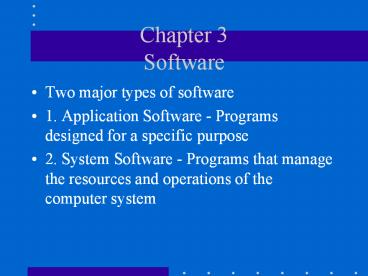Chapter 3 Software - PowerPoint PPT Presentation
1 / 37
Title:
Chapter 3 Software
Description:
... FORTRAN Easier to learn because of orientation towards natural language Machine independent Must be ... Software Machine Language Assembler Languages ... – PowerPoint PPT presentation
Number of Views:93
Avg rating:3.0/5.0
Title: Chapter 3 Software
1
Chapter 3Software
- Two major types of software
- 1. Application Software - Programs designed for a
specific purpose - 2. System Software - Programs that manage the
resources and operations of the computer system
2
Software Trends
- The trend in software is moving away from
customized software designed for a specific
company or organization - Getting away from symbolic code
- Moving away from procedural programming languages
3
Software Trends
- Trend is towards the use of pre-written
off-the-shelf software - Use of natural style languages
- Visual interface, Object Oriented
4
Reasons for Current Trends
- Software developers have assembled software
suites that bundle several applications
together - Designed for ease of use and multiple functions
- Most recent trend is towards the offering of
application software packages over the Internet
5
Application Software
- Two types of application software
- 1. General purpose - word processors,
spreadsheets, database management programs,
graphics, web browsers, email packages, groupware - 2. Software suites combine several general
purpose applications
6
The Suite Advantage
- Often called productivity suites
- Less expensive than separate purchases
- Most suites use a common graphical interface
(same look , feel) - Work together (import, export data)
7
Disadvantages of Suites
- Experts argue that most users never use the
additional features - Suites take up a lot of hard disk space and
usually need high amounts of RAM - Suites generally work slower than a stand alone
application (because of integration)
8
Integrated Packages
- Integrated packages like Microsoft Works are a
multifunction single application - Disadvantage is the lack of features available in
suites
9
Web Browsers
- Latest and greatest piece of application software
- Offer the ability to connect to the Internet and
use Internet technology for additional purposes - Fast becoming the universal piece of application
software
10
Email Software
- Has changed the way people communicate
- Allows for messages to be sent to individual
recipients or many at one time - Can be secure message (password or encrypting)
- Allows for file attachment to message
- Can allow for remote access
11
Word Processors and Desktop Publishing
- Packages that allow for the creation, editing,
revision, and printing of text based documents - Can be converted easily to HTML format for web
application - Incorporate utilities such as grammar checkers,
spelling checks, word usage, etc
12
Desktop Publishing
- Application software that allows for production
of newsletters, books, manuals - Allows for designing of page layout to work
around non traditional page forms - Allows for importing and formatting of images,
graphics
13
Electronic Spreadsheets
- Program used for numerical analysis, planning,
and modeling - Can be used as database
- Very powerful business tool that can be easily
customized by the end user
14
Database Management
- A database management application allows for the
organized storage of data - Allows for
- database development
- database interrogation (queries)
- database updates (acid functions)
- protection of data
- application development
15
Presentation Graphics
- Used to develop multimedia presentations
- Allow for the use of images, pictures, etc
- Easy to use
- Very effective teaching tool
- Can be used for web sites (must be transformed
into HTML)
16
Hypermedia Technology
- Electronic documents that contain multiple forms
of media - Require use of specialized programming languages
such as JAVA for development - Creates links within HTML pages
17
Personal Information Managers
- Popular for end users
- Require no difficult programming
- Electronic calendar, appointment manager,
schedule book - Good for scheduling meetings within an
organization - May have an email link
18
Groupware
- Collaborative work software
- Central theme is to make group work possible and
to remove barriers - Allow for work folders where project documents
are stored for access by project workers
19
System Software
- Manages the operation of the computer
- Link between hardware and application software
- Two main types of System Software
- System management
- System development
20
System ManagementSoftware
- Programs that manage hardware, software, and data
resources of a system - Four main types
- Operating systems
- Network management programs
- DBMS
- System Utilities
21
System DevelopmentSoftware
- Programs that aid in the development of custom
software application - Three basic forms
- Translators and compilers
- Programming tools
- CASE (computer assisted software engineering)
22
Operating System
- Single most important software package in a
system - Manages CPU
- Controls inputs, outputs, and system operation
- Directs system resources to maximize
- Allows for use of peripheral devices
23
Five Functions of Operating System
- Provides user interface
- Manages resources
- Manages tasks
- Manages files
- Provides for support (help screens) and utilities
24
User Interface
- Allows for communication and direction by the
user to load programs, access and manage files - Three main types
- Command driven
- Menu driven
- Graphical User Interface
25
User Interface
- The trend is towards graphical interfaces that
make system commands appear simple
26
Resource Management
- The operating system controls programs that
manage many system functions including - CPU
- Memory
- Secondary storage
- I/O devices
27
File Management
- The operating system controls the creation,
storage, accessing of and management of files in
the system - Keeps track of the physical location of files on
disks and other secondary storage devices
28
Task Management
- The operating system allows the computer to
accomplish multiple tasks seemingly at the same
time - Multitasking
- Time sharing
29
Popular Operating Systems
- MS-DOS
- Windows 95/98/2000
- Windows NT
- OS/2
- UNIX
- LINUX
- Macintosh 7
30
System Development Software
- Programs are instruction sets
- Programs are written in many different
programming languages - There has been a definite evolution in
programming languages - There are five main categories of programming
languages
31
Machine Language
- Basic level of programming language
- Written using binary code
- Very complicated and time consuming
- Very error prone
32
Assembler Languages
- Second generation of programming languages
- Usually called Symbolic languages
- Simpler to write than machine code
- Had to be used with a particular machine
33
High-Level Languages
- Third generation language
- COBOL, BASIC, FORTRAN
- Easier to learn because of orientation towards
natural language - Machine independent
- Must be compiled or translated into machine code
by the software
34
4GL
- More conversational than others
- Simplifies programming tasks
- Use nonprocedural language
- Natural language
- Somewhat less flexible than some languages
35
Object Oriented Languages
- Links data elements and procedures together
- Languages include Visual Basic, C, C, Java
- Easier to use
- Can use same object in multiple programs
36
HTML and Java
- HTML is a page defining language used for
internet technology systems - Java is an object oriented language
- Java was designed for real time uses
- Java code can contain small application programs
within large programs called applets and/or
JavaBeans
37
Language Translators
- Necessary to convert programming languages into
machine code - Assemblers - translate symbolic code
- Compilers - translate high level languages
- Interpreters - Execute instructions one level at
a time