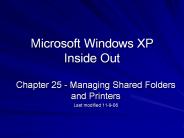Desktop Remote Connection PowerPoint PPT Presentations
All Time
Recommended
Microsoft’s Remote Desktop Connection enables you to access a computer from a different location over a network connection. You can handle a remote workstation or share the display with others, depending on how you require to connect. Microsoft’s Remote Desktop is a straightforward app and an excellent solution while working from home these days.
| PowerPoint PPT presentation | free to download
You would generally get this error when you are trying to connect your computer to other computer remotely. But this can be fixed by following the methods mentioned in it.
| PowerPoint PPT presentation | free to download
Online Help. Auto-configures things for the user. Consistent Layout ... Online Help. Hall of Shame. TightVNC Server. A lot of information is presented ... Again, no help ...
| PowerPoint PPT presentation | free to view
Maybe among the most beneficial yet least made use of innovations utilized in business is the remote desktop protocol services. While this innovation has been around for a long time now, lot of us are unaware regarding ways to use it and what advantages it can provide in your business.
| PowerPoint PPT presentation | free to download
Maybe among the most beneficial yet least made use of innovations utilized in business is the remote desktop protocol services. While this innovation has been around for a long time now, lot of us are unaware regarding ways to use it and what advantages it can provide in your business.
| PowerPoint PPT presentation | free to download
Ericom Remote Connection How To Application Zone Only use this for machines that are private to you or that you have control of. Office Computer Home Computer ...
| PowerPoint PPT presentation | free to view
Your copy or ARD was bought with the new OSX server that was installed ... of the cabinets did not have a way to hook up to the monitor in your server cabinet. ...
| PowerPoint PPT presentation | free to view
Virtual desktop solution is the future of remote access. This solution is ideal for those that need to remotely connect their home or work computer, while still allowing them to continue using applications and programs on the machine itself.
| PowerPoint PPT presentation | free to download
Setting up and configuring Remote Desktop Services (RDS) can be daunting, especially for those new to the process. Here we'll provide five essential tips to help your RDS implementation go as smoothly as possible.
| PowerPoint PPT presentation | free to download
Remote Desktop Utility for Win CE. Shriram Deshpande. Prasun Johari. Jaimin Patel. ECE 4180 ... Webserver for remote status monitoring. Remote Desktop Connection ...
| PowerPoint PPT presentation | free to view
Double Click on the icon of the app you want to use. ... Domain Password. Application Portal. Click on the icon of the app you want use and the app loads. ...
| PowerPoint PPT presentation | free to view
Learn how to make a secure Remote Desktop Connection as safe for your needs as possible. The following tips will help to secure Remote Desktop access to both desktops and server.
| PowerPoint PPT presentation | free to download
A remote desktop solution is a system where an individual has the ability to connect to and make use of a particular computer system from a remote location as if they were sitting in front of it at the time.From international corporations to instructional institutes providing long-distance-learning therefore a lot more besides, there are so many usages to RDS in innumerable market sectors.
| PowerPoint PPT presentation | free to download
If you are looking for Remote PC Access & IT Support Software Solutions,Kindly Visit Below Website: http://www.01com.com/
| PowerPoint PPT presentation | free to download
How to login Remote Desktop. If you want to see Server Desktop click Connect to Server Desktops ... When you are done, you can either Log Off from Start button, ...
| PowerPoint PPT presentation | free to view
These are the steps to guide you how to install remote pc to your xp system. follow this simple guidelines to have a remote desktop service which is a cheap , secure and a flexible service .So you can use available resources and generally do all the tasks you can do from where you were actually at the computer.
In this presentation we will tell you about the RPD connection works and also regarding ways of troubleshooting remote desktop connection issues in Windows 10.
| PowerPoint PPT presentation | free to download
Let's have a look at some of the best remote access software that market offers in 2015 and briefly knows about the functionality offers by them. For detailed info about RDA visit following source: http://www.01com.com
| PowerPoint PPT presentation | free to download
With remote collaboration tools, remote work is becoming more and more popular. Here is a list of 5 remote collaboration tools to let you stay connected with remote co-workers.
| PowerPoint PPT presentation | free to download
vDesk.works is a global provider of application delivery, desktop virtualization, and cloud client technology solutions. It enables IT and service providers to manage and deploy secure application and desktop delivery solutions providing users instant access to applications on any device, over any network or cloud.
| PowerPoint PPT presentation | free to download
Remote desktop software is a tool that uses Virtual Network Computing (VNC) to let one computer remotely access and control another computer via internet/network connection.
| PowerPoint PPT presentation | free to download
Remote Desktop Software allows IT support teams to access and control remotely operating desktop machines. As these desktops operate outside the conventional perimeters of an office, they are usually connected to an unknown network.
| PowerPoint PPT presentation | free to download
Remote Desktop Software enables users to connect to a system in another location without physical presence. This helps resolve issues or make any changes in the desktop.
| PowerPoint PPT presentation | free to download
A timesharing computer system permits multiple users to run programs simultaneously. ... Terms. escape key. login. remote login. TELNET. timesharing computer. window ...
| PowerPoint PPT presentation | free to view
Secondary benefits of asynchronous streaming video. Future trends ... Mixer. Splitter. Videotape. backup. Video. monitor. Encoding PC. Audio capture. Video. capture ...
| PowerPoint PPT presentation | free to view
Accelerate your desktop refresh/Microsoft Windows Vista rollout ... Enhanced features for mainstream business use. Microsoft Windows CE 5.0 ...
| PowerPoint PPT presentation | free to view
store and manage objects created by OOPL ... not only for correctness, but create and manipulate objects at run time. can create new classes at runtime, etc. ...
| PowerPoint PPT presentation | free to view
Presentation by Marcin Lubonski. Supervisors: Dr Valerie Gay (UTS), Dr ... Server, MS Terminal Services, VNC, NX, X server, Sun Ray, Sun Tarantella, etc. ...
| PowerPoint PPT presentation | free to view
Under Local Devices, Smart Cards will appear if Smart Cards are installed on local computer. ... Finally navigate to computer with Internet Explorer to http: ...
| PowerPoint PPT presentation | free to view
... add standard graphics cards, monitors, USB keyboards and mice to an existing ... Connect USB Devices to Powered USB Hub. Assigning Keyboards / Mice to Monitors ...
| PowerPoint PPT presentation | free to view
Protocol Transparent Control: use IPX/SPX, NetBIOS/NetBEUI and TCP/IP simultaneously. ... IPX/SPX, NetBIOS or TCP/IP (under Windows Sockets) LINUX REQUIREMENTS: ...
| PowerPoint PPT presentation | free to view
Allison Singh, Senior Novell Systems Engineer, Novell South Africa ... Cruise ships. Retirement homes. Job banks. Remote communities. Oilfield well sites ...
| PowerPoint PPT presentation | free to view
QuickBooks remote access is basically a secure server that helps the user in accessing their system from another system. This usually demands a strong network connection. The QuickBooks desktop remotely allows the users to access email, documents, and many other important documents regardless of the location.
| PowerPoint PPT presentation | free to download
Desktop application development refers to designing, building, and deploying software applications that run locally on a user’s computer [Windows, Linux or Mac] rather than in a web browser or remote server. As a distinguished IT enterprise with two decades of experience, Suma Soft provides world-class desktop application development services leveraging advanced technologies such as C++/Qt, .NET, C#, Ruby, Java and Python.
| PowerPoint PPT presentation | free to download
... temporary storage place (on a hard disk, or in RAM), where it ... Start, All Programs, Accessories, Communications, Remote Desktop Connection. Logging On ...
| PowerPoint PPT presentation | free to download
Remote Desktop client disconnects and can’t reconnect to the same session. How we fix it ?
| PowerPoint PPT presentation | free to download
Mindspace outsourcing services provides business with an all-inclusive package of accounting, payroll and bookkeeping services in uk. We provide tailor-made solutions for businesses who want to outsource their accounting needs to specialist accountants. Our team of professional accountants are available round the clock to assist you with your every requirement.
| PowerPoint PPT presentation | free to download
... Downloads. Remote Desktop- Microsoft. pcAnywhere- Symantec. www.gotomypc.com Free Trial. remotePC- Free Trial. www.download.com reviews and free downloads ...
| PowerPoint PPT presentation | free to download
Virtual Desktop Infrastructure
| PowerPoint PPT presentation | free to download
CIT 470: Advanced Network and System Administration Remote Administration
| PowerPoint PPT presentation | free to view
Connect to servers from anywhere on campus. Connect to teacher computers ... Remote Administration/Troubleshooting. Teachers can access their desktop from home ...
| PowerPoint PPT presentation | free to view
Models of Desktop Portability. Laptops. Roaming profiles. Remote desktop. Laptops. Laptops are ... Fingerprint for every 16K chunk in remote virtual disk ...
| PowerPoint PPT presentation | free to download
Cloud desktops can provide many benefits that help organizations reduce costs, improve security, and increase efficiency. From enhanced scalability to improved collaboration, custom cloud desktops have revolutionized the way businesses work.
| PowerPoint PPT presentation | free to download
Mentare transforms your business with Virtual Desktops, Apps, Thin Clients, and DaaS for enhanced productivity and efficiency. Contact now.
| PowerPoint PPT presentation | free to download
VDIs have played a major role to help us connect with different connections and also to access the resources and functions remotely.
| PowerPoint PPT presentation | free to download
Team Speak. Remote Control. Tested programs for tranceiver control. HRD Ham Radio Deluxe ... Remote shack. Remote Control. via Internet. Radio Station Control ...
| PowerPoint PPT presentation | free to view
MSN Messenger. Help-Center email. PSS / OEM Web Form. Help Desk Applet. Support Expert ... Messenger transport. Remote Assistance. Feature Details (contd. ...
| PowerPoint PPT presentation | free to view
Have you had a member ask you to come to their house, and show them how to use a program? ... questions a UG member has on how the program works (House Call) ...
| PowerPoint PPT presentation | free to view
QB Remote Access may be a secure server with the assistance of which users can access their PC from the other system, and to try this, all you would like to possess may be a strong internet connection. Let’s know how to access & use QuickBooks Remote Access Tool.
| PowerPoint PPT presentation | free to download
The remote learning technology market is poised to expand from $12.5 billion in 2023 to $37.2 billion by 2033, with a CAGR of 11.7%. The Remote Learning Technology Market encompasses tools, platforms, and services facilitating education beyond traditional classrooms. It includes learning management systems, virtual classrooms, e-learning content, and collaboration tools.
| PowerPoint PPT presentation | free to download
Auto-start Application in Background. www.monash.edu. 6. Auto-Answer. www.monash.edu. 7 ... This will automatically launch Polycom PVX and dial the number OR ...
| PowerPoint PPT presentation | free to view
QuickBooks Desktop 2018 will surely change in managing financial reports and at the same time will ease down several criticalities that accounting professionals face in their day-to-day life.
| PowerPoint PPT presentation | free to download
After the COVID-19 pandemic, virtual desktops have gained traction in the emerging hybrid work environment. There has been a fluctuating demand for remote work, placing unprecedented orders on IT admins, budgets, and infrastructure. VDI and DaaS are two robust virtual desktop solutions that enable you to leverage your existing on-premises and cloud investments into a secure and cost-effective platform. VDI and DaaS allow users to access desktops and applications remotely while minimizing the added pressure placed on the IT infrastructure.
| PowerPoint PPT presentation | free to download
ZENworks for Desktops 4 agenda Novell ZENworks Vision Maximize Desktop ROI Extend Management for Handhelds Automate Network Management Boost User Productivity ...
| PowerPoint PPT presentation | free to view
Title: Desktop Product Manager Subject: Emblaze-VCON xPoint PPT Author: Sharon Viente Keywords: xPoint Last modified by: Sharon Viente Created Date
| PowerPoint PPT presentation | free to download
QuickBooks Desktop Pro and Premier have long been the go-to choices in the small business accounting market. However, it's now the era of transition, and one way to do so is by migrating your QuickBooks Desktop file to QuickBooks Online. This comprehensive guide provides a detailed, step-by-step walkthrough for seamlessly moving your data from QuickBooks Desktop to QuickBooks Online.
| PowerPoint PPT presentation | free to download