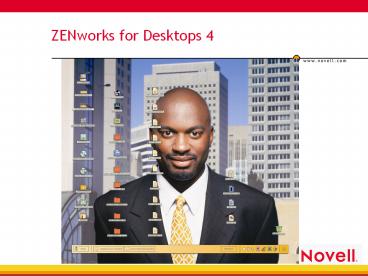ZENworks for Desktops 4 - PowerPoint PPT Presentation
1 / 32
Title:
ZENworks for Desktops 4
Description:
ZENworks for Desktops 4 agenda Novell ZENworks Vision Maximize Desktop ROI Extend Management for Handhelds Automate Network Management Boost User Productivity ... – PowerPoint PPT presentation
Number of Views:168
Avg rating:3.0/5.0
Title: ZENworks for Desktops 4
1
ZENworks for Desktops 4
2
agenda
- Novell ZENworks Vision
- Maximize Desktop ROI
- Extend Management for Handhelds
- Automate Network Management
- Boost User Productivity
3
One Net Business Solutions Model
Services Authoring Environment
Rapid Technology Rationalization
Identity Provisioning For Peoplesoft
Business Process Management
Employee / Active Information Secure Portal
Consulting Services
Solutions
Portal CDN Services
Security Identity Management Services
Core Products
Web Services Advanced Integration Platform (AIP)
Collaboration Teamwork
Provisioning
Content Appl. Mgmt.
Services Software
Services
eDirectory
Platform
OperatingSystems
NetWare
Linux
Solaris
Windows
AIX
4
the computer world 20 years ago
- Dumb Terminals
- No power
- No flexibility
- Computing done at server
- Rudimentary services
- Low cost
- Centralized computing
5
then IBM released the PC
- Distributed Computing
- Organizations moved their services and
applications from the server to the browser - Power at the desktop
- Personalized to the user
- Huge investments in the PC
6
increased flexibility/additional costs
- Personalized to user
- Must deploy software to device
- How to handle roaming users
- User preferences
- Total Cost of Ownership
- 7,000/year for desktops
- 10,700/year for laptops
- 2,800/year for handhelds
Source Gartner Group
7
user mobility challenges
8
web architecture moves the pendulum
9
web architecture moves the pendulum
10
explosion of new devices
I want a consistent work experience independent
of device
11
managing the user experience
Devices
12
the Novell ZENworks vision
- Novell ZENworks creates a worldwide work
environment, liberating users to work at any
device from any location - Providing the one Net experience to all users
13
the Novell ZENworks family
14
Maximize Desktop ROI
15
the costs of workstation ownership
- The total cost of owning networked PCs is 6845
per desktop, and 10758 per notebook. Gartner
Group - Management comprises 70 of the cost of owning
Windows workstations.
16
the costs of workstation ownership
- Security
- Application Deployments
- Service Packs
- Virus Updates
- Operating System repairs
- User-caused Maintenance
- Help Desk Support
- Operating System Rollouts
- Hardware failure
17
the impact on workforce productivity
- Outages have a measurable effect on each
employees productivity. - Unreliable workstations drag on the productivity
of the workforce. - What are service expectations like in your
organization? - You cannot quantify the impact of frustration or
mistrust of technology.
18
the ZENworks for Desktops experience
- Three fundamental concepts have made ZENworks for
Desktops the industry leader
- Policy-enabled management
- Managing the completeWorkstation Lifecycle
- Enabling the Digital Identity
19
announcingNovell ZENworks for Desktops 4
the complete desktop management solution for the
Net generation
20
Novell ZENworks for Desktops 4
- Provides total desktop management for the Net
generation - Application deployment
- Workstation management
- Mobile user support
- Workstation imaging
- Includes these new features
- Browser-based software delivery
- Firewall-friendly desktop management
- Enhanced management of mobile workstations
- Checkpoint restart for data delivery
- No dependency on Novell Client 32
21
new in ZENworks for Desktops 4 built on
Internet standards
- Increase user satisfaction and productivity by
liberating people to seamlessly work over the
Internet. - No need for Novell client or VPN
Internet
22
ZENworks for Desktops 4 without Novell Client32
- Web Services Architecture
DMZ
http/https
Middle Tier
Integrates with existing firewall and security
strategy
No Client 32small agent provides management
capabilities
23
new in ZENworks for Desktops 4 manage the
mobile user
- Decrease administrative costs and increase mobile
user satisfaction and productivity. - Automatic restart if application install
interrupted. - Postpone option during application delivery.
- Disconnected application self-repair
inventory. - Remote access bandwidth
detection.
24
new in ZENworks for Desktops 4 manage
independent of location
- Administrators can distribute, configure, update
and troubleshoot workstations and laptops
independent of their location via the Internet.
25
more ZENworks for Desktops 4new features (if
only we had time)
- Enhanced Microsoft IntelliMirror support
- Scheduled Wake-On-LAN
- Application chaining
- Postpone option
- Remote access fail-over
- Preboot services
- Debug tools
- Application fail-over based on line speed
- Script engine replacement
- Unauthorized or rogue process management
- Speed enhancements in remote control
Over 300 new features and enhancements!
26
some reasons to upgrade
- Move away from tethered devices to mobile devices
- Users want consistent experience on every device
- Support for new desktops
- Windows 2000 Professional, Windows XP
Professional - Workstation disk imaging
- Deploys complete operating systems remotely
- NetWare 6 and Windows NT/2000 support
- Runs with either or both network platforms
- Return on investment
- More than 4 times the ROI of ZENworks for
Desktops 2 - Enterprise-wide inventory
- Multi-site inventory rollup for detailed hardware
and software tracking - Multi-site, enterprise-wide application
management - Integrates with ZENworks for Servers
- Offline applications support
- Self-repair for applications while offline
27
ZENworks for Desktopsend user benefits
- Increased self-reliance
- Self-Repairing Applications
- Correct Local System Security
- Fewer Accidental Breakages
- Automatic system updates
- Mobile and Disconnected Support
- Reduced dependency on any specific workstation
- Any managed workstation can be a a completely
personalized tool for productivity
ZENworks for Desktops removes barriers to
productivity
28
ZENworks for Desktopsadministrator benefits
- Automates the complete lifecycle of workstations
- Reduce Help Desk calls
- Promote user self-reliance
- Accelerates Deployments
- Operating Systems
- Applications
- Virus Innoculations
- Collection of Asset Inventory
Policies automate workstations as part of your
entire business management strategy
29
ZENworks for Desktopsoverall business benefits
- IDC cites that customers who deployed ZENworks
realized - 62.4 hours saving every month per technical
specialist - 36 less user downtime
- 40 saving in time waiting for help desk support
- 56.75 increase in revenue per employee per month
- 2039 three-year return on investment
- Less than 3-month payback period
- 47.3 less time spent supporting and managing
desktops - Quantifying the Business Benefits of Directory
Based Desktop Management - IDC May 2001
30
whos using ZENworks?
31
Readers Digest
- "Because ZENworks for Desktops 4 will give us the
ability to manage PCs whether they are on the
corporate network or on the Internet, we will
have the ability to deploy a standard set of
software and policies regardless of the user's
location. As a result, we can leverage our
existing desktop management infrastructure to
provide services to users on remote or
low-bandwidth connections. ZENworks for Desktops
4's Internet-based features will help us reach
our strategic IT goal of reducing infrastructure
costs while expanding the range and reach of key
business applications. ZENworks for Desktops has
provided significant value in the management of
our software and PC assets, and version 4 will
build upon our capabilities considerably." - - Matt Krieger, associate director of Global
Network Architecture Services for The Reader's
Digest Association, Inc. (NYSE RDA - News, RDB -
News).
32
X
Questions?