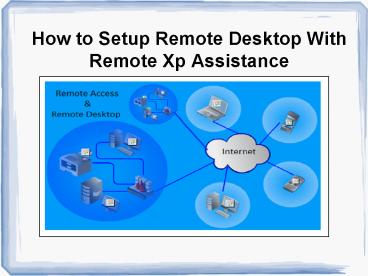How to Setup Remote Desktop With Remote Xp Assistance
About This Presentation
Title:
How to Setup Remote Desktop With Remote Xp Assistance
Description:
These are the steps to guide you how to install remote pc to your xp system. follow this simple guidelines to have a remote desktop service which is a cheap , secure and a flexible service .So you can use available resources and generally do all the tasks you can do from where you were actually at the computer. – PowerPoint PPT presentation
Number of Views:52
Slides: 10
Provided by:
jameshensan
Transcript and Presenter's Notes
Title: How to Setup Remote Desktop With Remote Xp Assistance
1
How to Setup Remote Desktop With Remote Xp
Assistance
2
Install the necessary software for Windows xp
- Keep your Windows XP cd with you
3
Go to the Control Panel
- Go to Add/Remove Programs Add/Remove
Windows Components.
4
Select Internet Information Service
5
Go to Sub-Components of IIS
- Click on details to go ahead
6
- Coming to the Sub components of World Wide Web
Service list then press OK for Remote Desktop Web
Connection check box.
7
Lastly there opens a Window Component Wizard,
Finish the step by clicking Next.
8
For better safety of your system always make
sure security measures are properly installed to
use IIS.
To check its proper functioning Run the service
by typing Net stop w3svc to keep your system safe.
9
www.01com.com
Write a Comment
User Comments (0)
Recommended
«
/ »
Page of
«
/ »
CrystalGraphics Presentations
Related Presentations