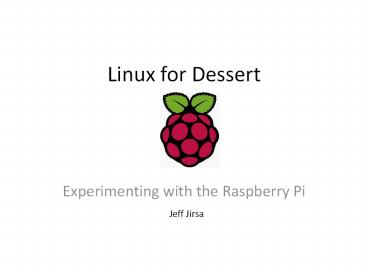Linux%20for%20Dessert - PowerPoint PPT Presentation
Title:
Linux%20for%20Dessert
Description:
Linux for Dessert Experimenting with the Raspberry Pi Jeff Jirsa Linux for Dessert: Experimenting with the Raspberry Pi Introduction About this presentation What is it? – PowerPoint PPT presentation
Number of Views:142
Avg rating:3.0/5.0
Title: Linux%20for%20Dessert
1
Linux for Dessert
- Experimenting with the Raspberry Pi
Jeff Jirsa
2
Linux for DessertExperimenting with the
Raspberry PiIntroduction
- About this presentation
- What is it?
- What do I need/want?
- Demo
- What Languages can I use?
- What is the GPIO?
- Resources
3
Linux for DessertExperimenting with the
Raspberry Pi About this presentation
- Following the Larry Wall motto(s)
- There is more than one way to do it.
http//c2.com/cgi/wiki?ThereIsMoreThanOneWayToDoIt
- Virtues of a programmer
- Laziness The quality that makes you go to great
effort to reduce overall energy expenditure. It
makes you write labor-saving programs that other
people will find useful, and document what you
wrote so you don't have to answer so many
questions about it. Hence, the first great virtue
of a programmer. Also hence, this book. See also
impatience and hubris. - Impatience The anger you feel when the computer
is being lazy. This makes you write programs that
don't just react to your needs, but anticipate
them. Or at least pretend to. Hence, the second
great virtue of a programmer. See also laziness
and hubris. - Hubris Excessive pride, the sort of thing Zeus
zaps you for. Also the quality that makes you
write (and maintain) programs that other people
won't want to say bad things about. Hence, the
third great virtue of a programmer. See also
laziness and impatience.
4
Linux for DessertExperimenting with the
Raspberry PiWhat is it?
- A credit card sized single board computer
- http//en.wikipedia.org/wiki/Raspberry_Pi
- http//elinux.org/Rpi_Datasheet_201_Raspberry_Pi_C
omputer - http//elinux.org/RPi_Hardware
- http//elinux.org/R-Pi_Hub
- http//www.element14.com/community/docs/DOC-43016/
l/broadcom-datasheet-for-bcm2835-soc-used-in-raspb
erry-pi - Other single board computers
- http//en.wikipedia.org/wiki/List_of_single-board_
computers
5
Linux for DessertExperimenting with the
Raspberry PiWhat do I need?
- A Raspberry Pi
- A SD memory card
- http//www.sakoman.com/OMAP/microsd-card-perfomanc
e-test-results.html - A Micro USB Power adapter
- A keyboard
- A mouse (for GUI programs)
- Links
- Make sure that everything will work!
- http//elinux.org/RPi_VerifiedPeripherals
- http//elinux.org/Rpi_Low-level_peripherals
6
Linux for DessertExperimenting with the
Raspberry PiWhat do I want?
- Need is relative!
- A case
- http//elinux.org/RPi_Cases
- http//www.adafruit.com/products/859
- Peripherals
- Keyboards, mice, USB Hubs, Wifi adapters
- http//elinux.org/RPi_VerifiedPeripherals
- http//elinux.org/Rpi_Low-level_peripherals
7
Linux for DessertExperimenting with the
Raspberry PiDemo 1
- Get the Raspian Image
- http//www.raspberrypi.org/downloads
- If your working PC is running Linux
- Follow the instructions at
- http//elinux.org/RPi_Easy_SD_Card_SetupCopying_a
n_image_to_the_SD_Card_in_Linux_.28command_line.29
- If your working PC is running Windows
- Get the Windows Disk Imager
- http//www.softpedia.com/get/CD-DVD-Tools/Data-CD-
DVD-Burning/Win32-Disk-Imager.shtml - Burn the image file
8
Linux for DessertExperimenting with the
Raspberry PiDemo
- Insert the SD card into the slot on the Pi
- Plug in the power cord (boot)
- Wait
- Have fun!
9
Linux for DessertExperimenting with the
Raspberry PiWhat is the GPIO?
- Stands for General Purpose Input/Output
- It allows peripherals and expansion boards (such
as the Gertboard to access the CPU by exposing
the inputs and outputs. - C language library included to read and write to
the GPIO interface - Works with other languages
- C, Java, Perl, Python, Ruby, Shell, Scratch
- http//en.wikipedia.org/wiki/Scratch_(programming_
language) - Examples on this page
- http//elinux.org/RPi_Low-level_peripherals
- http//www.raspberrypi.org/archives/1471
10
Linux for DessertExperimenting with the
Raspberry PiResources
- Web sites
- http//www.raspberry
- FAQs
- http//www.h2g2.com/approved_entry/A13735596
- http//www.raspberrypi.org/faqs
- Magazines
- Linux User
- http//www.linuxuser.co.uk
- Linux Format
- http//www.linuxformat.com
- Online
- Youtube
- http//www.themagpi.com
- Tutorials
- Youtube search for Raspberry Pi
- Raspberry Pi for beginners
- Plenty of more videos!