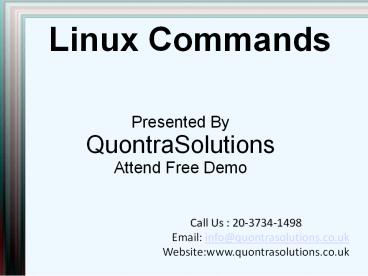Commands in Linux Presented By QuontraSolutions - PowerPoint PPT Presentation
1 / 19
Title:
Commands in Linux Presented By QuontraSolutions
Description:
QuontraSolutions is a Global Interactive Online IT Training Portal started by Experts with an aspire to provide a Job Oriented IT Online Training on major modules. We provide Hands on online Linux Training with real time scenarios . QuontraSolutions online training could be described in one word by its students, Linux online training we provide with a real time support by our Industry IT experts. We are passionate about how to improve the IT skills by helping you to develop the skills you need in order to accomplish your objective. One free demo will be given before sign up for Online Training Web:www.quontrasolutions.co.uk Email : info@quontrasolutions.co.uk Call us: 20-3734-1498 – PowerPoint PPT presentation
Number of Views:299
Title: Commands in Linux Presented By QuontraSolutions
1
Linux Commands
- Presented By
- QuontraSolutions
- Attend Free Demo
Call Us
20-3734-1498 Email info_at_quontrasolutions.co.uk We
bsitewww.quontrasolutions.co.uk
2
Topics
- head
- tail
- link
- tar
- gzip and gunzip
- touch
- diff
3
- head command
Displays the first ten lines of a file, unless
otherwise stated. Syntax head -number -n
number filename Example head -15
myfile.txt It displays the first 15 lines of
myfile.txt .
-number Number of lines to display
-n number Number of lines to display
filename Desired filename
4
- head command
Displays the first ten lines of a file, unless
otherwise stated. Syntax head -number -n
number filename Example head -15
myfile.txt It displays the first 15 lines of
myfile.txt .
-number Number of lines to display
-n number Number of lines to display
filename Desired filename
5
- tail command
- Displays the last ten lines of a file, unless
otherwise stated. - Syntax
- tail -n number -l -b -c -r -f file
-n number Number of lines to display
-l Units of lines.
-b Units of blocks.
-c Units of bytes.
-r Copies lines from the specified starting point in the file in reverse order.
-f Displays the last 10 lines and then update the file as new lines are being added.
filename Desired filename
6
- link command
Creates a link to the file or directory. Syntax l
n -f -n -s -i source destination
-f Forced to create a link.
-n Does not overwrite existing files.
-s Creates a Symbolic link.
source Desired filename
destination Destination filename
7
- Example
- ln s f1 home/myfiles/f2
- Creates a symbolic link between file f1 to file
f3 of myfiles directory. - Represented as ?
- View the Link using
- ls l
- Remove the link using rm command.
- rm r f1.
8
- tar command
- Used to group set of files in to ma single file.
It is called Archive file. - Syntax
- tar -c -t or -v -x -f filename
archivefilename - It has .tar extension.
-c Creates an archive file.
-t or -v Lists archive file content.
-x Extract or de archive an archive file.
filename File to be archived
archivefilename New name for archive file.
9
- Examples
- Create an archive file
- tar vcf dir1 myarc.tar
- It creates archive file myarc.tar which has all
files of directory dir1. - 2. Dearchive an archive file
- tar xvf myarc.tar
- All files in dir1 are no more grouped, they are
separated.
10
- gzip and gunzip
- Used to compress and decompress the file
respectively. - Syntax
- gzip -f-d filename.
- gunzip -f compressedfilename.
- It is with .gz extension.
-f Compress forcibly.
-d Decompress the compressed file.
filename File to be compressed.
11
- Examples
- Compress the file.
- gzip f f1.
- Compresses the file f1 and is represented as
f1.gz. - 2. Decompress the compressed file.
- gzip d f1.gz or gunzip f f1.gz
- File f1.gz is decompressed to file f1.
12
- touch command
Used to change the timestamp of a file. It is
also used to create multiple files at one
shot. Syntax touch t -a-m -r
reference-file filename
a To change access time
m To change modified time
-r Refer the timestamp of another file
filename Required filename
13
Use Stat command to know the Timestamp. stat
f1.c (sample output) Access 2010-11-01
203558.000000000 0530 Modify 2010-11-01
203558.000000000 0530 Change 2010-11-01
203558.000000000 0530 Format for touch -t
is YYMMDDhhmm.ss
14
- Examples
- Create multiple files at once.
- touch file1.txt file2.txt file3.txt
- 2. Change the access time of a file.
- touch t -a 08210820 file1.txt
- Access 2010-06-15 133000.000000000 0530
- Modify 2010-08-21 082000.000000000 0530
- Change 2010-11-01 204505.000000000 0530
15
Same way we can change the modified time of a
file using -m along with -t 4. Refer the
timestamp of another file than the current
time. touch -r file4 file5 file 5 uses the
timestamp of file4.
16
- diff command
It is used to find differences between two
files. Syntax diff options file1
file2 Options
a Treats all files as text and compare them line-by-line.
y Use the side by side output format.
w Ignore white space/blank space when comparing lines.
i Ignores Case.
17
Let us have two files, file1.txt and file2.txt
as follows
file1.txt file2.txt
LINUX TESTgoodmorning with great thoughts Lead india LINUX TESTGOODMORNINGwith great thoughts
18
Examples 1. Compare the files side by side,
ignoring white space.diff -by file1.txt file2.txt
LINUX TEST
LINUX TEST hscripts.com
HSCRIPTS.com with great thoughts
with great thoughts
Lead India
lt 2. Compare the files side
by side, ignoring Case.diff -iy file1.txt file2.t
xt LINUX TEST
LINUX TEST hscripts.com
HSCRIPTS.com with great thoughts
with great thoughts
Lead India
lt
19
Thankyou