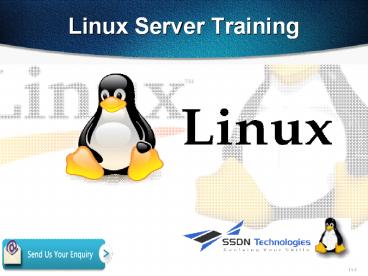Linux server corporate training Delhi - PowerPoint PPT Presentation
Title:
Linux server corporate training Delhi
Description:
SSDN technologies offer best training institute of Linux courses in Gurgaon, Linux corporate training in Gurgaon, Linux certification institute located in Gurgaon Delhi India – PowerPoint PPT presentation
Number of Views:454
Title: Linux server corporate training Delhi
1
Linux Server Training
2
Introduction to Linux
3
What is Linux?
- 1. A Unix-like Operating System
- 2. A famous open source project
- 3. Free to use, distribute, modify under a
compatible license - 4. Produced by a large developer and user
community - 5. A combination of many projects
- 6. Companies often make money by selling
- Support
- Training
- Custom changes
4
Linux distributions
5
Linux FUD
- Hard to install, support for different hardware
- it's ugly
- 3. Something free can't be good ?
- It works different than Windows
6
Working with Linux
- Graphical User Interface
- X Window System
- SuSE KDE SuSE
7
Software Applications
- Open Office word processing, spreadsheets,
drawing - Adobe Acrobat Reader
- Konqueror The KDE File Manager and Web Browser
- KMail The KDE Mail Application
- Evolution An Email and Calendar Program
- Sound Applications
8
What can it do for you?
- Full operating system
- Works well on a variety of hardware, including
older hardware - You can adapt it to fit your needs
- Thousands of programs available
- Secure by design
- LAMP stack (Linux, Apache, MySQL, PHP)
- Supports a wide range of programming languages
- Scalable
9
Linux Directory Structure
- Store drives
- Accessing data using folders
- Root directory
- beginning of file system
10
Sub-directories
Examples of Subdirectories
- /root directory, starting point of the
directory tree - /home (private) directories of users
- /dev Device files that represent hardware
components - /etc Important files for system configuration
- /etc/init.d Boot scripts/usr/bin generally
accessible programs
11
Why Use Linux?
- Costs less
- Stable
- Reliable
- Extremely powerful
12
Linux vs. Windows
Cost Of Course Cost Of Course Cost Of Course
Training Provided LINUX WINDOWS
Online Training 35000 35000/-
Class Training 15000 20000/-
13
Linux
- Complete information needed for download
- Technical help Available on Internet (user must
be comfortable with UNIX system) - Windows word processor is better than Linux
14
Conclusion
- When is it best to use Linux and when should
some other operating system be preferred? - It all depends on the user
Office- M-44,Old-DLF,Sec-14, Gurgaon-122001 SSDN
Technologies Pvt. Ltd. Email-Id-info_at_ssdntech.com
Call Us-0124-4018080/91-9999509970