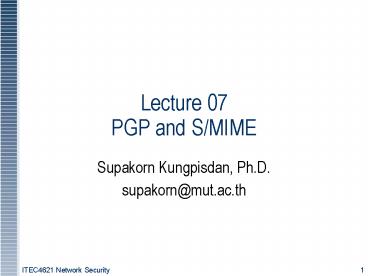Lecture 07 PGP and S/MIME - PowerPoint PPT Presentation
1 / 47
Title:
Lecture 07 PGP and S/MIME
Description:
Lecture 07 PGP and S/MIME Supakorn Kungpisdan, Ph.D. supakorn_at_mut.ac.th * ITEC4621 Network Security ITEC4621 Network Security * S/MIME Functionality Getting a digital ... – PowerPoint PPT presentation
Number of Views:1047
Avg rating:3.0/5.0
Title: Lecture 07 PGP and S/MIME
1
Lecture 07 PGP and S/MIME
- Supakorn Kungpisdan, Ph.D.
- supakorn_at_mut.ac.th
2
Roadmap
- Overview of Emails
- Email Services and Security
- PGP (Pretty Good Privacy)
- S/MIME
3
Overview of Electronic Mail
- Three major components
- user agents (UAs)
- mail servers
- simple mail transfer protocol SMTP
- Mail Transfer Agents (MTAs)
- User Agent
- Known as mail reader
- composing, editing, reading mail messages
- e.g., Eudora, MS Outlook, Outlook Express,
Netscape Messenger - outgoing, incoming messages stored on server
4
Electronic Mail (cont.)
- Mail Servers
- mailbox contains incoming messages for user
- message queue of outgoing (to be sent) mail
messages - SMTP protocol
- Deliver emails from user agent to users mail
server - Deliver emails between mail servers
5
SMTP Protocol
- Uses TCP to reliably transfer email message from
client to server, port 25 - Direct transfer sending server to receiving
server via many Mail Transfer Agents (MTAs)
1
2
6
3
4
5
6
Mail Access Protocols
SMTP
access Protocol POP3, IMAP, or HTTP
receivers mail server
- SMTP delivery/storage to receivers server
- Mail access protocol retrieval from server
- POP Post Office Protocol RFC 1939
- authorization (agent lt--gt server) and download
- IMAP Internet Mail Access Protocol RFC 1730
- more features (more complex)
- manipulation of stored messages on server
- HTTP (web-based email) Hotmail , Yahoo! Mail,
etc.
7
POP3 (more) and IMAP
- More about POP3
- 2 modes of operations download and delete and
download and keep - Previous example uses download and delete mode.
- Bob cannot re-read e-mail if he changes client
machine - Download-and-keep copies of messages on
different clients - POP3 is stateless across sessions
- IMAP
- Keep all messages in one place the server
- Allows user to organize messages in folders
inbox, sent items, draft - IMAP keeps user state across sessions
- names of folders and mappings between message IDs
and folder name
8
Roadmap
- Overview of Email
- Email Services and Security
- PGP (Pretty Good Privacy)
- S/MIME
9
Email Security
- email is one of the most widely used and regarded
network services - currently message contents are not secure
- may be inspected either in transit
- or by suitably privileged users on destination
system
10
Email Security Enhancements
- confidentiality
- protection from disclosure
- authentication
- of sender of message
- message integrity
- protection from modification
- non-repudiation of origin
- protection from denial by sender
11
Roadmap
- Overview of Email
- Email Services and Security
- PGP
- S/MIME
12
Pretty Good Privacy (PGP)
- developed by Phil Zimmermann
- widely used de facto secure email
- provides confidentiality and authentication
services for email and file storage applications. - selected best available crypto algs to use
- integrated into a single program
- on Unix, PC, Macintosh and other systems
- originally free, now also have commercial
versions available
13
Summary of PGP Services
14
Authentication
- Use SHA-1/RSA or SHA-1/DSS
- Signature can be detached from the message
- To log signature
- To use when more than one party must sign the
document e.g. contract signing
compression
decompression
15
Confidentiality
- Use symmetric-key encryption e.g. CAST-128, IDEA,
or 3DES - Sender generates a 128-bit key (used only one
time) and encrypts with receivers public key - Use RSA or encryption using DH (called Elgamal)
for encryption
Symmetric key
Public-key encryption
Symmetric encryption
16
Confidentiality and Authentication
- Append signature to the message and encrypt using
a session key - The session key then is encrypted with receivers
public key
17
Compression
- PGP compresses a message after signing but before
encryption - Use ZIP as compression algorithm
- Signature is generated before compression
- Can store uncompressed message and signature for
future verification - Different versions of compression algos provide
different quality and formats - Applying hash function and signature after
compression would constrain PGP implementation - Encryption after compression strengthens
cryptographic security - Less redundancy, more difficult to cryptanalysis
18
Email Compatibility
- when using PGP will have binary data to send
(encrypted message etc) - however email was designed only for text
- hence PGP must encode raw binary data into
printable ASCII characters - uses radix-64 algorithm
- maps 3 bytes to 4 printable chars
- also appends a CRC
- PGP also segments messages if too big
19
Segmentation and Reassembly
- Email normally has max length of 50,000
characters - PGP provides segmentation of email messages after
radix-64 conversion - Session-key component and signature appear only
once at the beginning of the first segment - At receiving end, PGP removes headers and
reassemble segments
20
PGP Operation Summary
21
Cryptographic Keys and Key Rings
- Four types of keys used
- One-time session symmetric keys
- Public keys
- Private keys
- Passphrase-based symmetric keys
22
Session Key Generation
- Each session key is used only once to encrypt and
decrypt a message. - Different algos use different lengths of keys
- 128 bits for CAST-128 and IDEA
- 168 bits or 3DES
- uses random inputs taken from previous uses and
from keystroke timing of user
23
PGP Key Rings
- each PGP user has a pair of keyrings
- public-key ring contains all the public-keys of
other PGP users known to this user, indexed by
key ID - private-key ring contains the public/private key
pair(s) for this user, indexed by key ID
encrypted keyed from a hashed passphrase - security of private keys thus depends on the
pass-phrase security
24
PGP Message Generation
25
PGP Message Reception
26
PGP Key Management
- rather than relying on certificate authorities
- in PGP every user is own CA
- can sign keys for users they know directly
- forms a web of trust
- trust keys have signed
- can trust keys others have signed if have a chain
of signatures to them - key ring includes trust indicators
- users can also revoke their keys
27
Roadmap
- Overview of Email
- Email Services and Security
- PGP (Pretty Good Privacy)
- S/MIME
28
S/MIME
- Secure Multi-purpose Internet Mail Extension
- security enhancement to MIME email
- original Internet RFC822 email was text only
- MIME provided support for varying content types
and multi-part messages - with encoding of binary data to textual form
- S/MIME added security enhancements
- have S/MIME support in many mail agents
- eg MS Outlook, Mozilla, Mac Mail etc
29
Mail Message Format
- RFC 822 standard for text message format
- header lines, e.g.,
- To
- From
- Subject
- body
- the message, 7-bit ASCII characters only
header
blank line
body
30
MIME
- Enable sending multimedia messages or attachments
with non-ASCII format - Additional lines in msg header declare MIME
content type
From alice_at_crepes.fr To bob_at_hamburger.edu
Subject Picture of yummy crepe. MIME-Version
1.0 Content-Transfer-Encoding base64
Content-Type image/jpeg base64 encoded data
..... ......................... ......base64
encoded data
MIME version
method used to encode data
multimedia data type, subtype, parameter
declaration
encoded data
31
The Received Message
- Received from crepes.fr by hamburger.edu 12 Oct
98 152739 GMT - From alice_at_crepe.fr
- To bob_at_hamburger.edu
- Subject Picture of yummy crepe.
- MIME-Version 1.0
- Content-Transfer-Encoding base64
- Content-Type image/jpeg
- base64 encoded data . . . . .
- . . . .. . . . .. . . . .
- . . . . Base64 encoded data
32
MIME Content Types
text/plain
image/jpeg
33
MIME Transfer Encodings
34
S/MIME Functionality
- Getting a digital ID for emails
- Enveloped data
- Consist of encrypted content and encrypted
encryption key - Signed data
- Hash then sign with private key of signer then
encode with base64 - Can be viewed only by a S/MIME supported
recipient - Clear-signed data
- Only signature is encoded with base64
- Non-S/MIME user can view, but not verify it
35
S/MIME Cryptographic Algorithms
- digital signatures DSS RSA
- hash functions SHA-1 MD5
- session key encryption ElGamal RSA
- message encryption AES, Triple-DES, RC2/40 and
others - MAC HMAC with SHA-1
- have process to decide which algs to use
36
Rules of Sending Agents
- If sending agent (SA) has a list of preferred
decrypting algos from receiver, SA SHOULD choose
the first on the list. - IF SA has no such list but received encrypted
msgs, SA SHOULD use the same encryption algo that
was used on the last message received. - If SA has no knowledge and want to take the risk,
SA uses 3DES
37
S/MIME Content Types
- Special types based on public-key cryptography.
38
Securing a MIME Entity
- Use signature, encryption, or both
- MIME entity plus some security-related data e.g.
algo identifiers and certificates are processed
by S/MIME to produce a PKCS object - The PKCS object is then wrapped in MIME.
- It is converted into 7-bit ASCII by base64
- Types
- EnvelopedData
- SignedData
- Clear Signing
- etc.
39
EnvelopedData
- Application/pkcs7-mime is used
- Each resulting entity (an object) is represented
in a form of Basic Encoding Rules (BER) (e.g.
binary format). - BER is then converted to ASCII by base64
- Process
- Generate a pseudorandom session key
- Encrypt the session key with recipients public
key - Prepare a block of RecipientInfo
- contains ID of recipients cert, ID of encryption
algos, and encrypted session key - Encrypt the message with the session key
- RecipientInfo encrypted content envelopedData
- envelopedData is then encoded into base64
40
EnvelopedData (cont.)
- Content-Type application/pkcs7-mime
- smime-typeenveloped-data name-smime.p7m
- Content-Transfer-Encoding base64
- Content-Disposition attachment
- filenamesmime.p7m
- Fdskfjhglasfhgksd4nkdfngiewksa4dnfk76sdgklsdnfksld
fjbvfsldkfvlskdnfvlks4dnf2lkvs3ndflkvsdnvskdfvnksl
dnfvklsdnvks9ldnvlksnkadlnslkn3dlsknfskldnflksdnfl
vsdnlklkdsnvlksdnlskdnkdfslfnvsfq - Recipient converts back to binary and decrypts
the session key using his/her private key, and
decrypts the message using the session key
41
SignedData
- signedData can be used with one or more signers.
- Process
- Select a hash algo (SHA or MD5)
- Computer hash value of the content
- Sign the hash value using signers private key
- Prepare block of SignerInfo that contains
- Signers cert including a set of necessary certs
to trace root CA - ID of hash algo,
- ID of encryption algo,
- encrypted hash value
- signedData hash ID, the message, SignerInfo
- signedData is then converted into base64
42
SignedData (cont.)
- Content-Type application/pkcs7-mime
- smime-typesigned-data name-smime.p7m
- Content-Transfer-Encoding base64
- Content-Disposition attachment
- filenamesmime.p7m
- Sdflgnsnbdsflkdvlsmvldsldsn4ssdlfkmvldsfmvfadmfvsm
faadnva/vlsadnvfkadnvskjdnfvlsfdvmqaanfsd4kjdnvsdf
nvskdjnfv534ksdjnfdsnfdkdjfsjh5sdhklsjhgskjghiwuer
hwjenfkjnfkjshdfjksdgvjksdvjskdfvnsjdkf5 - To verify signature, convert back to binary, use
the signers public key to decrypt the hash
value. Then compare the hash values
43
Clear Signing
- The message is sent in clear for non-S/MIME user.
- A multipart/signed message has two parts
- MIME if not in 7-bit ASCII, converted into ASCII
- Signed MIME processed in the same manner as
signedData
44
Clear Signing (contd)
This email has many parts
- Content-Type multipart/signed
- protocolapplication/pkcs7-signature
- micalgsha1 boundaryboundary42
- --boundary42
- Content-Type text/plain
- This is a clear-signed message.
- --boundary42
- Content-Type application/pkcs7-signature
- namesmime.p7s
- Content-Transfer-Encoding base64
- Content-Disposition attachment
filenamesmime.p7s - Sdflgnsnbdsflkdvlsmvldsldsn4ssdlfkmvldsfmvfadmfvsm
faadnva/vlsadnvfkadnvskjdnfvlsfdvmqaanfsd4kjdnvsdf
nvskdjnfv534ksdjnfdsnfdkdjfsjh5sdhklsjhgskjghiwuer
hwjenfkjn - --boundary42--
45
Questions?
46
Quiz
- 1. ?????????????????????? zip ????????????
Digital Signature ?????????????????? - 2. ???????????????????????????????????????????????
2 ?????????????????????????????????????????
End-to-end authentication ??? Encryption
????????????? frame format ??? IPSec packet
????????????????????????? - 1) Transport adjacency ?????????? authentication
???? encryption - 2) Transport SA ?????? bundle ????? Tunnel SA
??????? encryption ???? authentication - 3) Tunnel SA ?????? bundle ????? Tunnel SA
??????? authentication ???? encryption
47
Quiz (cont.)