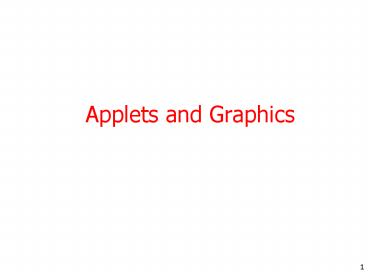Applets and Graphics - PowerPoint PPT Presentation
Title: Applets and Graphics
1
Applets and Graphics
2
Introduction
- One of the most important features of Java is its
ability to draw graphics. - We can write Java applets that can draw lines,
figures of different shapes, images, and text in
different fonts, styles, and colours. - Every applet has its own area on the screen known
as canvas, where it creates display. - Java coordinate system has the origin (0,0) in
the upper-left corner. Positive x values are to
the right and ve y values to the bottom. The
values of (x,y) are in pixels.
3
Graphics Class Methods include
- drawArc() draws a hollow arc
- drawLine() draws a straight line
- g.drawLine(x1,y1,x2,y2)
- drawOval() - draws a hollow oval
- g.drawLine(x,y,width, height)
- If width and height are same, it draws a circle
- drawPolygon() - draws a hollow polygon
- drawRect() - draws a hollow rectangle
- g.drawLine(x,y,width,height)
- drawRoundRect() - draws a hollow round cornered
rectangle - drawString() display a text string
- fillArc() - draw a filled arc
- fillOval()
- fillPolygon()
- fillRect()
- fillRoundRect()
- getColor retrieve the current drawing colour
- getFont
- setColor sets the drawing color
4
Drawing Lines and Rectagles
- import java.awt.
- import java.applet.
- public class LineRect extends Applet
- public void paint(Graphics g)
- g.drawLine(10,10,50,50)
- g.drawRect(10,60,40,30)
- g.fillRect(60,10,30,80)
- g.drawRoundRect(10,100,80,50,10,10
) - g.fillRoundRect(20,110,60,30,5,5)
- g.drawLine(100,10,230,140)
- g.drawLine(100,140,230,10)
5
Output of LineRect applet
6
Drawing arc.
- drawArc(int x, int y, int width, int height,
int startAngle, int arcAngle) - Draws the outline of a circular or elliptical arc
covering the specified rectangle. - Java considers 3 Oclock as 0 degree position and
degree increases in anti-clock wise direction.
90
0
180
180
7
Drawing a Happy Face Applet
- import java.awt.
- import java.applet.
- public class Face extends Applet
- public void paint(Graphics g)
- g.drawOval(40,40,120,150)
//Head - g.drawOval(57,75,30,20)
//Left eye - g.drawOval(110,75,30,20)
//Right eye - g.fillOval(68,81,10,10)
//Pupil (left) - g.fillOval(121,81,10,10)
//Pupil (right) - g.drawOval(85,100,30,30)
//Nose - g.fillArc(60,125,80,40,180,180)
//Mouth - g.drawOval(25,92,15,30)
//Left ear - g.drawOval(160,92,15,30)
//Right ear
8
? Output!
9
Drawing Polygons
- Polygons are shapes with many sides. A polygons
may be defined as a set of connected lines. The
end of first line is the beginning of second
line, and so on, - Syntax
- drawPolygon(int xPoints, int yPoints,
int nPoints) - Draws a closed polygon defined by arrays of x and
y coordinates.
10
Polygon example code
- import java.awt.
- import java.applet.
- public class Poly extends Applet
- int x120,120,220,20
- int y120,120,20,20
- int n14
- int x2120,220,220,120
- int y2120,20,220,120
- int n24
- public void paint(Graphics g)
- g.drawPolygon(x1,y1,n1)
- g.fillPolygon(x2,y2,n2)
11
Polygon output
12
Drawing Bar Charts and Reading Parameters passed
via HTML
- Applets can be designed to display bar charts,
which are commonly used in comparative analysis
of data. - For example, the Table below shows annual
turnover of a company during the period
2000-2003. - These values can be passed via HTML file as PARAM
attributes.
Year 2000 2001 2002 2003
Turnover 110 150 100 170
13
Bar chart applet program
- import java.awt.
- import java.applet.
- public class BarChart extends Applet
- int n0
- String label
- int value
- public void init()
- try
- nInteger.parseInt(getPara
meter("columns")) - labelnew Stringn
- valuenew intn
- label0getParameter("lab
el1") - label1getParameter("lab
el2") - label2getParameter("lab
el3") - label3getParameter("lab
el4")
14
Bar chart applet program.
- public void paint(Graphics g)
- for(int i0iltni)
- g.setColor(Color.red)
- g.drawString(labeli,20,i
5030) - g.fillRect(50,i5010,valu
ei,40)
15
HTML file BarChar.html
- ltHTMLgt
- ltAPPLET
- CODEBarChart.class
- WIDTH300
- HEIGHT250gt
- ltPARAM NAME"columns" VALUE"4"gt
- ltPARAM NAME"c1" VALUE"110"gt
- ltPARAM NAME"c2" VALUE"150"gt
- ltPARAM NAME"c3" VALUE"100"gt
- ltPARAM NAME"c4" VALUE"170"gt
- ltPARAM NAME"label1" VALUE2000"gt
- ltPARAM NAME"label2" VALUE" 2001"gt
- ltPARAM NAME"label3" VALUE" 2002"gt
- ltPARAM NAME"label4" VALUE" 2003"gt
- lt/APPLETgt
- lt/HTMLgt
16
Output
17
Summary
- Javas Graphics class supports many methods that
enable us to draw many types of shapes. These
methods can be used put together visual display
and graphical illustrations. - Java provide many more capabilities (such as
Swings), we are not able cover all of them. For
more info, please refer to Sun Java 2 document. - Future lectures will mostly focus on UML!