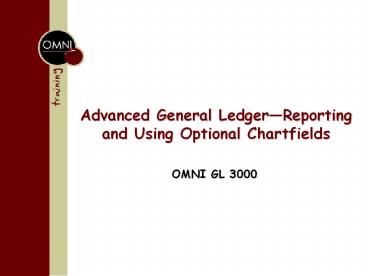Advanced General Ledger - PowerPoint PPT Presentation
Title:
Advanced General Ledger
Description:
Advanced General Ledger Reporting and Using Optional Chartfields OMNI GL 3000 – PowerPoint PPT presentation
Number of Views:180
Avg rating:3.0/5.0
Title: Advanced General Ledger
1
Advanced General LedgerReporting and Using
Optional Chartfields
- OMNI GL 3000
2
Objectives
- Introduction Accounting Basics
- GL2000Review-- OMNI Reporting Tools
- Using General Ledger reports
- Using Optional Chartfields
3
Accounting - Basic AccountingBasic Terms and
Concepts
- General Ledger vs. Budgetary Ledgers
- Budgetary Ledgers track anticipated expenses
(encumbrances) plus actual expenses against a
budget (spending authority) to prevent
over-spending. - The General Ledger tracks actual expenses only
(hence the Ledger name Actuals) and is used to
prepare the Universitys Financial Statements
(annual reports required by law which disclose
how the University obtained and utilized its
financial resources during the preceding fiscal
period i.e., financial year).
4
Accounting - Basic AccountingBasic Terms and
Concepts
- What is a Trial Balance? A listing of the
accounts for your dept or project (or the entire
University) General Ledger and their balances as
of a specified date (actual financial
transactionsnot budgetary). - Debits and CreditsThese are the backbone of any
accounting system. Every accounting entry in the
general ledger contains both a debit and a
credit. Further, all debits must equal all
credits .
5
Accounting - Basic AccountingBasic Terms and
Concepts
Figure 1 Debits and Credits vs. Account Types
Account Type Debit
CreditAssets (1 or 2xxxxx) Increases
DecreasesLiabilities (3 or
4xxxxx) Decreases IncreasesIncome
(Revenue) (6xxxxx) Decreases
IncreasesExpenses (7xxxxx)
Increases Decreases
INCREASE DECREASE INCREASE DECREASE
DEBIT ASSET LIABILITY DEBIT EXPENSE REVENUE
CREDIT LIABILITY ASSET CREDIT REVENUE EXPENSE
6
Accounting - Basic AccountingBasic Terms and
Concepts
- Sample Accounting Entries
- Purchase of office supplies on a vendor account
- Step 1 Record the purchase (invoice posting)
- Expense (Office Supplies) 741101 1,000.00
- Accounts Payable 311000
-1,.000.00 - Step 2 Record the payment( cut check)
- Accounts Payable 311000
1,000.00 - Cash 112000
-1,000.00
7
Accounting - Basic AccountingBasic Terms and
Concepts
- See how accounts payable is back to zero? The
net result is the same as if the transaction was
conducted in cash - Cash 112000
-1,000.00 - Office Supplies Expense 74110 1,000.00
8
Accounting - Basic AccountingBasic Terms and
Concepts
- Other Examples of Typical entries
- Interdepartmental Requisition Debit (charge)()
expense account (7xxxxx) and credit(-) revenue
account (6xxxxx). - Expenditure Transfer Debit (charge)() expense
(7xxxxx) for one dept./fund/proj./account and
credit(-) expense (7xxxxx) for another
dept/fund/proj./account. - These entries automatically generate entries to
move the cash from one department/fund/project
to the other (Account 112000). - Revenue Deposited through the Cashiers Office
Debit () Cash (112000) credit (-) Revenue
(6XXXXX)
9
Accounting - Basic AccountingBasic Terms and
Concepts
- Assets Things of value your dept./project owns.
- Liabilities Things owed to another (debts)
- Equity The difference between the Assets and
Liabilities. Net difference between revenues and
expenses from prior years. - Revenue and Expense accounts keep track of where
the income comes from and where it goes. - At the end of the fiscal (accounting) year, all
the income and expense accounts go to zerowe
begin the new year with a clean slate. - Assets and Liabilities do not get zeroed
outthe balances roll into the next year.
10
REPORTING TOOLSUsing Ledger Inquiry
- Ledger Inquiries through General Ledgergt (good
for viewing data real-time data) - Review Financial InformationgtLedgergtFind or Add
Search Name. Note need to set up new search
the first time. - Ledger mark Show YTD Balance to get YTD
totals through identified period as well as
period totals. - Can view journals by clicking on Activity
hyperlink. Then can drill down on the Journal ID
for more detail. Marking Show Transaction
Detail will bring Journals up without having to
drill down on Activity, but can also slow the
search process.
11
REPORTING TOOLSUsing Ledger Inquiry
- Do Exercise 1-a
12
REPORTING TOOLSUsing Query Viewer
- Reporting ToolsgtQuerygtQuery
- Viewer
- Query for Trial Balance
- FSU_DPT_TRIAL_BALANCE or
- FSU_DPT_LEDGER_SUM_W_CF
13
REPORTING TOOLSUsing Query Viewer
- Do Exercise 1-b.
14
REPORTING TOOLSUsing Report Search Page
- Through Monthly Reports
- - Reporting Tools gtReport Search Page
- - Departmental Summary (DLS) provides monthly
and cumulative totals by account number (Excel
based). - - Detail reports are University wide. Use
Search feature to get specific department or
project (PDF Reports).
15
GENERAL LEDGER REPORTS
- Reports available through the GL module
- Trial Balanceaccount balances for specified
period - Ledger Summary Reportdetailed journal activity
- Ledger Activity Reportcontains elements of both
of the above.
16
GENERAL LEDGER REPORTS
- Do exercise 2
- Do exercise 3
- Do exercises 4a and b
17
OPTIONAL CHARTFIELDS
- Allows for cost accounting at a more detailed
level - Defined by department, added by General
Accounting. - Chartfield name maximum 10 characters
- Long Descriptionshould begin with first three
digits of department numbercannot exceed 30
characters - Short DescriptionMaximum of 10 characters
18
OPTIONAL CHARTFIELDS
- Do exercises 5a through 7