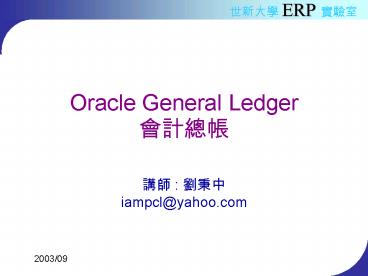Oracle General Ledger ???? - PowerPoint PPT Presentation
1 / 84
Title:
Oracle General Ledger ????
Description:
Oracle General Ledger : iampcl_at_yahoo.com 2003/09 Outline Overview Set of books Journals Budgeting Advanced account structure Reporting ... – PowerPoint PPT presentation
Number of Views:3210
Avg rating:3.0/5.0
Title: Oracle General Ledger ????
1
Oracle General Ledger????
- ?? ???
- iampcl_at_yahoo.com
2003/09
2
Outline
- Overview
- Set of books
- Journals
- Budgeting
- Advanced account structure
- Reporting and analysis tools
- Accounting for foreign and multiple currencies
3
Oracle ERP Overview
?? Inventory
4
?????????????
????
??
??
????
???
??
??
??
????
??
??
??
?? ????
????
??
??
??
????????
????????
????
????
??
???
???
???
??
???
???
??????
???
???????
?????
?????
??
???
???
??????
5
The General Ledger Accounting Cycle
(JE Functional/Foreign Currency)
(JE Functional Currency)
Open Period
Create Journal Entries
Convert
Calendar
Correct Errors
Review Journal Details
Close Period
Run Reports
Post Journals
Subsidiary
Consolidate (GCS)
Review Account Balances
Translate
Functional Balances
Revalue
Foreign Balances
6
Using Oracle General Ledger
Record
Analyze
Review
Manipulate
OracleGeneral Ledger
7
Integrating with Subledgers
- Exporting Information to GL
- Payables Payments and invoices
- Receivables Debit/Credit memos, invoices,
receipts, guarantees - Assets Deferred and standard depreciation
expense transactions - Projects Labor cost, usage cost, revenue
information - Purchasing Accrued receipts
- Cost Management/Inventory Inventory and work in
process transactions
OracleGeneral Ledger
8
Integrating with Subledgers
Automatic or manual
Transfer in summary or detail
Journal Import
Subledgers
GL_INTERFACE
Asset
GL_JE_LINES GL_JE_HEADERS GL_JE_BATCHES
Post
GL_BALANCES
9
Outline
- Overview
- Set of books
- Journals
- Budgeting
- Advanced account structure
- Reporting and analysis tools
- Accounting for foreign and multiple currencies
10
Elements Required for a Set of Books
11
Multiple Books for Multiple Companies
- Each corporation may include multiple sets of
books. - Each set of books may include multiple companies
and/or divisions.
Corporation
Sets of books
Companies
Divisions
12
Sharing a Set of Books Across Oracle Applications
Account Structure
Value sets
Segment values
Security rules
Cross-validation rules
Accounting Calendar
Periods
Period types
Currencies
13
Defining Chart of Account
Application
Flexfield Security Rules
Cross-Validation Rules
Accounting
Accounting
Flexfield
Flexfield
Segment
Segment
Segment
Segment
Value Set
Value Set
Value Set
Value Set
Value
Value
Value
Value
Value
Value
Value
Value
14
Defining Value Sets Segment Values
- Validation Type
- Independent
- Dependent
- Table
Value_Set 1
Value_Set 2
Value_Set 3
Format Char Maximum size 2 Validation Indepen
dent
Format Char Maximum size 4 Validation Indepen
dent
Format Number Maximum size 3 Validation Indep
endent
Qualifiers
Cost Center
Natural Account
Balancing Segment
100 101
1000 1001
01 02
Values
15
Design Account Segments
- The account structure helps you categorize your
accounting information. - You create an account structure by defining
Accounting Flexfield segments that comprise the
account - Company
- Fund
- Cost center or Department
- Account
- Product
- Program
- Project
- District
- Distribution Channel
16
Creating Accounting Flexfields
- Perform the five steps necessary to create an
Accounting Flexfield. - 1. Define a value set.
- 2. Define an Accounting Flexfield structure.
- 3. Define valid segment values.
- 4. Optionally, create account combinations.
- 5. Define security rules.
Example XX XXX
XXXX XXXX XXX Company
Department Account Sub-Account Product
17
Using Dynamic Insertion
- Dynamically create new account combinations.
- Dynamic insertion can be enabled or disabled at
any time. - All new combinations must satisfy all defined
cross-validation rules before they are accepted.
18
Defining Flexfield Security Rules
- Restrict data entry and online inquiry to
specific values by using flexfield security rules.
Account Segment
s 0000 to 9999
Include
s 1000 to 3999
Exclude
19
Defining Cross-Validation Rules
- Prohibit creation of invalid account combinations
using cross-validation rules. - Use cross-validation rules in combination with
dynamic insertion. - Define cross-validation rules before entering a
chart of accounts.
20
Journal Account Scenario
Security Rule
Flexfield Security Rule
Compay00 not valid for this Responsibility
Cross-Validation Rule
Department 730 can only be used with Company 01
Combinations 01-510-7740-0000-110 02-460-7695-130
0-000 . . 01-510-7740-0000-110 01-510-7740-0000-1
10
Journal 01-510-7750-0000-110 02-460-7695-1300-000
. . 01-510-7750-0000-110 01-510-7740-0000-110
Not Found ERROR
Found OK
Not Found CREATE
Found OK
Not Allow Dynamic Insertion
Allow Dynamic Insertion
21
Defining the Accounting Calendar
- Create a calendar to define an accounting year
and the periods that it contains. - Periods
- Period Type
- Calendar
- Fiscal
- Period Open/Close
22
Defining Currencies
- Create New Currencies
- Predefined Daily Conversion Rate Type
- Spot
- Corporate
- User
- European Monetary Union (EMU) Fixed
- Custom Rate Type
- Defining Daily Rates between any two non-EMU
currencies
23
Creating a Set of Books
- You must create at least one set of books before
you can use Oracle General Ledger. - Required steps include
- Defining Accounting Flexfields
- Value sets
- Segments
- Segment values
- Defining calendar periods and calendar period
types - Defining currencies
- Defining your set of books and assigning it to a
responsibility
24
Defining Shorthand Aliases
- A simple code that represents a partial or
complete account combination. - Reduce account-entry keystrokes
- Maximize productivity and accuracy.
25
Defining Journal Categories
- Journal categories help you differentiate journal
entries by purpose or type. - When you enter journals, you specify a category.
- Use the predefined journal categories.
- Define your own journal categories.
26
Defining Journal Sources
- Journal entry sources identify the origin of your
journal entries. - Predefined journal sources
- Assets Fixed Asset System
- Consolidation Consolidation System
- Conversion Historical Data Conversion
- Manual Manual Journal Entry
- Transfer Budget Transfer
- Custom-Defined journal sources.
- Freeze journals imported from feeder systems.
27
Practice (1)(2)
- Find out the current Chart of Accounts
- Check the Account Structure
- Insert a value in the Department Segment
28
Outline
- Overview
- Set of books
- Journals
- Budgeting
- Advanced account structure
- Reporting and analysis tools
- Accounting for foreign and multiple currencies
29
Journal Entry Types
Mass Allocations
30
Journal Creation Methods
- Manual Entry
- Reversals
- Recurring
- MassAllocations
Journal Import
Journal Wizard
31
Journal
32
Accounting Calendar
- Accounting period 5 statuses
Future Enterable
Never Opened
Permanently Closed Period
Closed Period
Open Period
33
Posting Journals
- Update balances by posting journals.
- Un-post Journal
- Control total violations
- Posting to unopened periods
- Unbalanced journal entries
Account Balance
Prepost 500 Journal 25 After
post 525
Post journal
34
Reviewing and Correcting Balances
Enter and post journals
Review balances
No
Are the account balances correct?
Yes
End
35
Creating Reversing Journals
Generate a reversal of any journal entry
Create Reversal
36
Recurring Journals
- There are three major types of recurring
journals. - Skeleton
- Standard
- Formula
Dr. Temporary LaborltNo Amountgt Cr. Salaries
Payable..ltNo Amountgt
Dr. Auto Lease Expense. . . .ltConstant
Amountgt Cr. Accounts Payable..ltConstant
Amountgt
Dr. Rent Expense. . . .ltVariable
Amountgt Cr. Rent Payable..ltVariable Amountgt
37
MassAllocations Overview
- A single journal entry formula that allocates
revenues and expenses across a group of cost
centers, departments, divisions, and so on.
Total rent
1/3
1/3
1/3
Tokyo rent
Paris rent
Chicago rent
38
Defining MassAllocation Journals Exmple
- In Nov. 1998, the organization spends 10,000
dollars for rent
Dr. Total rent expense 10,000 dollars
Cr. Rent Payable 10,000 dollars
- The organization want to allocate to 3
departments
Human Resources 45 of total floor space
Research 30 of total floor space
Finance 25 of total floor space
- The rent expense is redistributed using the
following journal entry
Dr. Human Resources rent4,500 dollars Dr.
Research rent ..3,000 dollars Dr. Finance
rent .....2,500 dollars Cr. Total
rent expense 10,000 dollars
39
Practice (3)
- Create Journal Entry
- Posting Journals
40
Outline
- Overview
- Set of books
- Journals
- Budgeting
- Advanced account structure
- Reporting and analysis tools
- Accounting for foreign and multiple currencies
41
Budget Overview
- Budget estimated account balances for a specified
range of periods. Then compare estimated amounts
with actual balances to determine variances.
December 1998 Cost Center 100
Budget
Variance
Actuals
1,000
Salaries
15,000
14,000
(500)
Supplies
3,500
4,000
200
1,700
1,500
Travel
20,200
700
19,500
TOTAL
42
Anatomy of a Budget Overview
- A budget consists of periods, accounts, and
amounts.
Periods Accounts Amounts
43
Completing the Budget Accounting Cycle
Define Budgets
Define Budget Organizations
Define Budget Formulas
Define Mass Budgets
Enter and Change Budget Amounts or Journals
Calculate Budgets
Report on Budgets
Freeze Budgets
44
Creating Master and Detail Budgets
- Uses summary accounts to maintain master-detail
budget relationships between hierarchy levels.
Corporate budget Master None
Marketing budget master Corporate
Sales budget master Corporate
Western budget master Sales
Eastern budget master Sales
Public relations budget master Marketing
Trade shows budget master Marketing
45
Defining Budget Organizations
- Define budget organizations to specify budget
accounts.
Maintenance CC 100
Administration CC 200
EngineeringCC 300
46
Entering Budget Amounts
- Budget rules are predefined methods for
calculating and distributing amounts to all
periods for an account.
47
Defining MassBudget Journals
- Define a single formula to allocate budget
amounts across a group of balancing segment
values, departments, and so on.
Total maintenance budget
Shipping Dept. maintenance budget
Engineering Dept. maintenance budget
Purchasing Dept. maintenance budget
48
Creating Budget Formulas
- Calculate recurring budget amounts based on other
budget amounts or on actual results.
Headcount budget (HC) 1,000 employees
Per head salary budget 40,000 each
Total salary budget 40,000,000
(1000 X 40,000)
49
Transferring Budget Amounts
- Transfer fixed amounts or percentages of budget
balances between account combinations within the
same budget.
FY 97 PLAN Salary Benefits
FY 97 PLAN Salary Benefits
Transfer 500 from Salaries to Benefits for CC
100.
cc100
3000
1000
cc100
2500
1500
cc200
2000
750
cc200
2000
750
cc300
2500
900
cc300
2500
900
FY 97 PLAN Salary Benefits
FY 97 PLAN Salary Benefits
Transfer 10 from cc200 Salaries to cc300
Salaries.
cc100
3000
1000
cc100
3000
1000
cc200
1800
750
cc200
2000
750
cc300
2700
900
cc300
2500
900
50
Reviewing and Updating Budgets
- Use a three-step process to ensure the accuracy
of your budgets.
Step 1 Review budget information.
Step 2 Correct budget information.
Step 3 Freeze budgets.
51
Outline
- Overview
- Set of books
- Journals
- Budgeting
- Advanced account structure
- Reporting and analysis tools
- Accounting for foreign and multiple currencies
52
Advanced account structure Overview
- Balancing Accounts
- Suspense Accounts
- Intercompany Accounts
- Summary Accounts
- Summary Account Templates
- Rollup Group Templates
53
Overview
- Due to multicompany journal entries or invalid
account combinations, journal entries which do
not balance within each balancing segment can
sometimes be posted. However, you can use special
balancing accounts to ensure that your books
always remain in balance.
1
Balancing accounts
3 2 4
Regular accounts
54
Defining Suspense Accounts
- Uses suspense accounts to balance journals for
specific sources and categories.
Example
The following journal entry is posted Dr.
Rent Expense..10,000 functional dollars
Cr. Cash8,000 functional
dollars Because the debits and credits do not
balance, the posting program creates the
following journal entry line to post the
difference to a suspense account. Cr.
Suspense Account..2,000 functional dollars
55
Defining Intercompany Accounts
- Define intercompany accounts for specific sources
and categories.
Example
Company 1 transfers an asset to Company 2.
The posting program creates journal entry lines
to balance journal amounts for each balancing
segment value against the appropriate
intercompany account.
56
Summary Account Overview
- Summary accounts store the sum of the balances of
groups of detail accounts.
Summary Revenue Account.15,000
Detailed Revenue Account A..10,000
Detailed Revenue Account B.3,000
Detailed Revenue Account C.2,000
57
Defining Summary Accounts
- Summary accounts enable quick online inquiries of
account groupings. Following are common segments
and examples of ways you can summarize
information within each segment - Company
- Cost center
- Account
- Product
- District or region
58
Parent Values and Rollup Groups
- Assign related parent values to rollup groups
before creating summary accounts.
Western area 999
Area rollup group
Nevada 299
Oregon 399
State rollup group
California 199
Detail segments
East 101
West 102
East 201
West 202
East 301
West 302
59
Outline
- Overview
- Set of books
- Journals
- Budgeting
- Advanced account structure
- Reporting and analysis tools
- Accounting for foreign and multiple currencies
60
Different Types of Reports
- Financial Statement Generator (FSG) Reports
- Create complex financial reports for business
units, profit centers, and cost centers. - Create consolidation reports, statement of cash
flows, and reports including statistical
information. - Report on translated and foreign currency amounts.
- Standard Reports and Listings
- Request reports online without tying up your
terminal while you wait to generate and print
your report. - Group reports into report sets.
- Schedule reports to run at regularly scheduled
intervals.
61
Standard Reports
- Oracle General Ledger gives you a complete set of
standard reports. Categories of standard reports
and listings include
Account Analysis
Budget
Consolidation
Chart of Accounts
Financial Statement Generator
Currency
Journals
General Ledger
Execution
Trial Balance
Other
62
Submit Request Flow
Choose to submit a request or a set of requests
Enter request information
Enter parameter values
May be required
Optional
Define submission schedule
Optional
Define completion options
Select Submit Request
Record request ID
63
Grouping Reports into a Set
- You can combine standard reports, listings, and
programs into a request set to submit them as a
group.
64
Monitoring Standard Report Requests
65
Basic FSG Reports
- Financial Statement Generator (FSG) is a powerful
and flexible tool - Build your own custom reports without
programming.
Rows
Columns
66
Defining Row Sets Column Sets
- Specify account
- balance types
- Create Headings
- Define calculations
- Specify formatting
Title Headings
Column Set
Row Definitions
- Assign accounts
- Define calculations
- Specify formatting
Row Set
Row (Calculated)
67
Row Set Column Set Overrides
- A conflict exists if the same option is entered
with different values in both the row set and the
column set.
Column Set
Row Set
Conflict situation
Level of Detail Controller
Level of Detail Supervisor
68
Customized Financial Reports
Define row sets.
1
2
Define column sets.
Define financial reports and report sets.
3
Request financial reports and report sets.
4
69
Practice (4)
- Run a Financial Report
70
Outline
- Overview
- Set of books
- Journals
- Budgeting
- Advanced account structure
- Reporting and analysis tools
- Accounting for foreign and multiple currencies
71
Concepts You Should Know
- Multiple Reporting Currencies Sets of Books
- Multiple Sets of Books
Enter transactions in primary book
Reporting Books (different Currencies)
Transactions entered in primary books are
automatically converted to each reporting set of
books.
Transactions must be entered, revalued, and
translated separately in each set of books.
72
Multiple Currency Accounting Flow
Define Reporting SOB (Reporting Currency)
Define Primary SOB (Functional Currency)
SPOT CORP USER . .
Define Currency
Define Conversion Rate Type
Enter Journals (Foreign Currency)
(Functional Foreign Currency)
Automatic Conversion
Post Journals (Primary SOB)
Convert to Reporting Currency (Reporting SOB)
Review Functional Currency Balances
Review Reporting Currency Balances
Online
Reports
73
Foreign Currency Concepts
Conversion
Revaluation
Translation
74
Conversion
- Automatically converts the amounts in foreign
currency journals to functional currency
Foreign currencies
Functional currency
75
Conversion -Example
- On 5/17, an organization provides consulting
services to a foreign company for 10,000 foreign
dollars. - Exchange rate 0.8 functional dollars/ foreign
dollar.
76
Revaluation
- Review foreign currency transactions
- Reconverts foreign currency to the functional
currency - Creates a journal entry to adjust the functional
balance
Foreign currencies
Conversion at the time of the foreign currency
transaction
Functional currency
Foreign currencies
Revaluation at the end of the accounting period
Functional currency
77
Continuing the Revaluation Cycle
Revalue Foreign Currency Balances.
Post to Unrealized Gain/Loss Account
Reverse Revaluation Journals.
Is the foreign currency receivable still unpaid?
Yes
No
Post to Realized Gain/Loss Account
Collect foreign currency receivable.
78
Revaluation -Example
- On 5/31, the receivable remains uncollected and
the organization wants to report on receivable
financial position. - The exchange rate has risen to 0.81.
Functional Receivable 5/17
8,000
5/31
8,100
79
Translation
- Restate functional currency account balances into
a reporting currency.
Functional currency
Translation
Foreign currency
80
Terms You Should Know
- Period end rate The daily rate on the last day
of your period - (Used by Asset and Liability
accounts) - Period average The average of your daily rates
- rate throughout your period
- (Used by Revenue and Expense
accounts) - Historical rate A weighted average rate for
transactions that occur at
different times - (Used by Equity accounts)
81
Translation -Example
Functional Income Statement
Revenue
7,000
-Expense
4,000
Net Income
3,000
Period-End Rate 0.75
Period-Average Rate 0.72
Historical Rate 0.70
Foreign Income Statement
Revenue
5,040
-Expense
2,880
2,160
Net Income
82
Standard Translation or MRC
- MRC Translation
- Amounts automatically translated at the
transactions level - For monthly foreign currency reporting
- Daily rates used to translate amounts
- Allows inquiry and reporting of reporting
currencies directly from subledgers
- Standard Translation
- Amounts translated at the account balances level
- For once-a-year consolidation needs
- Period or historical rates used to translate
balances
83
Summary of Oracle General Ledger
84
Summary
- Creating a set of books by defining a chart of
accounts, accounting calendar, and currencies - Entering and posting journals
- Defining and maintaining budgets
- Generating standard and Financial Statement
Generator (FSG) reports - Processing foreign and multiple currency