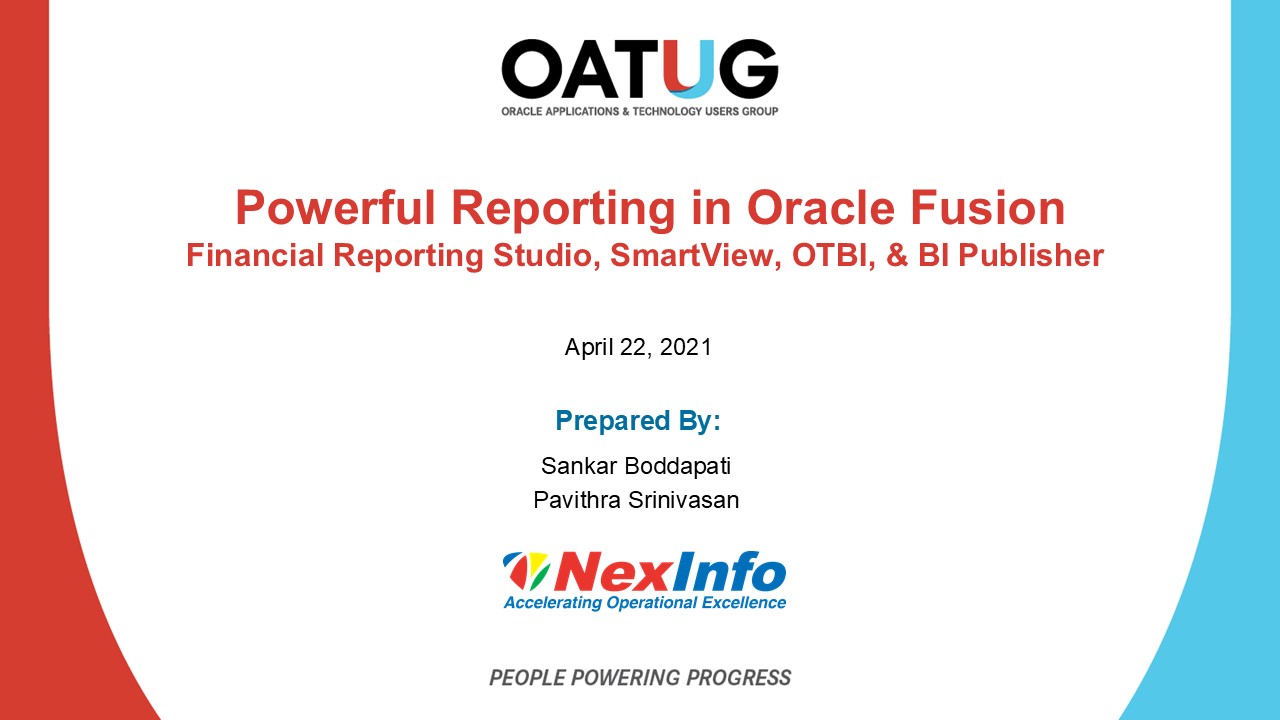Powerful Reporting in Oracle Fusion-OATUG - PowerPoint PPT Presentation
Title:
Powerful Reporting in Oracle Fusion-OATUG
Description:
NexInfo partners with OATUG to showcase how Oracle Fusion’s reporting capabilities can transform your business. Learn how to leverage advanced reporting tools to gain deeper insights, enhance decision-making, and drive operational efficiency across your organization. – PowerPoint PPT presentation
Number of Views:3
Date added: 23 January 2025
Slides: 41
Provided by:
kumar_27
Category:
Medicine, Science & Technology
Tags:
Title: Powerful Reporting in Oracle Fusion-OATUG
1
Powerful Reporting in Oracle FusionFinancial
Reporting Studio, SmartView, OTBI, BI Publisher
April 22, 2021
- Prepared By
- Sankar Boddapati
- Pavithra Srinivasan
2
Host Sankar Boddapati, Solution Architect Oracle
ERP Cloud Implementation 6 years Overall
industry experience 17 years
Co-Host Pavithra Srinivasan, Technical
Consultant Oracle Fusion Technical Consultant 5
years
3
Who Is NexInfo?
4
Agenda
Real-life challenges addressed using Oracle
Reporting Tools
01
5
Real-life challenges addressed using Oracle
Reporting Tools
During month-end reconciliation of
Purchase Order, Payment Assets for GL
transactions At the time of fetching GL
balances from each Segment and
consolidating them into a Single Report.
Comparing the GL transactions to match with each
of the module transactions such as AP,
AR or Asset for reconciliation
6
Oracle Fusion CloudReporting Options
7
Oracle Reporting Framework - An Overview
8
Oracle Fusion - Reporting Tool Types
Oracle Transactional Business Intelligence (OTBI)
Gain real-time insight into transactional
data, understand data patterns and be alerted to
key events and data anomalies.
Oracle Financial Reporting Studio Powerful
tool to design and display analytic data. User
can leverage this tool to create
typical financial reports such as a PL or
balance sheet.
Oracle SmartView A multidimensional pivot
analysis tool that lets you analyze balance and
define reports, all from within an Excel
spreadsheet. The reports are typically used in
General Ledger.
Oracle Business Intelligence Publisher These
reports are predefined through Oracle Enterprise
Scheduler that run over a scheduled processes
navigation.
9
Oracle OTBI ReportFeatures and Advantages
10
Oracle Transactional Business Intelligence (OTBI)
Real-time online reporting tool querying directly
from Fusion Application data
Focused on transactional and operational data
such as invoices, payments assets
Mainly ad-hoc reporting tool that enables
self-service reporting and analysis
Easy to create report and dashboards
11
Oracle Transactional Business Intelligence (OTBI)
Instead of constructing SQL query, you can simply
drag and drop
12
OTBI Extensive Reporting Content
13
OTBI Subject Area
14
Standard Reports
Number of Standard Reports in Oracle
Fusion Finance - 247 Procurement - 31 Supply
Chain 67 Project Management 385 Human
Resource Management - 257
15
Standard Reports - Finance
16
Standard Reports - Finance
17
Standard Reports - Trial Balance
18
Oracle Transactional Business Intelligence (OTBI)
Advanced visualizations
- Dashboards and analysis are created using OTBI
- OTBI visualizations are rendered using Infolets
- Has the ability to view the underlying OTBI
report for details
Drill back to details
- OTBI action link-based drill through can be
configured from balances to details
19
OTBI Drill Down Feature
20
OTBI Drill Down Feature
21
OTBI - Dashboard
Dashboard report to list the Budget and Actuals
of a Company
22
Financial Reporting StudioFeatures and Advantages
23
Oracle Financial Reporting Studio
Client-based report authoring tool
Create standardized, pixel perfect financial
reports
Reports can be accessed from EPM workspace or
financial reporting center
Object-based reporting (objects are reusable
across multiple reports)
Easy to create reports using drag-and-drop report
components
Users can easily insert rows and columns (data,
formula text)
Users can select dimension member using member
selection or functions
24
Oracle Financial Report Studio Consumption
UI/Portal within ERP that allows to search and
view all reports
Both custom and seeded reports can be searched
and bookmarked
User can only view the scheduled reports can and
not the published one
Best suited for viewing reports created in FR
Studio, FR Reporting bookscreated in EPM
Workspace as well as pre-generated BI Publisher
reports
Report catalog structure is unavailable however,
folder security applies
25
Oracle Financial Report
Balance sheet report for reviewing the
consolidated balance statement of the company
26
Oracle SmartViewFeatures and Advantages
27
Oracle SmartView Report
Excel add-in for ad-hoc reporting
End-users can easily build the reports they need
Customizable and easy to slice dice data
Power users can also analyze GL balances data
Simply hit refresh to fetch the most recent data
on-demand
Easy to upload, download and shared with other
users
28
Oracle SmartView Report
Consolidated Income Statement Report to compare
the MTD and YTD Income statement
29
Oracle BI ReportsFeatures and Advantages
30
Oracle BI Report
BI Publisher is a reporting tool that can be used
for high volume, pixel perfect transactional
reporting
Reports are created by BI administrators who have
knowledge in XML SQL
BI Publisher requires customization for data
security
Reports created in BI Publisher can be consumed
over the BI portal or financial reporting center
or through a scheduled process UI
The BI portal is a one-stop-shop for creating and
consuming BI Publisher and OTBI reports and
dashboards
Provides full report catalog access as well as
ability to create/update catalog folder
structures to store reports
31
Oracle BI Report
Report schedules and related jobs can be created
and tracked from this portal
BI Publisher reports that are run offline can be
scheduled to export data into external file
servers
Maintenance and consumption of scheduled reports
are performed outside of the Cloud ERP application
32
Oracle BI Report
Oracles proprietary memory guard feature
Oracle has a maximum limit to its memory guard
settings
Running BI reports offline allow usage of higher
memory limits than running them online
33
Oracle BI Report
Transaction Detail report To reconcile the GL
balances with Each module transactions like
Payables, Receivables, Assets etc
34
Oracle BIMobile App Pixel Perfect Reporting
35
Oracle BI - Mobile App
The only mobile app that gives you a full range
of BI functionality
Users of OBIEE can open and interact with all
their BI contents
Users can view, analyze and act on Analysis,
Dashboards, Scorecards, KPIs, BI Reports, and
Data Visualizations - all on the go
Users can drill down and interact with reports,
apply prompts to filter data, view interactive
formats on geo-spatial visualizations.
Advanced features include Android Beam (NFC)
report and connection sharing, voice commands and
voice search, and search suggestions
36
Process of Report Development
37
Next Step?
SCHEDULE YOUR DEEPER DIVE
- Complimentary 2-hour introductory training
- Expert-led
- Eligible Topics
- OTBI
- Smart View
- FRS
Promotion End Date April 27, 2021 Contact
Melody Benabou, melody.benabou_at_nexinfo.com
OR Doug McMahon, doug.mcmahon_at_nexinfo.com Offer
open to live webinar attendees only. Must be a
subscribed user of Oracle Cloud (ERP, EPM, SCM,
HCM).
38
Contact Us
39
Thank You
Questions
40
(No Transcript)