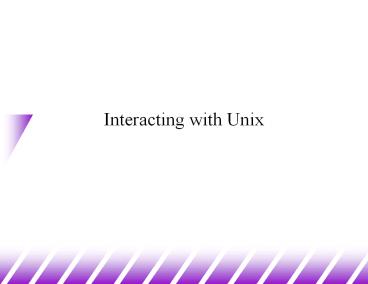Interacting with Unix - PowerPoint PPT Presentation
Title:
Interacting with Unix
Description:
... we can invoke a subshell and let it run a Unix command ... CS211 Slides Author: Mike ... Unicode MS Lines On Blue Interacting with Unix Getting the Process ID ... – PowerPoint PPT presentation
Number of Views:51
Avg rating:3.0/5.0
Title: Interacting with Unix
1
Interacting with Unix
2
Getting the Process ID
- Synopsis
- include ltunistd.hgt
- pid_t getpid(void)
- Example
- include ltstdio.hgt
- include ltunistd.hgt
- int main()
- pid_t n getpid()
- printf("Process id is d\n", n)
3
Getting and Changing the Current Directory
- SYNOPSIS
- include ltunistd.hgt
- char getcwd(char buf, size_t size)
- int chdir(const char path)
4
Example
- include ltstdio.hgt
- include ltunistd.hgt
- int main()
- char str1000
- charpgetcwd(str,1000)
- if(p!str)
- printf("Could not get cwd!")
- exit(1)
- printf("cwd is s\n", str)
- chdir("/usr/bin")
- printf("cwd is now s\n",getcwd(str,1000))
5
Getting the Current System Time (1)
- There are a number of library functions relating
to time in C. Their prototypes are found in
lttime.hgt. - Two data types are the most important for those
functions - time_t / Typically same as long. It
is the number of seconds
since epoch 000000
UTC, January 1, 1970 / - struct tm / See next slide. /
- Can go the microsecond or nanosecond accuracy
with other structures and functions.
6
Getting the Current System Time (2)
- struct tm contains time information broken down
- struct tm
- int tm_sec // seconds 0,61
- int tm_min // minutes 0,59
- int tm_hour // hour 0,23
- int tm_mday // day of month 1,31
- int tm_mon // month of year 0,11
- int tm_year // years since 1900
- int tm_wday // day of week 0,6 (Sunday 0)
- int tm_yday // day of year 0,365
- int tm_isdst // daylight savings flag
7
Getting the Current System Time (3)
- Most of the time, you only need the following two
functions, but there are others - include lttime.hgt
- time_t time(time_t time)
- struct tm localtime(const time_t time)
8
An Example and a Question
- include ltstdio.hgt
- include lttime.hgt
- int main()
- time_t t time(NULL)
- struct tm p localtime(t)
- if( p-gttm_year gt 102 )
- printf("Trial version expired!\n")
- exit(0)
- return 0 / Question why dont we free(p)? /
9
The Answer
- localtime() looks like the following
- struct tm localtime(const time_t time)
- static struct tm t
- t.tm_year
- return t
- Suggestion Use man localtime or look up a manual
page to find out the exact behavior of a
function.
10
Calling a Command from a C Program
- In a C program, we can invoke a subshell and let
it run a Unix command using the system()
function - include ltstdlib.hgt
- int system(const char )
- Example
- include ltstdio.hgt
- include ltstdlib.hgt
- int main()
- int k
- printf("Files in Directory are \n")
- k system("ls -l")
- printf("d is returned.\n", k)
- return k
11
Piping to and from Other Programs (1)
- A command executed by the system() function uses
the same standard input and output as the calling
program. - Sometimes, we want to pipe output from the
calling program to the new command, or pipe input
from the new command to the calling program. - This can be done using the popen() function
- include ltstdio.hgt
- FILE popen(const char command, const char
mode) - int pclose(FILE fp)
- If mode is "r", popen() returns a file pointer
that can be used to read the standard output of
command. - If mode is "w", popen() returns a file pointer
that can be used to write to the standard input
of command. - popen() returns NULL on error.
12
Piping to and from Other Programs (2)
- includeltstdio.hgt
- int main()
- FILE fp
- char buffer100
- if ((fp popen("ls -l", "r")) ! NULL)
- while(fgets(buffer, 100, fp) ! NULL)
- printf("Line from ls\n")
- printf(" s\n", buffer)
- pclose(fp)
- return 0
13
execl (1)
- The system() function returns control to the
program it was called from. - Immediately, if you background the command with
an . - When the command completes, otherwise.
- Occasionally, you do not want to get the control
back. - For example, when your program is a loader of
another program. - execl() is suitable for such purposes. It loads
the new program and uses it to replace the
current process.
14
execl (2)
- Synopsis
- include ltunistd.hgt
- int execl(const char path, const char arg0,
..., const char argn, char /NULL/) - path is the pathname of the executable file.
- arg0 should be the same as path or the filename.
- arg1 to argn are the actual arguments
- The last parameter must be NULL (or 0).
15
Example
- include ltstdio.hgt
- include ltunistd.hgt
- int main()
- printf("Files in Directory are\n")
- execl("/bin/ls", "ls, "-l", NULL)
- printf("This line should not be printed out!\n")
- return 0
- All statements after execl() will not be executed.
16
Multi-process Programming
- With a Unix system, you can write programs that
run several processes in parallel. - For example, a web-server can invoke child
processes, each of which responses to the
requests from a different web-browser. - We will not get into the detail of this (see
CS305a/b). But, we tell you the first step of
multi-process programming, so you know where to
start.
17
The fork() Function (1)
- Synopsis
- include ltunistd.hgt
- pid_t fork()
- The fork() function creates a new process. The
new process (child process) is an exact copy of
the calling process (parent process). - The only difference between the child and parent
processes is the return value of fork(). - Child process gets 0 if fork is successful.
- Parent gets process id of child or -1 on errors.
- You can do different things depending on whether
it is a child or a parent process.
18
The fork() Function (2)
- include ltstdio.hgt
- include ltunistd.hgt
- int main()
- int pid / Process identifier /
- pid fork()
- if ( pid lt 0 )
- printf("Cannot fork!!\n") exit(1)
- else if ( pid 0 )
- / Child process / ......
- else
- / Parent process / ....