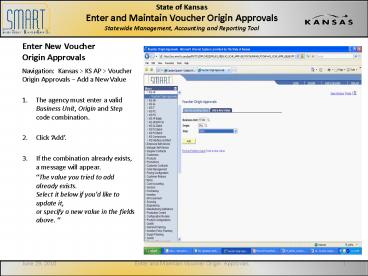Enter New Voucher Origin Approvals - PowerPoint PPT Presentation
Title:
Enter New Voucher Origin Approvals
Description:
State of Kansas Enter and Maintain Voucher Origin Approvals Statewide Management, Accounting and Reporting Tool Enter New Voucher Origin Approvals – PowerPoint PPT presentation
Number of Views:138
Avg rating:3.0/5.0
Title: Enter New Voucher Origin Approvals
1
Enter New VoucherOrigin Approvals
State of Kansas Enter and Maintain Voucher Origin
Approvals Statewide Management, Accounting and
Reporting Tool
- Navigation Kansas gt KS AP gt Voucher Origin
Approvals Add a New Value - The agency must enter a valid Business Unit,
Origin and Step code combination. - Click Add.
- If the combination already exists, a message will
appear. - The value you tried to add already
exists.Select it below if you'd like to update
it,or specify a new value in the fields above.
2
Enter New VoucherOrigin Approvals
State of Kansas Enter and Maintain Voucher Origin
Approvals Statewide Management, Accounting and
Reporting Tool
- Change Effective Date if needed.
- Effective Status remains Active.
- Use the Search and enter the User ID that is
eligible to approve vouchers with the specified
origin code. - If additional User IDs need to be added, click
the and add the User ID to the new line. - Click Save when completed.
3
Maintain Voucher Origin Approvals
State of Kansas Enter and Maintain Voucher Origin
Approvals Statewide Management, Accounting and
Reporting Tool
- Navigation Kansas gt KS AP gt Voucher Origin
Approvals Find an Existing Value - The agency must enter a valid Business Unit,
Origin and Step code combination. - Click Search.
- If the combination does not exist , a message
will appear No matching values were found.
4
Maintain Voucher Origin Approvals
State of Kansas Enter and Maintain Voucher Origin
Approvals Statewide Management, Accounting and
Reporting Tool
- The Voucher Origin Approval Table is based on
effective dates. Click on the and there
will be a new table with a new effective date.
5
Maintain Voucher Origin Approvals
State of Kansas Enter and Maintain Voucher Origin
Approvals Statewide Management, Accounting and
Reporting Tool
- New Effective Date
- The new table is now the first table of two.
- User IDs may be deleted by using the - or be
added by using the . - Click Save when changes are complete.